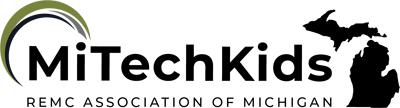Connect With Padlet

Overview
Padlet is an online post-it-like board that you can use as an easy collaboration platform for students. Padlets can be created by you or students. Once created, student can share ideas and comment on other students as well. Collaboration ideas are endless when using Padlet.
Note: Padlet is now limiting you to three FREE Padlets. Please check the pricing structure to decide which option is best for you.
Learning Objectives
Students will:
- Understand and learn what it means to collaborate and collaborate effectively to a specific audience.
- Be exposed to padlet as a communication tool.
- Be able to post ideas on Padlet.
- Be able to comment on other students respectfully.
Vocabulary
Vocabulary Words:
- Digital Etiquette (Netiquette): Digital etiquette is a basic set of rules you should follow in order to make the internet better for others, and better for you. It's just as important to treat people with courtesy and respect online as it is in real life.
-
Empathy: Empathy is the feeling that you understand and share another person's experiences and emotions : the ability to share someone else's feelings.
-
Audience: An audience is the intended group for which something is performed or shared; the specific group to which your information is directed.
Pre-planning
To prepare for this lesson:
-
View this video on using Padlet.
-
Set up a free Padlet account. The account is free and you are allowed three padlets. You can upgrade to unlimited.
-
Preview the video on digital etiquette.
-
Decide what you want students to share and comment on. Here is a gallery of Padlet ideas from Padlet.
-
Create your Padlet for students. Have the link ready for students to comment.
-
Decide what platform you are using. Padlet can be downloaded to a tablet as an app, or it can be used as a link on your computer.
Note: It is a good idea to purchase Padlet for the classroom. Check out Padlet Backpack for Education.
Accommodations
See Accommodations Page and Charts on the 21things4students.net site in the Teacher Resources.
Steps
Directions for this activity:
-
The teacher will begin by asking students how they communicate online. (Snapchat, text, blog,etc.)
-
The teacher will say, “Today we are going to begin communicating online in and educational platform. This looks different than when you text your family and friends. Think about texting your principal. How would that look? Would you text him/her the same way you text your friends?”
“When we comment online, we use something called digital etiquette. Digital etiquette or netiquette is a basic set of rules you should follow in order to make the Internet better for others, and better for you. It's just as important to treat people with courtesy and respect online as it is in real life. Here is a video of what digital etiquette looks like.
-
Play BrainPop video on digital etiquette.
-
Discuss with students what was learned from the video.
-
Open up Padlet and demonstrate.
-
The teacher will say, “Now we are going to use Padlet to share ideas”
-
Demonstrate how to comment on Padlet. Use the Title to add their name and Comment to type a comment.
-
Allow students the opportunity to create their own post on Padlet.
-
Depending on time constraints, discuss with students how to respond to other posts. Discuss using digital etiquette when agreeing or disagreeing on a post. Talk about using some key phrases such as, “I like what you said about…” or, “Have you thought about…”
Assessment Options
Different options for assessing the students:
- Observations
- Check for understanding
-
This is a sample blogging rubric from Scholastic. This can be used to grade students on their Padlet responses.
MITECS COMPETENCIES & ISTE STANDARDS
MITECS: Michigan adopted the "ISTE Standards for Students" called MITECS (Michigan Integrated Technology Competencies for Students) in 2018.
Global Communicator
7a. Students use digital tools to connect with learners from a variety of backgrounds and cultures, engaging with them in ways that broaden mutual understanding and learning.
7b. Students use collaborative technologies to work with others, including peers, experts or community members, to examine issues and problems from multiple viewpoints.
Creative Communicator
6a. Students choose the appropriate platforms and tools for meeting the desired objectives of their creation or communication.
6c. Students communicate complex ideas clearly using various digital tools to convey the concepts textually, visually, graphically, etc.
6d. Students publish or present content that customizes the message and medium for their intended audiences.
Devices and Resources
Device: PC, Chromebook, Mac, iPad
Browser: Chrome, Safari, Firefox, Edge, ALL
App, Extension, or Add-on:
Padlet Android
Padlet iOS
Websites
Digital Etiquette
CONTENT AREA RESOURCES
ELA
Brainstorming on a topic/ KWL, Book discussion, Analyze a quote.
Math
Use as a platform for sharing how to complete a math problem.
Science
Post findings of a science experiment.
Social Studies
Discussion on a current event.
Credits
This task card was created by Courtney Conley, Utica Community Schools, February 2018. Updated October 2023.