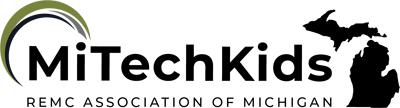Common Good Collaborating

Overview
Google Sites are a great platform to communicate both locally & globally. They are easy to set up for your students and easy to link information both individually for your students as well as setting up a group or classroom page. Our classrooms are busy places of learning. We feel strong about giving back to our community & teaching our students at a young age the feeling of giving. We begin teaching the Core Democratic Value of Common Good in early elementary BUT until we DO it, the meaning can get lost. Google Sites is a great tech tool to implement for your community service projects & beyond!
This lesson is going to take multiple class periods. The students will learn about the Core Democratic value of Common Good first. They will need to do research and learn how to work together in Google Docs to input their research. They will then learn how to create a webpage using Google Sites.
Learning Objectives
Students will:
- Understand the importance of the Core Democratic Value of Common Good.
- Be able to build their own webpage using Google Sites.
Vocabulary
Vocabulary Words:
-
Common Good: The Common Good is when we are all working together for the greater benefit of everyone in our community, state & country.
Pre-planning
To prepare for this lesson:
- The teacher will use this lesson when teaching about Common Good to students. They will use the example of how working together fund raising will benefit those in the community. They will have the students work on a Google Site in groups to create a webpage for fund raising.
- The teacher will identify, either on own or with students local charities, community centers, school fund-raising initiatives, etc. that you want to involve students in.
- Students can be divided into groups to further research the organization or charity that will benefit. Students will need to be given guidance on where to look for this information. Have the students use the safe searching advanced feature in Google for the students to find their information.
- Students can share their information via Google Docs before inputting it on their web pages.
- View this Community Service Project spreadsheet example that can be copied to use with your own students.
- The teacher will learn how to use Google Sites if unfamiliar with it.
- View this video tutorial to learn how to use Google Sites.
- View the Google Sites video update tutorial.
Accommodations
See the Accommodations Page and Charts on the 21things4students website in the Teacher Resources.
Steps
Directions for this activity:
- The teacher will introduce the Core Democratic Value of Common Good to the students first.
- The students will be divided up into groups to work on the project.
- The students will do research using the advanced search in Google to search safely on local charities, community center, school fund-raising initiatives, etc.
- The students will use Google Docs to compile their research.
- The teacher will demo how to create a webpage with Google Sites.
- The students will work together in their groups on the fundraising webpage.
- Show the sample sites and tutorials if necessary.
- Vote or decide on which Community Service Project(s) the class is going to implement.
- Share the Google Site with all stakeholders.
Assessment Options
Different options for assessing the students:
- Observations
- Check for understanding
- Rubrics can vary based on teacher requirements/discretion.
- Spotlight sharing & collaborating with others in the community.
MITECS COMPETENCIES & ISTE STANDARDS
MITECS: Michigan adopted the "ISTE Standards for Students" called MITECS (Michigan Integrated Technology Competencies for Students) in 2018.
Global Collaborator
7b. Students use collaborative technologies to work with others, including peers, experts or community members, to examine issues and problems from multiple viewpoints.
Devices and Resources
Device: PC, Chromebook, Mac, iPad
Browser: Chrome, Safari, Firefox, Edge, ALL
Websites:
Community Service Project Example
CONTENT AREA RESOURCES
ELA
Creating Student Websites-- Google Sites can be created for any subject that will encourage great writing as the student develops a platform to share on!
Integrated Arts
The students will learn about community service.
Social Studies
The students will learn about the Core Democratic Value and the Common Good.
Credits
This task card was created by Denise Gallemore, Marysville Public Schools, February 2018. Updated October 2023.