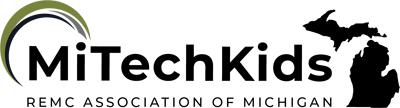Stop the Plagiarism!

Overview
Students need to learn early on how important it is to create original work. Luckily there are digital tools to help students ensure that when they are doing their research that they are not copying the work of others.
There are numerous free plagiarism checkers that students can use. Students will attach the file from their computer or just copy the text and paste it into the special field. The checker creates a plagiarism report including the uniqueness of the text.
Learning Objectives
Students will:
- Understand that plagiarism is not appropriate.
- Be able to use the plagiarism checker.
Vocabulary
Vocabulary Words:
- Plagiarism: Plagiarism is the practice of taking someone else's work or ideas and passing them off as one's own.
Pre-planning
To prepare for this lesson:
- Go to the PaperRater site and run both original and copied work through the plagiarism checker.
-
Attach the file from your computer or just copy the text and paste it into the special field.
-
Click the Get Report button. Note that there are misleading buttons on the page such as the Start Now button. Make sure to take note of these and show the students that they should only click on the Get Report button.
-
Wait for the engine to submit your request and examine content.
-
Receive a plagiarism report including the percentage of the uniqueness of your text. Any copied words and expressions will be highlighted, and a list of sources with the same content will be presented.
- Assign a research project to the students.
Accommodations
See the Accommodations Page and Charts on the 21things4students website in the Teacher Resources.
Steps
Directions for this activity:
- The teacher will assign a research paper to the students.
- The teacher will talk about how important it is for the students not to copy and paste their research to write their paper.
- The students will be advised to write their papers in their own words.
- The teacher will introduce PaperRater to the students.
- The students will run their papers through PaperRater.
- The students will view the reports and then view the sites that PaperRater believes that the student has copied the information from.
Note: Plagiarism checkers are not perfect, but will assist students so that they are writing more original text.
Assessment Options
Different options for assessing the students:
- Observations
- Check for understanding
- Teachers will check the level of plagiarism in the submitted papers.
MITECS COMPETENCIES & ISTE STANDARDS
MITECS: Michigan adopted the "ISTE Standards for Students" called MITECS (Michigan Integrated Technology Competencies for Students) in 2018.
Digital Citizen
2b. Students engage in positive, safe, legal and ethical behavior when using technology, including social interactions online or when using networked devices.
2c. Students demonstrate an understanding of and respect for the rights and obligations of using and sharing intellectual property.
Devices and Resources
CONTENT AREA RESOURCES
ELA
The students will learn about plagiarism and how important it is to write papers in their own words.
Science
Students may research science topics and write papers. The students will run their work through PaperRater.
Social Studies
Students may research history topics and write papers. The students will run their work through PaperRater.
Credits
This task card was created by Melissa White, 21Things Project Manager, REMC Association of Michigan, 2018. Updated October 2023.