Principles & Instruction
Learning Objective: Identify basic principles of Universal Design, Differentiated Instruction and Best Practice teaching strategies that incorporate technology resources to enhance an existing or new lesson or activity in your classroom.
Why is this important?
"Learning and demonstrating effective uses of technology is itself an important instructional outcome. Technology has permeated all aspects of our economy and culture. Every learner now in school needs a range of literacies that are much broader and more inclusive of our changing culture."
About Universal Design for Learning (UDL & CAST)
- Universal Design for Learning is an approach to teaching and learning that gives all students equal opportunity to succeed and helps them become expert learners. It offers flexibility in the ways students access material and show what they know. It respects that learners are motivated in unique ways. UDL is based on scientific insights into how humans learn.
General overview of how UDL can help all students become expert learners:
You are encouraged to view the complete CAST UDL Guidelines site for an easy to navigate interactive graphic with more details about each guideline.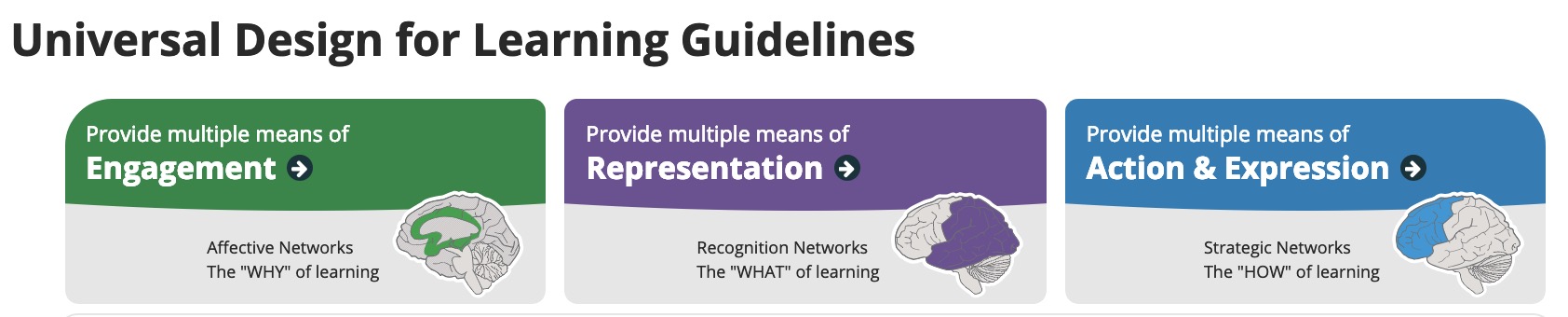
Steps
1. Use (download or copy) this Enhanced Lesson Plan Template and identify a lesson you teach that you would like to improve or create. It might be one you have recently taught or will be teaching in the next few months. Fill in the first three rows in your lesson plan with a short synopsis of the lesson, the grade level/content area, and learning objectives for the lesson.
"Without continual growth and progress, such words as improvement, achievement, and success have no meaning." Benjamin Franklin
2. Select a graphic organizer program and create an account so that you can save your work and add to it throughout this course. Four free resources are shown in the table below with tutorials.
|
Resource Name |
AgeLevel |
Description |
Tutorial |
|
|
K-5 |
|
|
|
|
K-12 |
|
|
|
|
K-12 |
|
|
|
K-12 |
|
|
3. Title your Graphic: Meeting the Needs of Learners in ___(put the title of the lesson you picked)
4. Prepare your organizer by creating two subsections (or bubbles) titled:
a. Strategies I use
b. Strategies to try out
5. Explore three or more of the resources about Differentiated Instruction listed below. As you explore the resources, keep your lesson in mind, and list those that you think might help differentiate your lesson in your graphic organizer.
- Strategies I use: list three or more strategies you already use in your teaching
- Strategies I could try out: list as many as new ideas that might be helpful
Resources about Differentiated Instruction:
a. Refer to this flow chart that is a concept map of effective Differentiated Instruction from the Institutes on Academic Diversity.
b. Differentiating Instruction: How to Plan Your Lessons Youtube Video. (3:24)
c. Differentiated Instruction: A Primer (Education Week requires you to create a free account to access this article).
d. Select one or two of the Basics articles from 18 Teacher Tested Strategies (Edutopia).
e. Scholastic article written by Laura Robb where she has listed nine practices to differentiate instruction.
Note: Example of a lesson about the numberline
6. Review the resources you listed in the graphic organizer and add some to the section of your Enhanced Lesson Plan labeled: Preparation and Resources with a note for yourself on how you think it might help.
Continue on to Best Practices and Strategies
Standards
Addressing the ISTE Standards For Educators
Learner
1a. Set professional learning goals to explore and apply pedagogical approaches made possible by technology and reflect on their effectiveness.
1c. Stay current with research that supports improved student learning outcomes, including findings from the learning sciences.
Leader
2b. Advocate for equitable access to educational technology, digital content and learning opportunities to meet the diverse needs of all students.
2c. Model for colleagues the identification, exploration,
evaluation, curation and adoption of
new digital resources and tools for learning.
Citizen
3a. Create experiences for learners to make positive, socially responsible contributions and exhibit empathetic behavior online that build relationships and community.
3b. Establish a learning culture that promotes curiosity and critical examination of online resources and fosters digital literacy and media fluency.
3c. Mentor students in safe, legal and ethical practices with digital tools and the protection of intellectual rights and property.
Designer
5a. Use technology to create, adapt and personalize learning experiences that foster independent learning and accommodate learner differences and needs.
5b. Design authentic learning activities that align with content area standards and use digital tools and resources to maximize active, deep learning.
Facilitator
6a. Foster a culture where students take ownership of their learning goals and outcomes in both independent and group settings.
6b. Manage the use of technology and student learning strategies in digital platforms, virtual environments, hands-on makerspaces or in the field.
6c. Create learning opportunities that challenge students to use a design process and computational thinking to innovate and solve problems.
6d. Model and nurture creativity and creative expression to communicate ideas, knowledge or connections.
Analyst
7a. Provide alternative ways for students to demonstrate competency and reflect on their learning using technology.





