2 RS-232 Basics
Basics
RS-232 is an older technology that was the most common form of serial data transmission in the past and allows devices to “talk” to each other. It uses a DB9 connector to transmit binary code from a transmitter to a receiver. It translates positive voltage as binary 0 and a negative voltage as binary 1.
This is a basic introduction to RS-232 technology. To learn more, explore the following sub-topics:
- 2 Determining RS-232 Protocol Connections
- 2.2 Identifying RS-232 Connections
- 2.3 Troubleshooting RS-232 Connections
- 2.4 Resolving Software Issues
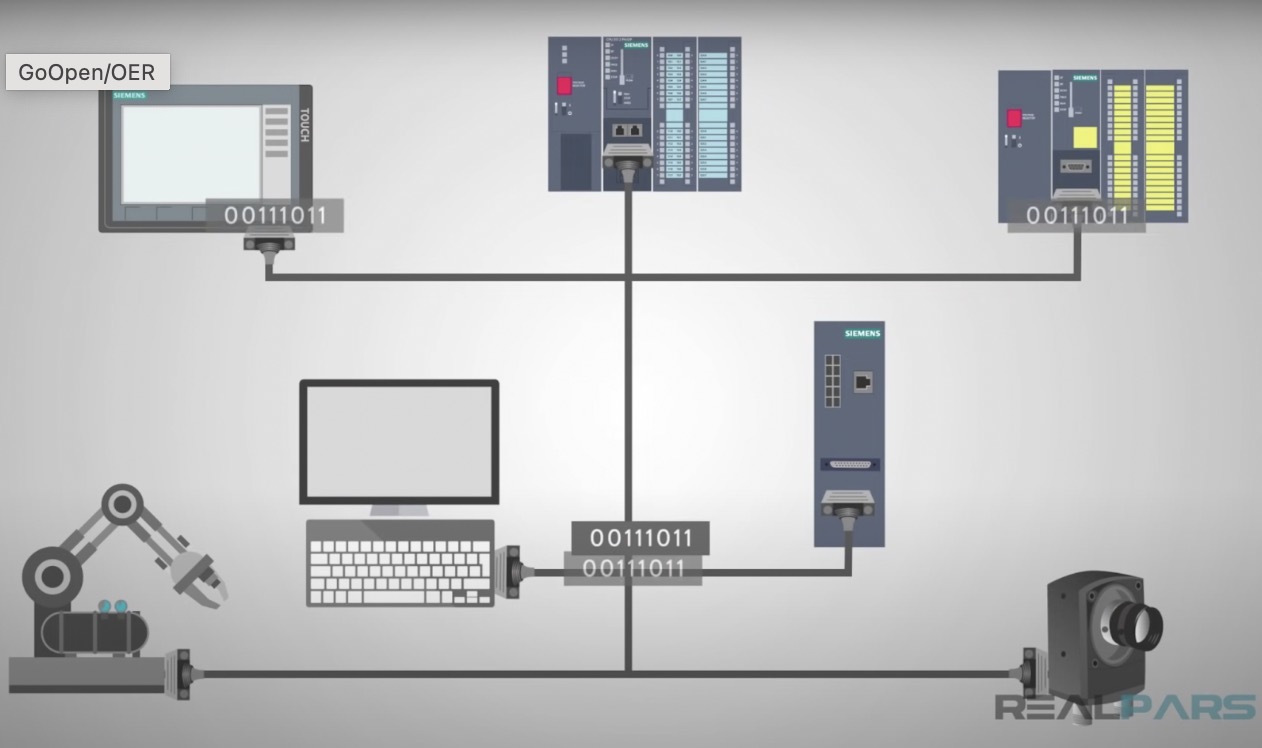
Image Credit: https://realpars.com/rs232/
Terms to Know
You should know the following terms:
- Baud Rate
- Binary code
- DB9
- DCE
- DTE
- Receiver
- RS-232
- Serial data transmission
- Transmitter
Information
Types of RS-232 Devices
RS-232 is a standard used by electronic devices to exchange data. It is also known as a serial connection. There are two types of RS-232 devices: 1) DTE (data terminal equipment), and 2) DCE (data communication equipment). These devices can’t talk to each other without help. A common example is a computer talking to a printer. An RS-232 cable allows the computer to give commands to the printer via a voltage signal. The printer deciphers the commands and completes the print job.
DTE- Data Terminal Equipment. A DTE produces data and transfers it to a DCE. It transmits or receives data in the form of an analog or digital signal through a network. It can be a terminal, microcomputer, computer, printer, fax, machine or any other device that generates or consumes digital data
DCE- Data Communication Equipment. A DCE takes data generated by a DTE, converts the data to an appropriate signal, and then introduces the signal onto a telecommunication link. A modem is an example of a DCE.
source: https://aveosystems.com/troubleshooting-rs-232-connections/
If it's old technology, why still use it?
USB & Ethernet have replaced RS-232 but are still being used in schools for some devices, such as older printers. Many manufacturers also use RS-232 as it is an inexpensive solution. You will need to use an adapter for newer Ethernet and USB devices to talk to older RS-232 devices.
Image Credit: https://realpars.com/rs232/
Disadvantages of RS-232:
Since RS 232 is an old technology, the speed at which it can communicate is much slower than newer devices, usually around 20 kb per second.
RS-232 cables have a maximum length of approximately 50 feet for optimal communication. This limits its use in remote installations. The RS-232 cable should not be close to high-impedance microphone lines or audio lines in a system as they can generate electrical noise.
Cabling tip: The length of cable between a control system and controlled equipment must decrease as the baud rate increases. Typically, at 1200 to 2400 baud, the cable length should be no more than approximately 100 feet. At 9600 baud, the distance should be no more than 50 feet and, at 19200 baud, the cable length should be no more than 20 feet.
Background Information: Voltage Ranges
The standard voltage range on RS-232 pins is -15V to +15V. This voltage range applies to all RS-232 signal pins. The total voltage swing during signal transmission can be as large as 30V. In many cases, RS-232 ports will operate with voltages as low as -5V to +5V. This wide range of voltages allows for better compatibility between different types of equipment and allows greater noise margin to avoid interference.
Because the voltage swing on RS-232 lines is so large, the RS-232 signal lines generate a significant amount of electrical noise. It is important that this signal does not run close to high-impedance microphone lines or audio lines in a system. In cases where you must run these types of signals nearby one another, it is important to make sure that all audio wires are properly shielded
Background Information: Baud Rate
Baud rate is the rate at which data can be transmitted through a medium. Common baud rates are 1200, 2400, 4800, 9600, and 19200 with higher baud rates resulting in faster transmission and reception of information.
Additional Resources
Here are additional resources you may find useful:
- Article and Video: What is RS232 and What is it Used For?
Task/Self-Assessment
Complete the following task or self-assessment:
Find out where RS-232 technology is being used in your building. Record that information in your copy of your Systems Overview Data.
