Professional Learning
Empower Educators
We empower educators with free professional learning through virtual courses, face-to-face workshops, and hands-on training, all offering free SCECHs.
Upcoming Events
Subscribe to Upcoming Events Calendars-
10 March
-
Responsible AI: Examining Risks and Best Practices in Education (webinar)Registration ends 3/4/20264:00 PM to 5:15 PMResponsible AI: Examining Risks and Best Practices in Education (webinar)Registration ends Mar 4Date: Mar 10Time: 4:00 PM to 5:15 PMLocation: OnlineCalendar: WW CalendarDelve into the legal and ethical implications associated with leveraging AI to enhance teaching, learning, and operational aspects, addressing critical areas such as student privacy, data protection, and responsible AI practices. Join us as we navigate the complexities of AI implementation and dive into strategies to mitigate potential risks with AI and equity gaps for students. Don't miss this opportunity to gain insights and connect with like-minded professionals around the ethical integration of AI in education.
-
AI Innovator CollaborativeRegistration ends Mar 4Date: Mar 10Time: 4:00 PM to 5:30 PMLocation: VirtualCalendar: WW CalendarBy invitation event only. Please contact Melinda Waffle at melindawaffle@remc.org if you have any questions.
-
Cyber Smart (21T4S webinar series)Registration ends Mar 4Date: Mar 10Time: 4:30 PM to 5:30 PMLocation: VirtualCalendar: WW Calendar
What if your students were in charge of making the internet a safer place? This session highlights the 21 Things 4 Students Cyber Smart Thing, where learners step into the role of video game safety experts. Through immersive Quests, students investigate online safety, digital etiquette, and the real impact of cyberbullying—all while “reporting back” to developers to ensure safe and fun experiences for players worldwide.
Teachers and curriculum teams will see how this Thing:
- Builds digital citizenship skills in a highly engaging, game-based context.
- Equips students with strategies for safe and responsible online behavior.
- Encourages empathy and awareness by addressing the effects of online bullying.
- Reinforces positive digital habits through interactive, scenario-based challenges.
Whether used in full or as stand-alone Quests to address classroom needs, Cyber Smart makes digital safety practical, meaningful, and fun for middle-level learners.
-
-
23 March
-
AI Community of Practice: Bridging Strategies and Technology- AI-Supported Student Engagement CohortRegistration ends 3/18/20264:00 PM to 4:30 PMAI Community of Practice: Bridging Strategies and Technology- AI-Supported Student Engagement CohortRegistration ends Mar 18Date: Mar 23Time: 4:00 PM to 4:30 PMLocation: OnlineCalendar: WW Calendar
Are you looking to learn more about the possibilities and impacts of AI on education? Join a Community of Practice cohort! Cohorts will run from August to December, and encourage participants to: engage with networking opportunities with peers, exploring practical strategies for AI-driven practices, participate in resource sharing to deepen understanding of effective Gen AI integration in practice and the classroom. This cohort will focus on Student Engagement for teachers, and will include integration of ethical and responsible use of AI.
This five-session professional development series is designed to empower educators with actionable strategies to enhance student engagement in the classroom. The program focuses on building upon proven student engagement techniques while exploring the potential of AI tools to support and elevate these practices. Each session will provide collaborative discussions and opportunities to experiment with AI-supported strategies.Optional SCECHs will be available for participants.
-
AI Community of Practice: Empowered decision making with AI Literacy CohortRegistration ends 3/18/20264:00 PM to 4:30 PMAI Community of Practice: Empowered decision making with AI Literacy CohortRegistration ends Mar 18Date: Mar 23Time: 4:00 PM to 4:30 PMLocation: OnlineCalendar: WW Calendar
Are you looking to learn more about the possibilities and impacts of AI on education? Join a Community of Practice cohort! Cohorts will run from August to December, and encourage participants to: engage with networking opportunities with peers, exploring practical strategies for AI-driven practices, participate in resource sharing to deepen understanding of effective Gen AI integration in practice and the classroom. This cohort is designed for coaches, specialists, and librarians focusing on AI literacy in schools, and will include integration of ethical and responsible use of AI.
We are in a unique moment in time. Educators have a chance to equip students not only to use AI but to understand it, challenge it, and shape its future. Having a foundational understanding of what AI is, what it can do, and what its limitations are will help educators make informed decisions now and in the future as the technology continues to progress. This cohort will explore foundational elements of AI literacy, why it matters, and how to equip teachers with this essential knowledge.Optional SCECHs will be available for participants.
-
-
24 March
-
Data Detectives (21T4S webinar series)Registration ends Mar 18Date: Mar 24Time: 4:30 PM to 5:30 PMLocation: VirtualCalendar: WW Calendar
Data is the new evidence, and your students are the detectives! This session introduces the 21 Things 4S tudents Data Detectives Thing, where learners transform from information gatherers into problem-solvers by uncovering patterns, building visuals, and making smart, evidence-based decisions. Through hands-on Quests, students explore every step of the data process ~ collecting, organizing, analyzing, visualizing, and applying their findings to real-world challenges.
Teachers and curriculum teams will discover how this Thing:
- Builds critical digital literacy skills by teaching students to responsibly collect and manage data.
- Strengthens math and problem-solving through spreadsheet practice with formulas and functions.
- Empowers students to spot trends and patterns using data analysis.
- Brings learning to life with charts, graphs, and dashboards that communicate powerful stories.
- Encourages collaboration as students tackle data “cases” in teams or independently.
Whether tied to science projects, social studies investigations, or cross-curricular problem-solving, Data Detectives equips students with the skills to think critically and make decisions backed by evidence.
-
-
30 March
-
AI Community of Practice: Empowered decision making with AI Literacy CohortRegistration ends 3/18/20264:00 PM to 4:30 PMAI Community of Practice: Empowered decision making with AI Literacy CohortRegistration ends Mar 18Date: Mar 30Time: 4:00 PM to 4:30 PMLocation: OnlineCalendar: WW Calendar
Are you looking to learn more about the possibilities and impacts of AI on education? Join a Community of Practice cohort! Cohorts will run from August to December, and encourage participants to: engage with networking opportunities with peers, exploring practical strategies for AI-driven practices, participate in resource sharing to deepen understanding of effective Gen AI integration in practice and the classroom. This cohort is designed for coaches, specialists, and librarians focusing on AI literacy in schools, and will include integration of ethical and responsible use of AI.
We are in a unique moment in time. Educators have a chance to equip students not only to use AI but to understand it, challenge it, and shape its future. Having a foundational understanding of what AI is, what it can do, and what its limitations are will help educators make informed decisions now and in the future as the technology continues to progress. This cohort will explore foundational elements of AI literacy, why it matters, and how to equip teachers with this essential knowledge.Optional SCECHs will be available for participants.
-
AI Community of Practice: Bridging Strategies and Technology- AI-Supported Student Engagement CohortRegistration ends 3/18/20264:00 PM to 4:40 PMAI Community of Practice: Bridging Strategies and Technology- AI-Supported Student Engagement CohortRegistration ends Mar 18Date: Mar 30Time: 4:00 PM to 4:40 PMLocation: OnlineCalendar: WW Calendar
Are you looking to learn more about the possibilities and impacts of AI on education? Join a Community of Practice cohort! Cohorts will run from August to December, and encourage participants to: engage with networking opportunities with peers, exploring practical strategies for AI-driven practices, participate in resource sharing to deepen understanding of effective Gen AI integration in practice and the classroom. This cohort will focus on Student Engagement for teachers, and will include integration of ethical and responsible use of AI.
This five-session professional development series is designed to empower educators with actionable strategies to enhance student engagement in the classroom. The program focuses on building upon proven student engagement techniques while exploring the potential of AI tools to support and elevate these practices. Each session will provide collaborative discussions and opportunities to experiment with AI-supported strategies.Optional SCECHs will be available for participants.
-
-
6 April
-
Applying Google Apps in ChromeRegistration ends Apr 1Date: Apr 6Time: 12:00 AM to 12:01 AMLocation: Begin work anytime.Calendar: WW CalendarGoogle Workspace for Education provides an expansive repertoire of tools for empowering students and managing instruction. Learn how to promote collaboration and communication seamlessly within your educational community. Participants will explore Google Workspace to boost productivity, organize digital files and transform the learning environment in the classroom and beyond.
-
Authentic PBL: Grow Student Voice and LearningRegistration ends Apr 1Date: Apr 6Time: 12:00 AM to 12:01 AMLocation: Begin work anytime.Calendar: WW CalendarReady to shift ownership to your students? Explore how Project-Based Learning provides the real-world challenges students need for deeper engagement and understanding. This course focuses specifically on promoting Student Voice and Agency within your units. You will learn to craft compelling Driving Questions and examine the core elements that separate genuine PBL from simple projects. Leave with an actionable framework designed to empower your students and create experiences that truly matter.
-
Blended Classroom Look ForsRegistration ends Apr 1Date: Apr 6Time: 12:00 AM to 12:01 AMLocation: Begin work anytime.Calendar: WW CalendarWhat do other educators look for in a blended classroom? What are the most important processes and structures to establish first? And how can I share what to look for in my blended classroom? Explore and implement blended aspects of your existing classroom, taking into consideration structures and processes that make blending more successful.
-
Design Thinking Made PracticalRegistration ends Apr 1Date: Apr 6Time: 12:00 AM to 12:01 AMLocation: Begin work anytime.Calendar: WW CalendarDesign Thinking is a practical methodology that provides innovative approaches to critical thinking and in-depth inquiry using STEM, STEAM, Inquiry-Based Learning, Project-Based Learning, and other structures. The program emphasizes standards-based authenticity and using the student's voice. Design Thinking is a highly optimistic mindset that brings a human element of support to students, teachers, and administrators in the variety of challenges that face them. Gain an understanding of Design Thinking and the Design Process used to create and evolve ideas. Craft learning experiences based on design thinking.
-
Drawing Your Way to UnderstandingRegistration ends Apr 1Date: Apr 6Time: 12:00 AM to 12:01 AMLocation: Begin work anytime.Calendar: WW CalendarDiscover how sketchnoting—visual note-taking that combines words, drawings, and symbols—can enhance teaching, learning, and student engagement. This course introduces educators to the power of purpose-driven doodling to boost comprehension, memory, and creativity. Through hands-on activities participants will learn practical ways to use sketchnotes for instruction, collaboration, and student expression—no artistic skills required!
-
Empower Learners with Accessibility ToolsRegistration ends Apr 1Date: Apr 6Time: 12:00 AM to 12:01 AMLocation: Begin work anytime.Calendar: WW CalendarParticipants will engage in activities that highlight practical strategies for integrating accessibility tools into their curriculum, ensuring that all students have equitable access to learning opportunities. The course delves into the principles of Universal Design for Learning (UDL) and explores a rich array of digital tools (including websites, Chrome extensions, and artificial intelligence applications) aimed at enhancing accessibility in education. Educators will not only expand their toolkit of accessibility resources, but also develop skills to create more inclusive and adaptive learning experiences for every learner.
-
Energize Student Writing Through Author CraftRegistration ends Apr 1Date: Apr 6Time: 12:00 AM to 12:01 AMLocation: Begin work anytime.Calendar: WW CalendarEnergize students to level up their writing across all styles and content. Explore author’s craft through the writing process structure and help your writers improve their craft through immersive experiences where they explore and sculpt ideas into meaningful drafts to share with various audiences. Join us on this writing journey.
-
Engaging Students in a Personalized ClassroomRegistration ends Apr 1Date: Apr 6Time: 12:00 AM to 12:01 AMLocation: Begin work anytime.Calendar: WW CalendarThis class focuses on personalizing content delivery to support student achievement by giving students control over their own learning environment. Participants will learn about student voice and choice, using tools that customize student’s strengths and needs. The course offers fun and engaging interactive resources for educators to use with their students. Classroom structure and flexible seating options are also shared, these strategies impact student behavior and learning outcomes.
-
Immersive Learning Through 3D ExperiencesRegistration ends Apr 1Date: Apr 6Time: 12:00 AM to 12:01 AMLocation: Begin work anytime.Calendar: WW CalendarStep into the future of teaching and learning with virtual reality! This course empowers educators to harness immersive technologies to transform engagement, deepen understanding, and spark creativity in any classroom. Participants will explore current VR tools and applications that make abstract concepts tangible and bring global experiences to life—from exploring the human body to walking through historical landmarks. Educators will learn to design and facilitate interactive VR lessons that promote collaboration, curiosity, and authentic learning experiences. Participants will also create a classroom-ready VR experience and develop strategies for integrating immersive learning into their professional practice.
-
Increase Math Engagement with TechnologyRegistration ends Apr 1Date: Apr 6Time: 12:00 AM to 12:01 AMLocation: Begin work anytime.Calendar: WW CalendarIncorporating technology into the math classroom offers a range of benefits that enhance the teaching and learning experience. Participants explore classroom management resources, math tech tools, and math routines to increase number sense, classroom discourse, and more that make math fun and engaging for ALL ages.
-

March courses offer tips and tricks to enhance student learning
Take advantage of REMC courses and learn innovative, practical strategies to enhance your teaching practice and student engagement. Courses are self-paced and offer 10 FREE SCECHs. REMC instructors offer multiple live support sessions to help you get the most out of your learning and set you up for success.
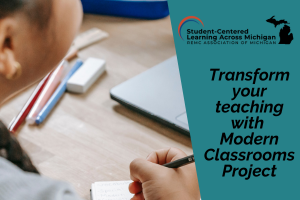
Next cohort starts April 13th
Reimagine your classroom and give your teaching a fresh boost with REMC’s Student-Centered Learning Across Michigan (SLAM). Register to join this inspiring professional learning experience that will help you press reset and build a powerful, student-centered classroom - where every learner thrives.

Bring Digital Literacy to Life with 21 Things Webinar Series
Are you looking to ignite curiosity, foster creativity, and boost digital skills in your classroom? The 21 Things 4 Students Webinar Series is here to help you do just that!
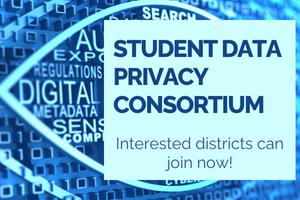
Join now! REMC project helps districts streamline and strengthen student data privacy
REMC launched the Michigan Student Data Privacy Consortium (SDPC) Alliance project. This new initiative is designed to standardize and streamline data privacy protections for all students while providing support to the large management task of data privacy.



