
Base 10 Subtraction and SeeSaw

Overview
Seesaw is a web-based and application platform where students can post pictures from the classroom, annotate, speak their mind, and create electronic portfolios that connect school and home. Parents are able to see student work as soon as it is posted.
In this activity, students will solve a subtraction problem with Base 10 blocks and post their work to SeeSaw. The Number Pieces App allows students to manipulate base 10 blocks electronically to show their understanding of counting concepts.
Learning Objectives
Students will:
- Be able to use the Number Pieces App to show their understanding of subtracting numbers less than 100 and post their understanding to SeeSaw.
Vocabulary
Vocabulary Words:
-
Base 10 Blocks: Base 10 Blocks are rods and single blocks that break down numbers into 10’s and 1’s.
Pre-planning
To prepare for this lesson:
Before the lesson, teachers must set up SeeSaw accounts for their classes and invite parents to join.
Note: SeeSaw has many other tutorials on their website and Help Center.
- Please view the TEACHER video on using SeeSaw in the classroom.
- Students should also know the basic features of SeeSaw.
- Please view the following videos to decide how your students will access SeeSaw. Students can access it with email, a class code, or a QR code.
-
Here is a student video on how to use SeeSaw.
-
The SeeSaw app needs to be downloaded on student devices or bookmarked on computers.
-
For this task, students need the Number Pieces app. It is available on all devices as an iOS app or website.
-
Watch the video tutorial on the Number Pieces app.
-
Watch the Subtraction Video.
-
Accommodations
See the Accommodations Page and Charts on the 21things4students website in the Teacher Resources.
Steps
Directions for this activity:
-
The teacher reviews how to make numbers with base 10 blocks both with manipulatives and on the app.
-
After reviewing making numbers, the teacher shows a simple subtraction problem without borrowing.
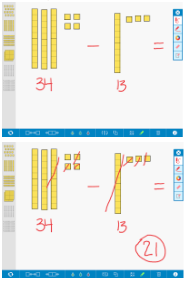
-
Next, the teacher has students complete three-four problems, showing their understanding for subtracting with base 10 blocks.
-
The teacher then gives students each a different problem. The students use the app to solve the problem and then take a screenshot of their work to post to SeeSaw.
-
Students open the SeeSaw app and press the “+” sign, then select the camera roll icon to select their screenshot.
-
Next, students select the draw tool to label their picture.
-
After labeling their picture, students tap the microphone and explain their thinking.
-
When finished, students select the green check to add it to their journal.
Note: Here is a photo of the steps to add and explain a photo in SeeSaw:
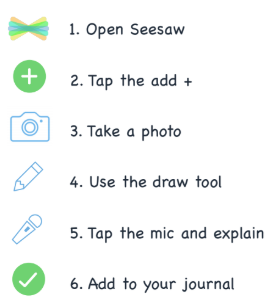
Assessment Options
Different options for assessing the students:
- Observations
- Check for understanding
- Teachers can see what students have posted to their journal from the Teacher side of SeeSaw. They are able to leave feedback for students and intervene with any students who do not get the subtraction concept.
MITECS Competencies & ISTE STANDARDS
MITECS: Michigan adopted the "ISTE Standards for Students" called MITECS (Michigan Integrated Technology Competencies for Students) in 2018.
Computational Thinker
5c. Students break problems into component parts, extract key information, and develop descriptive models to understand complex systems or facilitate problem-solving.
Devices and Resources
SeeSaw works on all devices, but works best on devices with a camera and microphone.
Websites:
Get Students Started on Seesaw: Sign in with a code
Number Pieces App
CONTENT AREA RESOURCES
Math
CCSS.MATH.CONTENT.1.NBT.C.6
Subtract multiples of 10 in the range 10-90 from multiples of 10 in the range 10-90 (positive or zero differences), using concrete models or drawings and strategies based on place value, properties of operations, and/or the relationship between addition and subtraction; relate the strategy to a written method and explain the reasoning used.
CREDITS
This task card was created by Lacey Khon, KRESA, November 2018. Updated November 2023.


