
Coding With Pixel the Puppy
Overview
Coding is a skill that all students need for 21st century careers. There are many neat new programs that teach the foundation for programming. The programs use blocks with commands that students connect together to achieve the goal.
Tynker's Puppy's Adventure teaches:
- Sequencing (Break down a problem into a series of ordered steps to achieve a goal.),
- Loops and repetitions (Use a “loop” construct to repeat instructions. There are many kinds of loops - such as those that repeat a certain number of times; those that repeat until a certain condition is reached.
The instruction will take one class period and then you will want to allow the students to use several class periods to play the Adventure themselves.
Learning Objectives
Students will:
- Be able to learn about basic coding skills.
- Understand how to use the blocks and drag and drop them in the right sequence.
- Be able to use loops to repeat instructions.
Vocabulary
Vocabulary Words:
- Coding: Coding is the process of creating computer software.
- Loop: A loop is a sequence of instruction s that is continually repeated until a certain condition is reached.
Pre-planning
To prepare for this lesson:
- Go to Tynker: Puppy Adventure.
- Go through the game yourself to learn how to move the puppy forward.
- You are using the Tynker blocks to move the puppy forward. You can also code using JavaScript or Python.
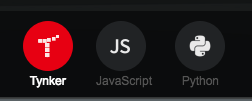 Just select the coding script and it will show those commands.
Just select the coding script and it will show those commands.
- There are many levels. With 1st graders, it is going to be more difficult with each level. Depending on the level of your students, you may only want to go through the first five levels until they understand how to move the puppy forward.
- In levels 6-10, they learn sequencing and patterns.
- They learn conditional logic in levels 11-21.
- Here are instructions and the key to the game.
Accommodations
See Accommodations Page and Charts on the 21things4students.net site in the Teacher Resources.
Steps
Directions for this activity:
- The teacher will tell the students they are going to learn how to code so they can someday create their own computer games.
- The teacher will go to Tynker: Puppy Adventure.
- If this is their first exposure to coding, go through the first couple of levels with the students.
- Read the commands with them and show them how to drag and drop the blocks.
- Have the students go through the first five levels on their own after the teacher has shown them how to manipulate the blocks.
- It will most likely take the students the class period the first time to go through the first five blocks
- Use several more class periods to teach them sequencing and conditional logic.
- The students will be ready for more Tynker coding programs after they have gone through all the levels.
Assessment Options
Different options for assessing the students:
- Observations
- Check for understanding
- Students complete at least the first five levels.
MITECS Competencies & ISTE STANDARDS
MITECS: Michigan adopted the "ISTE Standards for Students" called MITECS (Michigan Integrated Technology Competencies for Students) in 2018.
Computational Thinker
5a. Students formulate problem definitions suited for technology-assisted methods such as data analysis, abstract models and algorithmic thinking in exploring and finding solutions.
5c. Students break problems into component parts, extract key information, and develop descriptive models to understand complex systems or facilitate problem-solving.
5d. Students understand how automation works and use algorithmic thinking to develop a sequence of steps to create and test automated solutions.
Devices and Resources
Device: PC, Chromebook, Mac, iPad
Browser: Chrome, Safari, Firefox, Edge, ALL
App, Extension, or Add-on:
Websites:
Tynker Coding Programs
CONTENT AREA RESOURCES
ELA
Students can write out the commands so they learn and understand the basics of coding.
Math
-
Students are learning basic programming skills.
-
Students are learning to create and use patterns.
CREDITS
This task card was created by Melissa White, 21Things Project Manager, REMC Assoication, April 2018. Updated Nov. 2021.


