
Sight Words Book
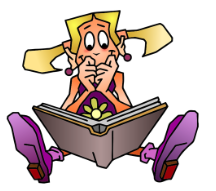
Overview
Learning Objectives
Students will:
- Be able to independently or with a partner practice their grade-level sight words to help with fluency in their reading.
- Understand that the sight words appear frequently while reading.
- Be able to create an online storybook with their sight words.
Vocabulary
Vocabulary Words:
- Sight Words: Sight words are the set of about 100 words that keeps reappearing on almost any page of text. These are usually words that need to be memorized.
Pre-planning
To prepare for this lesson:
- The teacher pretests students to see who needs work on their sight words.
- The teacher assigns student partners and introduces the All Fun Words app.
- The teacher may choose to demonstrate to the entire group.
- The teacher reviews the My Story Book program and shares with the students the directions to create the book.
- The teacher reviews and demonstrates how to use My Story Book.
Note: Here are additional resources.
- What are Sight Words? Video
- Dolch Word List
-
This activity can be used for any grade level for the student that struggles with their sight words. Easily adapted.
Accommodations
See Accommodations Page and Charts on the 21things4students.net site in the Teacher Resources.
Steps
Directions for this activity:
- This is a great activity to engage students in learning, practicing and sharing their sight words.
- Read list one sight words together as a class.
- Share parts of the video with the students.
- Introduce the Sight Words app to the students and show them how to practice sight words.
- Assign students to work independently or with a partner, or an upper grade level partner.
- Review directions on how to create a storybook.
- Students create their own book next.
Assessment Options
Different options for assessing the students:
- Observations
- Check for understanding
- Students read the book to class, teacher or partner.
- Students write out sight words.
- Flashcard practice.
- Read The Cat in the Hat (has all sight words) create Cat in the Hat sight word hat.
MITECS Competencies & ISTE STANDARDS
MITECS: Michigan adopted the "ISTE Standards for Students" called MITECS (Michigan Integrated Technology Competencies for Students) in 2018.
Empowered Learner
1a. Students articulate and set personal learning goals, develop strategies leveraging technology to achieve them and reflect on the learning process itself to improve learning outcomes.
1b. Students build networks and customize their learning environments in ways that support the learning process.
1c. Students use technology to seek feedback that informs and improves their practice and to demonstrate their learning in a variety of ways.
1d. Students understand the fundamental concepts of technology operations, demonstrate the ability to choose, use and troubleshoot current technologies and are able to transfer their knowledge to explore emerging technologies.
Devices and Resources
Device: PC, Chromebook, Mac, iPad
Browser: Chrome, Safari, Firefox, Edge, ALL
App, Extension, or Add-on:
Websites:
Cat in the Hat Activity
CONTENT AREA RESOURCES
ELA
Students read and write sight words.
Integrated Arts
Students can later draw pictures to go along with their book.
CREDITS
This task card was created by Julie Hoehing, Lake Shore Public Schools. January 2020. Updated Nov. 2021.


