
Talking Heads
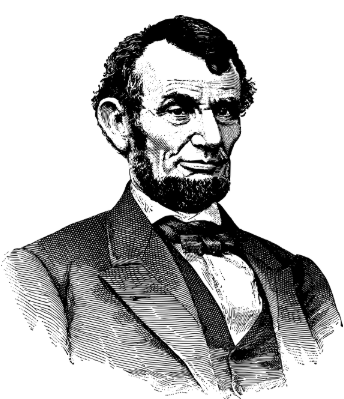
Overview
Students will use the iOS app Chatterpix to make a person they are learning about in social studies “speak.” Students will upload a picture of a famous person and record a voiceover. This activity is suitable for students in first grade or above.
Learning Objectives
Students will:
- Be able to make a sound recording.
- Be able to show their knowledge of a famous historical figure by creating a short biographical statement.
Vocabulary
Vocabulary Words:
-
Autobiography: An autobiography is an account of someone’s life written by that person.
-
Biography: A biography is an account of someone's life written by someone else.
-
Voice-over: A voice-over is a recording of a voice where the person talking is not seen.
Pre-planning
To prepare for this lesson:
-
The students can do research ahead of time on famous historical figures. For younger students, the information could be learned through read- alouds. For older students, they could do their own research through the Michigan eLibrary Kid databases or the Kidrex search engine.
-
Teachers will need a set of iPads with the Chatterpix app downloaded upon them. Here is a link to the Chatterpix ios app.
-
Here is a link to the Chatterpix Intro Video (which auto-plays when students go into the Chatterpix app).
-
If you don't have iPads, another alternative is Blabberize which can be used on any device.
Accommodations
See Accommodations Page and Charts on the 21things4students.net site in the Teacher Resources.
Steps
Directions for this activity:
- Students will learn about famous historical figures. For younger students, the information could be learned through read- alouds. For older students, they could do their own research through the Michigan eLibrary Kid databases or the Kidrex search engine.
- Students will be introduced to the vocabulary words (autobiography, biography, and voiceover) and introduced to the assignment.
- The students will find a picture of the historical figure they are creating a short biography for (by using a royalty-free image website such as Pixabay).
- Students will brainstorm what they want their historical figure to say about his/her life (knowing that they will only have 30 seconds in the recording).
- Students will select the Chatterpix app on their iPad and watch the tutorial video that appears when the app is opened.
- Once in the app, students will select the yellow “take photo” button. Then, they will select their upload image in the bottom-left corner. When this step is complete, students will click the yellow “next” button in the upper right-hand corner. (This button flashes to help non-readers)
- Students will draw a line on their historical figure’s mouth.
- Students will select the red microphone button and record their 30-second biography.
- After watching their video (by selecting the green play button) students can either re-record (the red microphone button) or select the yellow next button.
- After students click next, they will be able to add stickers, filters, a frame, and text. Students will need to make choices that make sense for their historical figure. When all of the edits have been made, students will click the next button again.
- Students will click the “Save to camera roll” button at the lower right-hand side of the screen. Students will be able to upload their creation to SeeSaw or another platform of the teacher’s choosing.
Extension Option: The students can upload an image of a historical place or object that is related to their historical person, and record another ChatterPix voiceover giving another perspective about the historical figure’s life.
Assessment Options
Different options for assessing the students:
- Observations
- Check for understanding
-
Create a rubric to check for sound recording clarity.
MITECS Competencies & ISTE STANDARDS
MITECS: Michigan adopted the "ISTE Standards for Students" called MITECS (Michigan Integrated Technology Competencies for Students) in 2018.
Creative Communications
6a. Students choose the appropriate platforms and tools for meeting the desired objectives of their creation or communication.
6b. Students create original works or responsibly repurpose or remix digital resources into new creations.
6c. Students communicate complex ideas clearly and effectively by creating or using a variety of digital objects such as visualizations, models or simulations.
6d. Students publish or present content that customizes the message and medium for their intended audiences.
Devices and Resources
Device: PC, Chromebook, Mac, iPad
Browser: Chrome, Safari, Firefox, Edge, ALL
App, Extension, or Add-on:
Chatterpix
Websites:
Blabberize
CONTENT AREA RESOURCES
ELA
Students will use speaking skills to bring their historical person to life. Students may complete research on their historical person.
Social Studies
Students will apply their knowledge of a historical figure by referencing specific content in the recording.
CREDITS
This task card was created by Alex Milton, Sturgis Public Schools, August 2019. Updated Nov. 2021.


