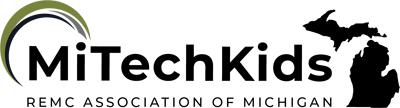Ozo Shapes

Overview
Students will use previous knowledge of Ozobots and coding to color program their Ozobot to run correctly through the maze.
Learning Objectives
Students will:
- Be able to choose one of the Ozobot mazes provided.
- Be able to use the color codes provided to code each set of boxes correctly to move Ozobot through the maze.
Vocabulary
Vocabulary Words:
-
Computer science: Computer science us using computers to solve problems and create new technology.
-
Persistence: Persistence is trying again, and again, and again.
-
Algorithm: An algorithm is a list of steps that you can follow to finish a task.
-
Program: A program is an algorithm that has been coded into something that can be run by a machine.
Pre-planning
To prepare for this lesson:
-
You will want to get to know your Ozobot.
-
Watch this video tutorial on How to Use Your Ozobot.
-
Make sure you know how to code your Ozobot Bit or Evo and calibrate it.
-
Practice using the mazes and print out color code sheet below in color for students to use.
-
If you do a search on Google for mazes there are a number of websites that have FREE printables or will send them to you.
-
Decide how you want to split up your students. You can do individual, partner, or groups of three. (Smaller groups = more hands-on opportunities.)
-
Make sure you have enough markers for each group RED, BLUE, BLACK, GREEN.
-
Depending on grade level, you may want to add non-negotiables to the activity. For example, you must have one U-turn, two cruises, etc.
Note: Depending on grade level, you may want to pre-calibrate the Ozobots.
Accommodations
See the Accommodations Page and Charts on the 21things4students website in the Teacher Resources.
Steps
Directions for this activity:
-
The teacher will say to students, “Today, you are going to be computer programmers!”
-
Review vocabulary. What is Programming? What is an Algorithm?
-
-
The teacher will say to students, “Today you will be color coding Algorithms”
-
Have students watch Ozobot video.
-
Put student into groups.
-
Allow students to pick their maze.
-
Students must plan and color code first. Once they are done, they may get an Ozobot.
-
Students will need to calibrate Ozobot.
-
If time permits, you may allow students to try other people’s mazes.
Assessment Options
Different options for assessing the students:
- Observations
- Check for understanding
- Ozobot Maze rubric
MITECS Competencies & ISTE STANDARDS
MITECS: Michigan adopted the "ISTE Standards for Students" called MITECS (Michigan Integrated Technology Competencies for Students) in 2018.
Computational Thinker
5a. Students formulate problem definitions suited for technology-assisted methods such as data analysis, abstract models and algorithmic thinking in exploring and finding solutions.
5d. Students understand how automation works and use algorithmic thinking to develop a sequence of steps to create and test automated solutions.
Devices and Resources
Device: PC, Chromebook, Mac, iPad
Browser: Chrome, Safari, Firefox, Edge, ALL
App, Extension, or Add-on:
Websites:
Genius Hour Coding Ozobots
CONTENT AREA RESOURCES
ELA
The students use boxes on maze to create a story that Ozobot runs through.
Math
The students create a math problem. Add or subtract a number at each stop.
Science
The students create a path for states of matter in the boxes provided.
CREDITS
This task card was created by Courtney Conley, Utica Schools, December 2018. Updated October 2023.