
Staying Safe on the Internet
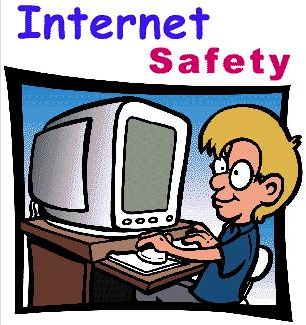
Overview
Students need to learn how to stay safe on the Internet. In 2nd grade, students have a higher reading level and will be able to navigate around more on their own when using a computer. They need to learn how to recognize inappropriate materials, not talk to strangers and let a grown-up know if they encounter anything that appears to be wrong.
Learning Objectives
Students will:
- Be able to stay safe online.
- Understand that they should not talk to strangers online.
- Understand that they should let a grown-up know when they come across inappropriate things on the Internet.
Vocabulary
Vocabulary Words:
- Suggest: To suggest is to recommend or tell someone your ideas.
- Safe: To be safe is to be protected from harm.
- Internet: The Internet is the large system of connected computers around the world which people use to communicate with each other.
Pre-planning
To prepare for this lesson:
-
Watch the Brain Pop video on Internet Safety.
-
Go over the FREE resources on the Brain Pop site. There are quizzes, word play and much more.

Accommodations
See the Accommodations Page and Charts on the 21things4students website in the Teacher Resources.
Steps
Directions for this activity:
- The teacher will begin the lesson with these three main points:
- Never give out personal information (name, address, phone number, etc).
- Get permission from your parents or teachers before going on the Internet
- Don't invite anyone you meet on the Internet to your house or agree to meet them.
- Have the students watch the video from Brain Pop on Internet Safety.
- Assign either the Brain Pop easy or hard quiz to the students.
- Assign activities to the students from the Brain Pop resources.
- After the students have gone through the activities, have a brief discussion about the three points and what they learned going through the activities.
Assessment Options
Different options for assessing the students:
- Observations
- Check for understanding
- Students take either the easy or hard Brain Pop quiz
- Teacher asks the students which three things will help to keep them safe on the Internet:
- Never give out personal information (name, address, phone number, etc).
- Get permission from your parents or teachers before going on the Internet
- Don't invite anyone you meet on the Internet to your house or agree to meet them.
MITECS Competencies & ISTE STANDARDS
MITECS: Michigan adopted the "ISTE Standards for Students" called MITECS (Michigan Integrated Technology Competencies for Students) in 2018.
Digital Citizen
2a. Students cultivate and manage their digital identity and reputation and are aware of the permanence of their actions in the digital world.
2b. Students engage in positive, safe, legal and ethical behavior when using technology, including social interactions online or when using networked devices.
Devices and Resources
Device: PC, Chromebook, Mac, iPad
Browser: Chrome, Safari, Firefox, Edge, ALL
App, Extension, or Add-on:
Website:
Brain Pop
CONTENT AREA RESOURCES
ELA
- Students collaborate with other students on writing projects.
- Students are researching topics on the Internet for a paper.
Social Studies
Students are collaborating either locally or globally with other students on a project.
CREDITS
This task card was created by Melissa White, 21 Things Project Manager, REMC Association of Michigan, January 2018. Updated October 2023.


