
Testmoz - Auto-Graded Tests and Quizzes
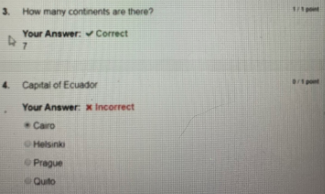
Overview
Testmoz is a web tool that allows teachers to create auto-graded tests and quizzes. You can choose four types of questions - multiple choice, true/false, multiple response, and fill in the blank. Without an account, you are allowed 50 questions for each test.
Note: This can be used with Kindergarten- 12th grade.
Learning Objectives
Students will:
- Be able to take a test or quiz over a specific skill in a subject area.
Vocabulary
Vocabulary Words:
Depending on the subject you are teaching, will determine what vocabulary words will be here.
Pre-planning
To prepare for this lesson:
-
Watch this introduction tutorial for an overview of Testmoz.
-
Go to Testmoz and click on build a test. You can build a test for free on Testmoz, but remember these limits: 50 questions per test / 100 responses per test.
-
Type in the name of your test and choose a password.
-
It is very important to bookmark the page they tell you to so you don’t lose it.
-
Click on adjust settings and choose what you want. You can choose to randomize the order of the questions during the test.
-
Now it’s time to insert your questions. You can choose from true/false, multiple-choice, fill in the blank, or multiple responses. You can also choose how many points each question is worth.
-
When finished, you will be able to preview and then publish. You will get a unique URL code that you can use to edit and post on Google Classroom for students. You will also be able to print a copy of the test too.
Accommodations
See Accommodations Page and Charts on the 21things4students.net site in the Teacher Resources.
Steps
Directions for this activity:
-
Have students log into Google Classroom or classroom website and click on the link for their test.
-
Students will take the test. They will receive feedback on how well they did.
Assessment Options
Different options for assessing the students:
- Observations
- Check for understanding
-
The website provides detailed reports so teachers can analyze students' responses and scores.
MITECS Competencies & ISTE STANDARDS
MITECS: Michigan adopted the "ISTE Standards for Students" called MITECS (Michigan Integrated Technology Competencies for Students) in 2018.
Empowered Learner
1a. Students articulate and set personal learning goals, develop strategies leveraging technology to achieve them and reflect on the learning process itself to improve learning outcomes.
1c. Students use technology to seek feedback that informs and improves their practice and to demonstrate their learning in a variety of ways.
Digital Citizen
2b. Students engage in positive, safe, legal and ethical behavior when using technology, including social interactions online or when using networked devices.
Devices and Resources
Device: PC, Chromebook, Mac, iPad
Browser: Chrome, Safari, Firefox, Edge, ALL
App, Extension, or Add-on:
Websites:
Testmoz Video Tutorial
CONTENT AREA RESOURCES
ELA
Students will take a quiz or test over a specific skill.
Integrated Arts
Students will take a quiz or test over a specific skill.
Math
Students will take a quiz or test over a specific skill.
Science
Students will take a quiz or test over a specific skill.
Social Studies
Students will take a quiz or test over a specific skill.
CREDITS
This task card was created by Dawn Phillips, Wyoming Public Schools, June 2020.


