
8 P*Arts Eduprotocol
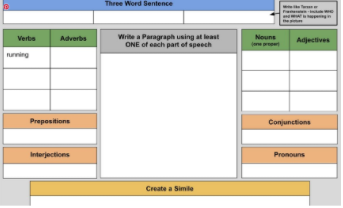
Overview
Students will master the parts of speech, practice writing, and revising using a visual cue for engagement.
Find awesome Eduprotocols at https://www.eduprotocols.com/.
Learning Objectives
Students will:
- Be able to demonstrate mastery of the parts of speech through repeated practice of the 8 P*Arts Eduprotocol.
Vocabulary
Vocabulary Words:
You will want to define the parts of speech that you are asking students to identify.
Pre-planning
To prepare for this lesson:
- Download the template from https://www.eduprotocols.com/members. There are several variations to choose from or use the basic one. Note: You will need to join as a free member to access the templates.
- Modify the template to your needs and grade-level standards.
- Choose a funny picture from this source or this one. You can place it in the grey space of the drawing or display it during a synchronous meeting time.
- Assign the template so that each student has their own copy.
Accommodations
See the Accommodations Page and Charts on the 21things4students website in the Teacher Resources.
Steps
Directions for this activity:
- Display the picture for students to see. Students develop a list of the parts of speech seen in the picture.
- Students will use the template you have chosen to fill in the parts of speech.
- The repetition of this activity is key! Start by modeling and doing as a whole class, then smaller groups until they are independent.
- You might consider having students submit ideas in Socrative or another app where kids can vote. You can have mini-lessons (hide student names) and encourage unique answers. Students can vote on top picks.
- Have each student develop a three-word sentence to help identify what is going on in the picture and develop a simile (or any device you choose).
- Ask students to write a paragraph about the picture using the parts of speech. As they improve you can add challenges to write in a certain style or from a certain perspective.
Extension: Have students copy their paragraph into Socrative so they can vote based on the criteria you give. You can also choose an example paragraph, copy it as a prompt in Socrative and allow students to revise the sample based on a standard you are focusing on for the day.
Assessment Options
Different options for assessing the students:
- Observations
- Check for understanding
- You could close with a Quizizz (Fast & Curious) to reinforce the parts of speech.
MITECS COMPETENCIES & ISTE STANDARDS
MITECS: Michigan adopted the "ISTE Standards for Students" called MITECS (Michigan Integrated Technology Competencies for Students) in 2018.
Empowered Learner
1c. Students use technology to seek feedback that informs and improves their practice and to demonstrate their learning in a variety of ways.
Digital Citizen
2b. Students engage in positive, safe, legal and ethical behavior when using technology, including social interactions online or when using networked devices.
Devices and Resources
Device: PC, Chromebook, Mac, iPad
Browser: Chrome, Safari, Firefox, Edge, ALL
Apps. Extensions, Add-ons
Websites:
8 Parts Template
CONTENT AREA RESOURCES
ELA
Vocabulary word practice, parts of speech, literary devices.
Math
See Eduprotocols website for a similar activity called Math Reps.
Social Studies
See variation for using a primary source as the image.
Credits
This task card was created by Kaelyn Bullock, Melvindale Northern-Allen Park Schools, June 2020. Updated May 2022.


