
Bad Netiquette Stinks
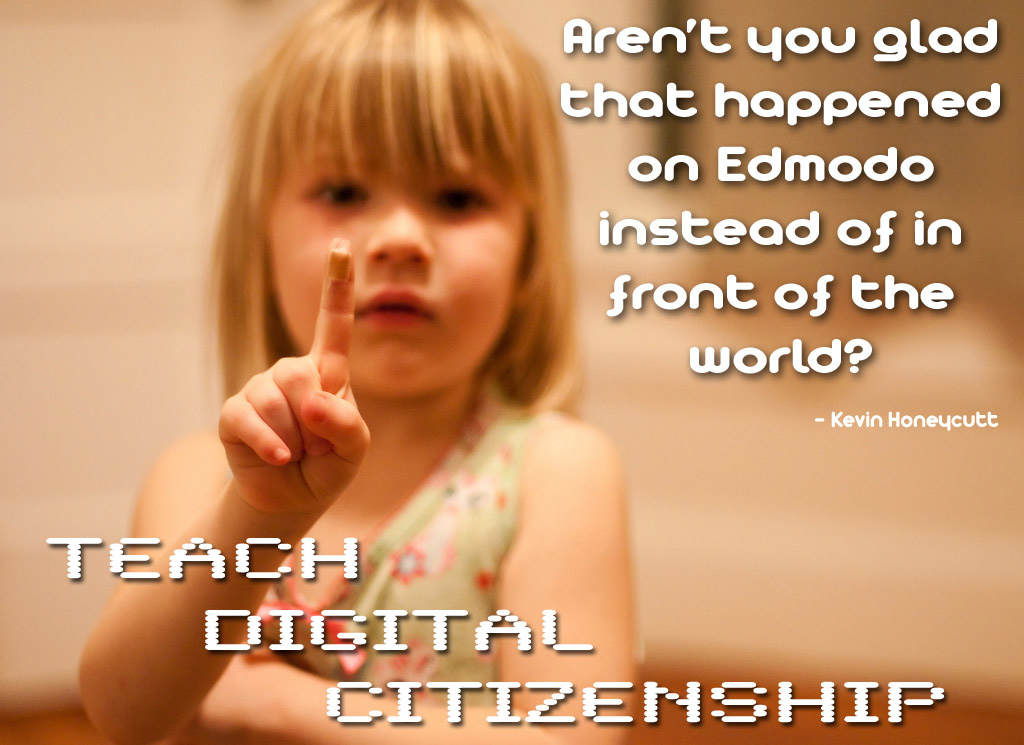
Overview
Students will learn to engage appropriately in a collaborative online setting and while using social media. Students will be able to identify inappropriate behaviors and know how to handle this type of situation.
The activities in this task card are going to focus on Netsmartz an online site to teach students netiquette.
Learning Objectives
Students will:
- Be able to explain etiquette and netiquette.
- Be able to generate netiquette rules for classroom use.
- Be able to display proper etiquette and netiquette in the classroom and online.
Vocabulary
Vocabulary Words:
-
Internet: The Internet is an electronic communications network that connects computer networks and organizational computer facilities around the world.
-
Emoticon: An emoticon is a graphic representation of facial expressions used in electronic communications to convey the writer’s feelings or intended tone.
-
Etiquette: Etiquette is a set of rules for practicing good manners.
-
Netiquette: Netiquette is a set of rules for practicing good manners on the internet.
-
Email: Emails are messages distributed by electronic means from one computer user to one or more recipients via a network.
-
Text: Test is written, printed or typed words.
-
Manners: Manners are social behavior or habits.
-
Polite: To be polite is having or showing behavior that is respectful and considerate of other people.
-
Rude: To be rude is to be offensively impolite or ill-mannered.
Pre-planning
To prepare for this lesson:
-
There are videos, games and activities.
-
Watch the two new videos (Fall 2019) or choose one of the classics like Bad Netiquette.
-
Under Activities, there are support materials.
Accommodations
- See Accommodations Page and Charts on the 21things4students.net site in the Teacher Resources.
- Screencastify may be used to create tutorials for students to learn how to access the materials.
- Read and Write for Google Chrome can be used to help students with reading deficiencies as they navigate the Netsmartz website.
Steps
Directions for this activity:
- The teacher will show the video to the students on Bad Netiquette Stinks.
- The teacher will have a discussion about etiquette versus netiquette.
- The teacher will show the poster from the NetSmartz website under the activities.
- The class together will create classroom netiquette rules and the teacher can post using a Word Document or Infographic tool.
Assessment Options
Different options for assessing the students:
- Observations
- Check for understanding
- Students could use a presentation tool (Google Slides) to create a story that asks readers to choose between using good or bad netiquette.
- Google Slides Tutorials:
MITECS COMPETENCIES & ISTE STANDARDS
MITECS: Michigan adopted the "ISTE Standards for Students" called MITECS (Michigan Integrated Technology Competencies for Students) in 2018.
Digital Citizen
2a. Students recognize the rights, responsibilities and opportunities of living, learning and working in an interconnected digital world, and they act and model in ways that are safe, legal and ethical.
2b. Students engage in positive, safe, legal and ethical behavior when using technology, including social interactions online or when using networked devices.
Devices and Resources
Device: PC, Chromebook, Mac, iPad
Browser: Chrome, Safari, Firefox, Edge, ALL
App, Extension, or Add-on:
Chrome Read/Write Extension
Websites:
Easel.ly
Great Google Slide Activity for Students Tutorial
Intro to Google Slides for Kids Tutorial
Netzmartz for Kids
CONTENT AREA RESOURCES
ELA
Students can create stories that ask reader to choose between using good or bad netiquette. This can be done in a typed document or using a presentation tool with graphics.
Social Studies
Students can practice netiquette when collaborating with students locally or globally.
Credits
This task card was created by Lisa Fenn, Lakeview Public Schools, January 2018.


