
Coding With Scratch Jr.
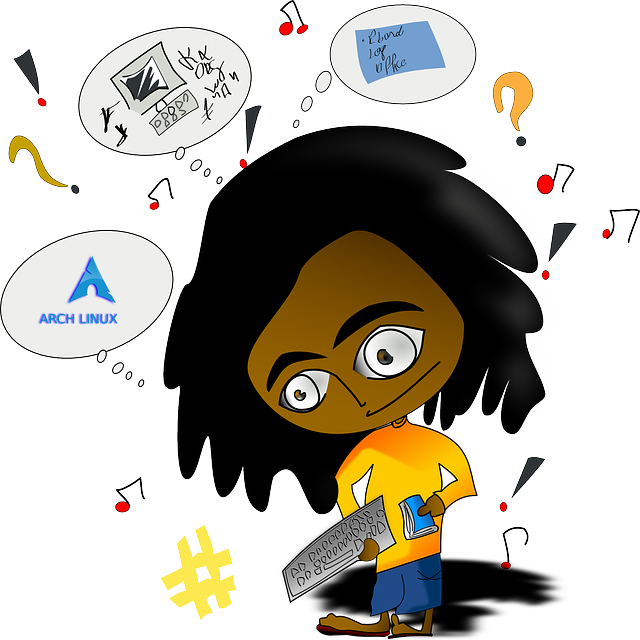
Overview
A computational thinker is a student who can develop and employ strategies for understanding and solving problems in ways that leverage the power of technological methods to develop and test solutions.
Scratch Jr. is an app where children can program their own stories and games. They learn to solve problems, design projects, and express themselves creatively.
This activity will take several class periods to learn how to use Scratch Jr. This is an application that can be used throughout the year to teach basic coding. The student's ability to problem solve and program the computer will develop throughout the school year.
Learning Objectives
Students will:
- Be able to use programming blocks to program characters in their own stories.
- Understand basic programming and solving skills.
Vocabulary
Vocabulary Words:
-
Algorithm: An algorithm is a list of steps to finish a task.
-
Program: An algorithm that has been coded into something that can be run by a machine. In other words it is a collection of instructions that performs a specific task when run by a computer.
Pre-planning
To prepare for this lesson:
- Watch a brief video of Scratch Jr. interface.
- Take a look at this section of the Scratch Jr. website to learn more about the app interface.
- Take a look at this section of the Scratch Jr. website to become familiar with what each block does.
- Print or display this resource so each student can complete the “Drive Across the City” activity.
Accommodations
See Accommodations Page and Charts on the 21things4students.net site in the Teacher Resources.
Steps
Directions for this activity:
-
Introduce students to the Scratch Jr. app by showing them the interface and what each block does.
-
Have students watch the video to help them start their activity.
-
Display or print the “Drive Across the City” and have students follow the steps to make their car drive across the city.
Extensions:
- Continue to do each of the activities found on the Scratch Jr. site.
- Another idea is to do stations with a task card at each station.
Assessment Options
Different options for assessing the students:
- Observations
- Check for understanding
- Access assessment opportunities going to this section of the Scratch Jr. website.
MITECS COMPETENCIES & ISTE STANDARDS
MITECS: Michigan adopted the "ISTE Standards for Students" called MITECS (Michigan Integrated Technology Competencies for Students) in 2018.
Computational Thinker
5a. Students formulate problem definitions suited for technology-assisted methods such as data analysis, abstract models and algorithmic thinking in exploring and finding solutions.
5c. Students break problems into component parts, extract key information, and develop descriptive models to understand complex systems or facilitate problem-solving.
5d. Students understand how automation works and use algorithmic thinking to develop a sequence of steps to create and test automated solutions.
Devices and Resources
Device: PC, Chromebook, Mac, iPad
Browser: Chrome, Safari, Firefox, Edge, ALL
App:
Scratch Jr. is a Free app available on Amazon, Google Play, Chrome Web Store and Apple app store.
Websites:
Drive Across the City Activity
Scratch Jr.
CONTENT AREA RESOURCES
ELA
Retell a story using Scratch Jr.
Integrated Arts
Characters can be enhanced by painting them in Scratch Jr.
Math
Play the Scratch Jr. Fractions Game.
Science
Use this as an extension to your STEM program.
Social Studies
Students could create a story about a social studies concept, historical figure, etc.
Credits
This task card was created by Jacki Zawierucha, Utica Community Schools. February 2018.


