
Make a Stop Motion Movie!
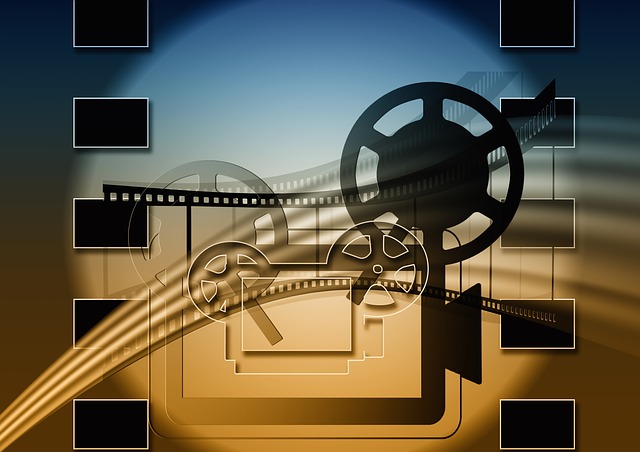
Overview
ABCYA Animate is a free, interactive website that assists students in creating a stop-motion video. Students use a variety of backgrounds, characters, and other images that are combined to create an animated stop-motion video that can be exported as a .gif file for students to showcase their work. The website is intuitive for students and also for teachers.
This activity will take 55 minutes and the activity must be completed in one sitting.
Note: The teacher ahead of time will have taught students the elements of a story. The ABCYA Animate website is a way for students to demonstrate that they understand how to tell a story using the elements appropriately.
Learning Objectives
Students will:
- Be able to create an “original” movie using ABCYA Animate.
- Be able to communicate a story (characters, setting, conflict, plot, theme).
- Be able to explain fictional writing characteristics.
- Be able to finish an original movie from beginning to end.
- Be able to add images to communicate ideas.
Vocabulary
Vocabulary Words:
-
Stop Motion: Stop motion is a video that is created from a series of pictures where objects move slightly each picture. When putting together, objects appear to move throughout the video.
-
Frame: A frame is one picture (that isn’t moving) that is put together with many other pictures to make a moving video.
-
Loop: A loop is when a video or part of the video starts again on its own.
-
Image: An image is a picture.
-
Background: A background is a physical picture of where the story takes place
Pre-planning
To prepare for this lesson:
- The teacher will teach the students a lesson on characters, setting, conflict, plot and theme.
-
The teacher will prepare the students that they will be using images in ABCYA Animate to create an original movie demonstrating that they understand how to communicate a story with appropriate story elements,
-
Watch this video to learn how to use ABCYA Animate.
Accommodations
See the Accommodations Page and Charts on the 21things4students website in the Teacher Resources.
Steps
Directions for this activity:
The teacher will have already conducted lessons on how to communicate a story with the appropriate story elements.
Day One -
-
The teacher will inform students they will be creating their own original animated movie conveying their knowledge of the elements of a story.
-
The students will brainstorm movie elements together as a class with the help of the teacher.
-
Introduce ABCYA Animate to the students and let them play with the program.
Day Two -
-
Students will navigate to the ABCYA Animate website.
-
Students will create an original movie using the elements of a story.
-
Students will download the original movie as a .gif and save to their computer.
-
The teacher can have students submit the .gif through a learning management system.
Assessment Options
Different options for assessing the students:
- Observations
- Check for understanding
-
Students will have the opportunity to showcase their work in several ways:
- The teacher can observe student work by navigating the classroom throughout the process of creation.
- Teachers can collect student work through a learning management system such as Google Classroom, Schoology or another system.
- Students can upload the file to Google Drive or OneNote and share the file with their teacher, parent, et al.
MITECS COMPETENCIES & ISTE STANDARDS
MITECS: Michigan adopted the "ISTE Standards for Students" called MITECS (Michigan Integrated Technology Competencies for Students) in 2018.
Creative Communicator
6d. Students publish or present content that customizes the message and medium for their intended audiences.
Devices and Resources
Device: PC, Chromebook, Mac, iPad
Browser: Chrome, Safari, Firefox, Edge, ALL
Apps. Extensions, Add-ons
Websites:
ABCYA Animate
CONTENT AREA RESOURCES
ELA
-
W.PS.03.01 exhibit personal style and voice to enhance the written message in both narrative (e.g., varied word choice and sentence structure, character description) and informational writing (e.g., examples, transitions, grammar and usage).
-
R.CM.03.02 retell in sequence the story elements of grade-level narrative text and major idea(s) and relevant details of grade-level informational text.
-
R.CM.03.03 compare and contrast relationships among characters, events, and key ideas within and across texts to create a deeper understanding; including a narrative to an informational text, a literature selection to a subject area text, and a historical event to a current event.
-
Students create their own fictional writing piece than put the story into motion using the website.
Integrated Arts
Students use many artistic process skills during the activity integrated into the core standards.
Math
Students can flip and arrange images (Geometry) skills.
Science
Teachers can align this activity with any NGSS standard as it can easily be adapted to any subject.
Social Studies
Teachers can align this activity with any GLCE as it can be easily be adapted to any subject.
Credits
This task card was created by Khrissy Gilkerson, Airport Community Schools, November 2018. Updated October 2023.


