
Tangram Fractions
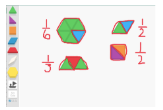
Overview
Seesaw is a web-based and application platform where students can post pictures from the classroom, annotate, speak their mind, and create electronic portfolios that connect school and home. Parents are able to see student work as soon as it is posted.
In this activity, students will show fractions with tangrams and explain their thinking using SeeSaw.
Learning Objectives
Students will:
- Be able to make four fractions with tangrams and explain their thinking using SeeSaw.
Vocabulary
Vocabulary Words:
-
Tangram- A tangram is a wood or plastic shape used for learning.
Pre-planning
To prepare for this lesson:
Before the lesson, teachers must set up SeeSaw accounts for their classes and invite parents to join.
-
Please view the TEACHER video on using SeeSaw in the classroom.
-
Students should also know the basic features of SeeSaw.
-
Please view the following videos to decide how your students will access SeeSaw. Students can access it with email, a class code, or a QR code.
-
-
Here is a student video on how to use SeeSaw.
-
The SeeSaw app needs to be downloaded on student devices or bookmarked on computers.
Note: SeeSaw has many other tutorials on their website and Help Center.
-
Teachers will need to have Tangrams available to students or have a Tangram app or website available.
Accommodations
See the Accommodations Page and Charts on the 21things4students website in the Teacher Resources.
Steps
Directions for this activity:
-
Teach students about fractions as parts of a whole. Students should have some prior knowledge of fractions.
-
Explain to students that different small tangrams can be used to make other shapes. Here is an example:
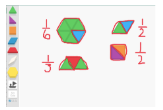
-
As you show each tangram, ask students to help decide how to write the fraction.
-
Use the annotate feature or marker to outline each fraction. If using electronice tangrams, students can draw within the Math App. If using wooden tangrams, students can take a picture of their fractions and then outline them in SeeSaw.
-
Independent Work: Students take what they have learned about fractions and use Tangrams to demonstrate 4 fractions.
-
Once they have four fractions on their desk, they will add a photo of their work to SeeSaw.
-
Students open the SeeSaw app and press the “+” sign, then select the camera icon to take a photo.
-
Next, students select the draw tool to outline their fractions and label with numbers.
-
After labeling their fractions, students tap the microphone and explain their work.
-
When finished, students select the green check to add it to their journal.
Note: Here is a photo of the steps to add and explain a photo in SeeSaw:
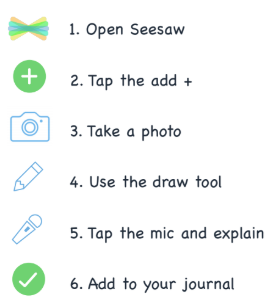
Assessment Options
Different options for assessing the students:
- Observations
- Check for understanding
- Teachers can see what students have posted to their journal from the Teacher side of SeeSaw. They are able to leave feedback for students and intervene with any students who does not get the pattern concept.
MITECS COMPETENCIES & ISTE STANDARDS
MITECS: Michigan adopted the "ISTE Standards for Students" called MITECS (Michigan Integrated Technology Competencies for Students) in 2018.
Computational Thinker
5c. Students break problems into component parts, extract key information, and develop descriptive models to understand complex systems or facilitate problem-solving.
Devices and Resources
SeeSaw works on all devices, but works best on devices with a camera and microphone.
Websites:
Get Students Started on Seesaw: Sign in with a code
CONTENT AREA RESOURCES
Math
CCSS.MATH.CONTENT.3.NF.A.1
Understand a fraction 1/b as the quantity formed by 1 part when a whole is partitioned into b equal parts; understand a fraction a/b as the quantity formed by a parts of size 1/b.
Credits
This task card was created by Lacey Khon, KRESA, November 2018. Updated November 2023.


