
Third Grade Reading Fluency and SeeSaw
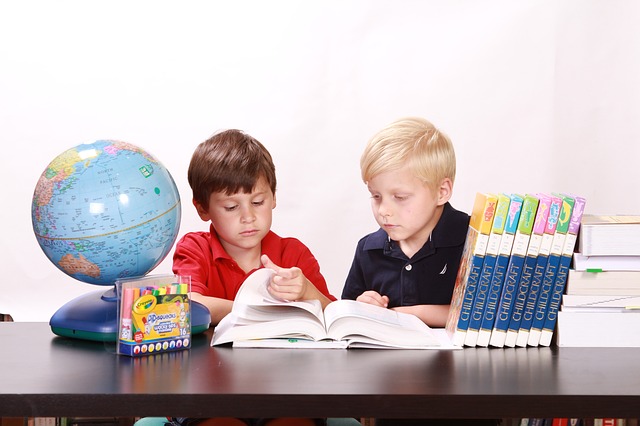
Overview
Seesaw is a web-based and application platform where students can post pictures from the classroom, annotate, speak their mind, and create electronic portfolios that connect school and home. Parents are able to see student work as soon as it is posted.
In this activity, students will read a piece that is uploaded to SeeSaw by the teacher. The teacher may want to have students use the piece again in the year to measure growth.
Learning Objectives
Students will:
- Be able to read an assigned piece and record their reading to measure fluency on SeeSaw.
Vocabulary
Vocabulary Words:
-
Fluency: Fluency us the ability to read with speed, accuracy, and correct expression.
Pre-planning
To prepare for this lesson:
Before the lesson, teachers must set up SeeSaw accounts for their classes and invite parents to join.
-
Please view the TEACHER video on using SeeSaw in the classroom.
-
Students should also know the basic features of SeeSaw.
-
Please view the following videos to decide how your students will access SeeSaw. Students can access it with email, a class code, or a QR code.
-
-
Here is a student video on how to use SeeSaw.
-
The SeeSaw app needs to be downloaded on student devices or bookmarked on computers.
Teachers will choose a reading passage for students and upload it to the SeeSaw activities section.
-
For sample reading passages for third grade create a free account at ReadWorks.org.
-
Here is an example of a reading passage from ReadWorks:
 Green Sea Turtle
Green Sea Turtle
The green sea turtle lives in warm waters. An adult green sea turtle eats mostly plants. It can weigh up to 440 pounds. Its shell can grow to 4 feet long. A green sea turtle can’t pull its head into its shell the way some turtles can.
Why are green sea turtles endangered? People hunt them for their meat and eggs. The turtles also get trapped in nets used to catch fish. Pollution hurts the turtles too. If turtles eat trash, it can kill them.
Note: SeeSaw has many other tutorials on their website and Help Center.
Accommodations
See the Accommodations Page and Charts on the 21things4students website in the Teacher Resources.
Steps
Directions for this activity:
-
The teacher begins by asking students “What is Fluency?” Students answer with what they have learned from previous lessons or years.
-
Next, the teacher asks why fluency is important. Students responses may include:
-
So you know who is talking in a story
-
So people can understand your reading
-
So you understand your reading
-
So you don’t sound like a robot.
-
-
The teacher then tells students that today they will be going to SeeSaw and opening a piece of reading that was uploaded in the activities section.
-
The students will then record themselves reading that passage. When they are finished, they can press the green check mark.
-
The teacher should remind students to try their best when reading and if they are having trouble, to try and sound out words and continue reading trying their best.
-
In SeeSaw students tap the Activities tab.
-
hen, they tap Waiting for Response, then tap the green add button.
-
Students tap record and then read the piece aloud and stop the recording when finished.
Assessment Options
Different options for assessing the students:
- Observations
- Check for understanding
- Teachers can see what students have posted to their journal from the Teacher side of SeeSaw. They are able to leave feedback for students and intervene with any student who did not read the passage, or assess their reading level and needs.
- Teachers can also use this as a starting point in the year and have them read the same piece at the end of the year.
MITECS COMPETENCIES & ISTE STANDARDS
MITECS: Michigan adopted the "ISTE Standards for Students" called MITECS (Michigan Integrated Technology Competencies for Students) in 2018.
Empowered Learner
1c. Students use technology to seek feedback that informs and improves their practice and to demonstrate their learning in a variety of ways.
Devices and Resources
SeeSaw works on all devices, but works best on devices with a camera and microphone.
Websites:
ReadWorks
Get Students Started on Seesaw: Sign in with a code
CONTENT AREA RESOURCES
ELA
Fluency:
- CCSS.ELA-LITERACY.RF.3.4 Read with sufficient accuracy and fluency to support comprehension.
- CCSS.ELA-LITERACY.RF.3.4.A Read grade-level text with purpose and understanding.
- CCSS.ELA-LITERACY.RF.3.4.B Read grade-level prose and poetry orally with accuracy, appropriate rate, and expression on successive readings.
- CCSS.ELA-LITERACY.RF.3.4.C Use context to confirm or self-correct word recognition and understanding, rereading as necessary.
Credits
This task card was created by Lacey Khon, KRESA, November 2018. Updated November 2023.


