
Biblionasium Reading Log/Book Reviews
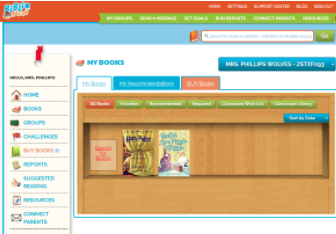
Overview
Biblionasium is a digital sharing platform, also known as the ¨Goodreads for Kids¨. It provides a safe social network where students can review, recommend, and rate books. Students can engage with their peers and others to support their reading. Biblionasium is a digital citizenship program designed to help librarians and teachers instruct students on how to use this site and use electronic devices in a safe way to communicate with others.
Learning Objectives
Students will:
- Be able to write book reviews and give recommendations.
- Be able to fill out a daily online reading log.
- Understand what digital citizenship is.
Vocabulary
Vocabulary Words:
- Digital Citizenship: Digital Citizenship is using technology responsibly to engage with others.
Pre-planning
To prepare for this lesson:
-
Watch this Biblionasium Video Tutorial.
-
Sign up for free at Biblionasium.
-
For more information, check out the Biblionasium Blog.
-
Set up the teacher virtual bookshelves that will be available to your students.
-
You can assign reading challenges to your students, suggest books based on their interest and reading level, and set up book lists for your class. You can give rewards that will help encourage students to continue reading.
-
You can also send messages to students to let them know how they are doing.
-
Have an example reading log ready to go to show the students.
-
If you have parents join Biblionasium, they can see what their child is reading. You can also put some books on your wish list that parents can buy for your classroom.
Accommodations
See Accommodations Page and Charts on the 21things4students.net site in the Teacher Resources.
Steps
Directions for this activity:
-
Talk to students about what Biblionasium is. Show students the website and go through a few things - show them how to add books to their library, how to write a review, and how to write in their reading log.
-
Go over the following rules of digital citizenship regarding Biblionasium:
-
Be a responsible member of your school’s online community.
-
Communicate and encourage your friends to read.
-
Be thoughtful when you send book recommendations.
-
Write book reviews that will help your friends discover new books.
-
Review what you write before you save it.
-
Be careful what you write on any digital medium; it will stay there forever.
-
-
Have students watch this short video tutorial on how to use the reading log - Student Biblionasium Reading Log.
-
Students will now add books to their library and make sure to fill out their reading log when done reading for the day. They will use this reading log every day after their silent reading time.
-
You can choose to have students email you their reading log every day or just once a week. Encourage students to write a book review after each book they read.
Assessment Options
Different options for assessing the students:
- Observations
- Check for understanding
- Check reading logs
- Send messages to students regarding their progress
MITECS Competencies & ISTE Standards
MITECS: Michigan adopted the "ISTE Standards for Students" called MITECS (Michigan Integrated Technology Competencies for Students) in 2018.
Empowered Learner
1a. Students articulate and set personal learning goals, develop strategies leveraging technology to achieve them and reflect on the learning process itself to improve learning outcomes.
1c. Students use technology to seek feedback that informs and improves their practice and to demonstrate their learning in a variety of ways.
Creative Communicator
6a. Students choose the appropriate platforms and tools for meeting the desired objectives of their creation or communication.
6d. Students publish or present content that customizes the message and medium for their intended audiences.
Devices and Resources
Device: PC, Chromebook, Mac, iPad
Browser: Chrome, Safari, Firefox, Edge, ALL
App, Extension, or Add-on:
Websites:
Biblionasium Blog
CONTENT AREA RESOURCES
ELA
Students will read a variety of genre books. Students will write book reviews and leave recommendations for others.
Integrated Arts
Students may read books on the arts.
Math
Students may choose to read number books or math related topics.
Science
Students may choose to read science based books.
Social Studies
Students may read books related to history or our world.
Credits
This task card was created by Dawn Phillips, Wyoming Public Schools, August 2020.


