
Brainstorming With Dotstorming
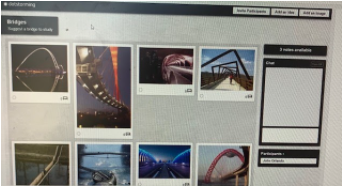
Overview
Dotstorming is an online bulletin board similar to Padlet or Pinterest. It is used for brainstorming and voting on any topic. There is a free version but it is limited to one wall at a time.
Note: This can be used by students of all ages.
Learning Objectives
Students will:
- Be able to decide on a weather topic to research. They will write and try to convince their teammate to choose their topic.
Vocabulary
Vocabulary Words:
-
Add a Card: Add a Card adds a new topic board or "Padlet" to your screen.
Pre-planning
To prepare for this lesson:
-
Watch a video overview of Dotstorming.
-
Go to Dotstorming to sign up.
-
Once you sign up, click on add a card.
- Add your title (Weather Research-Group 1).
- Add a description of what the students will be doing.
- I wrote, "You need to post a picture of one type of weather you would like to research in your group".
-
I changed the number of votes to 1 so they can only vote for one topic. I also clicked on share with a link. I will be sharing mine through Google classroom.
-
Now click the create button.
- Click on share on the top and copy and paste the link into Google classroom
- I created four separate boards for each group.
- I have six students in each group who will be working together.
Accommodations
See Accommodations Page and Charts on the 21things4students.net site in the Teacher Resources.
Steps
Directions for this activity:
-
Have a brief introduction about the weather and have the students brainstorm and list different types of weather. Write these on chart paper.
-
Divide students into groups. Students will click on the appropriate link in Google classroom. (I labeled mine as weather research group 1, weather research group 2, etc.).
-
Each student will now choose one type of weather that they would like to research. They will find a picture on Google images of this weather and save it to their Chromebook. If you would rather have all the images on there already, then skip this section and just have the students vote on their favorite topic to research.
-
Once they click on the link, the students will upload an image in Dotstorming. They will only upload one image. They will also write why they chose that topic to research.
-
Once they see that all students in their group have uploaded their images, they will now vote. Students will only be allowed to vote one time.
-
You can rank the votes to see which topic won.
-
Have students get together with their group and discuss the topics and why each student chose that one. Now, whichever topic won is the one that group will research together unless the students decide to debate after talking together and re-vote again.
-
Students will now begin their research online or using books.
-
When students are done with their research (a few days) they will begin designing a poster board or Padlet / Dotstorming or PowerPoint for their presentation.
Assessment Options
Different options for assessing the students:
- Observations
- Check for understanding
-
Students will be writing down their reason for why they chose that topic.
MITECS Competencies & ISTE Standards
MITECS: Michigan adopted the "ISTE Standards for Students" called MITECS (Michigan Integrated Technology Competencies for Students) in 2018.
Empowered Learner
1c. Students use technology to seek feedback that informs and improves their practice and to demonstrate their learning in a variety of ways.
Digital Citizen
2b. Students engage in positive, safe, legal and ethical behavior when using technology, including social interactions online or when using networked devices.
Knowledge Constructor
3a. Students plan and employ effective research strategies to locate information and other resources for their intellectual or creative pursuits.
Devices and Resources
Device: PC, Chromebook, Mac, iPad
Browser: Chrome, Safari, Firefox, Edge, ALL
App, Extension, or Add-on:
Websites:
Dotstorming
CONTENT AREA RESOURCES
ELA
Students will research and read about a specific weather topic.
Integrated Arts
Students will be designing a poster board or Padlet / Dotstorming or PowerPoint for their presentation.
Science
Students will be researching a topic on the weather.
Credits
This task card was created by Dawn Phillips, Wyoming Public Schools, June 2020. Updated March 2022.


