
Citing in a Zip
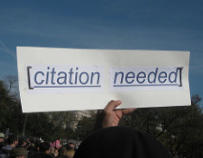
Overview
Zoterobib also known as Zbib is a free online tool that helps you cite anything from any device. Students are able to copy and paste a title or a book, website, photo, etc and Zbib will easily cite the source. Students can then copy and paste the bibliography into their work.
Learning Objectives
Students will:
-
Be able to use Zoterbib to cite sources and embed them into their work.
Vocabulary
Vocabulary Words:
- Credit: Credit isa public acknowledgment or praise given to a person.
- Source: A source is a book, statement, person, etc., supplying information.
- Bibliography: A bibliography is a document showing all the sources used to research information.
- Citation: A citation is key information about a source used for a report or other research project, including its author, title, publisher, and date of publication.
- Respect: a way of showing that you admire and value something.
- Plagiarism: using some or all of somebody’s work or idea, and saying that you created it.
Note: A Quizlet quiz has been created for the vocabulary.
Pre-planning
To prepare for this lesson:
Create an account at Zoterobib.
Watch the video on how to use Zoterbib.
Check out the Quizlet quiz on vocabulary to teach the students.
Watch the video on citing sources.
Decide what you want students to cite. The students could cite their sources from work they are currently working on in the classroom.
If this is an introduction to this, give the students a book title, a magazine title, a photo and an online article. Some samples you can use are below.
Book Source: Who Was Henry Ford? Michael Burgan
Magazine: Time For Kids: Henry Ford by Editors of TIME For Kids, Dina El Nabli
Note:
- If you plan to use these items, you will need to put links/ articles in a place where students can find them. (Symbaloo or Diigo) Another idea is to have students curate their own sources.
- Other great lessons on plagiarism and copyright can be found on Commonsense.
Accommodations
See the Accommodations Page and Charts on the 21things4students website in the Teacher Resources.
Steps
Directions for this activity:
-
Say to students, “Today we are going to talk about the importance of giving authors credit for their work.”
-
Define credit for the kids.
-
We can do this by citing sources we use.
-
Define citing sources.
-
Usually, when you finish finding information, we put all of our sources in a bibliography. Define bibliography.
-
Define plagiarism and why it is important to do your own work.
-
-
Students will watch the video on citing sources.
-
The teacher will explain how students at one point needed to type all of this information out, however, there are easier ways now to create bibliographies.
-
Students will watch the video on how to use Zoterobib.
-
The teacher will demonstrate to students how to copy and paste their citations into a document or into their work.
Note: Here are shortcuts to teach the students.
iOS Shortcuts: COPY: Command+C PASTE: Command+V
PC Shortcuts: COPY: Control+C PASTE: Control+V
Assessment Options
Different options for assessing the students:
- Observations
- Check for understanding
- Exit ticket
- Assess student’s final product
MITECS COMPETENCIES & ISTE STANDARDS
MITECS: Michigan adopted the "ISTE Standards for Students" called MITECS (Michigan Integrated Technology Competencies for Students) in 2018.
Digital Citizen
2c. Students demonstrate an understanding of and respect for the rights and obligations of using and sharing intellectual property.
2d. Students manage their personal data to maintain digital privacy and security and are aware of data-collection technology used to track their navigation online.
Devices and Resources
Device: PC, Chromebook, Mac, iPad
Browser: Chrome, Safari, Firefox, Edge, ALL
Websites:
Commonsense Education
Create a Quick Bibliography with ZoteroBib
CONTENT AREA RESOURCES
ELA
Students can cite two or more stories by their favorite author.
Integrated Arts
Students can cite two or more pieces of art or music.
Math
Students can cite two or more sources on famous Mathematicians.
Science
Students can cite two or more sources on a famous inventor.
Social Studies
Students can cite two or more sources on a State/ Country.
Credits
This task card was created by Courtney Conley, Utica Schools, January 2019. Updated March 2025.


