
Math - Khan Academy Fractions
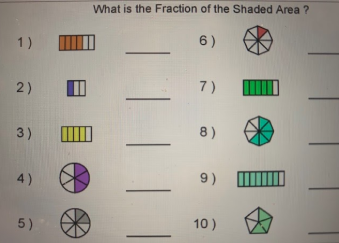
Overview
Khan Academy is a free website for educators to use with their students. It produces short lessons in the form of videos. It also includes practice exercises and materials.
This website shows you what topics are covered from kindergarten - eighth grade. It even covers high school and some college courses. Students can study at their own pace. They can also complete assignments at home.
Here are some quick tutorials to watch before starting Khan Academy:
- Tips for new users
- Using Khan Academy
- This website has many video tutorial teacher resources
Learning Objectives
Students will:
- Understand what a fraction is and understand how to make equivalent fractions.
- Be able to compare two fractions with different numerators and different denominators.
Vocabulary
Vocabulary Words:
-
Numerator: This is the number above the line in a common fraction showing how many of the parts indicated by the denominator are taken, for example, 2 in 2/3.
-
Denominator: The bottom part of a fraction. It shows how many equal parts that the item has been divided into. Example: In the fraction 3/4 , 4 is the denominator.
-
Equivalent Fractions: These are fractions that may look different, but have the same value. Example: ¼ = 2/8 = 25/100.
Pre-planning
Directions for this activity:
-
Set up your class on Khan Academy. Use the tutorials on the Khan Academy website for assistance in setting up your classes and assigning videos to your students.
-
Choose your subject area and grade that you would like to teach. You can type in the search bar your topic and it will bring up everything related to that. In this task card, we will be studying fractions, but you can choose any topic.
-
Type fractions in the search bar. Go to your teacher dashboard and click on assignments and assign. You can then pick and choose particular assignments to assign to individual students. This is great because if some students are excelling, you can assign harder assignments for them.
Accommodations
See Accommodations Page and Charts on the 21things4students.net site in the Teacher Resources.
Steps
Directions for this activity:
- Have students log into Khan Academy with their username and password. You can have them save this link on their Chromebook or you can post it in Google classroom so they always know where to find it.
- Students will then begin working on their personal assignments. You can set a due date in the teacher dashboard if you want to.
- Use this as a whole classroom work time or you can use this as a math intervention while you are working with a group of students. You can also assign this as homework for students.
Assessment Options
Different options for assessing the students:
- Observations
- Check for understanding
- Each student will get feedback automatically after answering each question. This helps build their confidence along the way.
- If you go to teacher dashboard, you can click on individual students to see what their progress is and how they did on assignments, quizzes, and tests.
- Based on each student’s data, you can customize their assignments specifically for them.
MITECS Competencies & ISTE Standards
MITECS: Michigan adopted the "ISTE Standards for Students" called MITECS (Michigan Integrated Technology Competencies for Students) in 2018.
Empowered Learner
1a. Students articulate and set personal learning goals, develop strategies leveraging technology to achieve them and reflect on the learning process itself to improve learning outcomes.
1c. Students use technology to seek feedback that informs and improves their practice and to demonstrate their learning in a variety of ways.
Knowledge Constructor
3d. Students build knowledge by actively exploring real-world issues and problems, developing ideas and theories and pursuing answers and solutions.
Devices and Resources
Device: PC, Chromebook, Mac, iPad
Browser: Chrome, Safari, Firefox, Edge, ALL
App, Extension, or Add-on:
Websites:
K-8th grade Khan Academy topics
Khan Academy website
Tips for new users
Using Khan Academy
CONTENT AREA RESOURCES
Math
- Explain why a fraction a/b is equivalent to a fraction c/d by using visual fraction models, with attention to how the number and size of the parts differ even though the two fractions themselves are the same size.
- Compare two fractions with different numerators and different denominators, e.g., by creating common denominators or numerators, or by comparing to a benchmark fraction such as ½.
Credits
This task card was created by Dawn Phillips, Wyoming Public Schools, January 2020. Updated January 2022.


