
Mentimeter Character Word Cloud
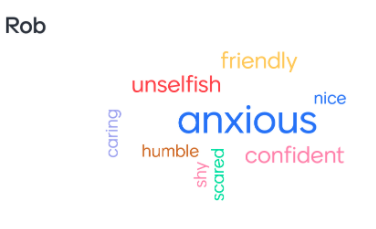
Overview
Mentimeter is a free resource teachers can use to create fun and interactive presentations. Teachers will create a word cloud assignment where students will type in adjectives to describe a character from a story.
Learning Objectives
Students will:
-
Be able to create a word cloud with the class by adding in adjectives that describe the character in the story.
Vocabulary
Vocabulary Words:
You can make a list of adjectives that students can use for describing characters (positive and negative). List on chart paper and discuss any unknown words with the students.
Pre-planning
To prepare for this lesson:
-
Watch the introduction video 5 Ways to use Mentimeter to Engage and Interact with Students.
-
Sign up for Mentimeter.
-
Click Create presentation and click on Word Cloud.
-
Type the character's name that you will be describing in the box titled, Your Question. You can also add how many entries you will allow per participant. You can also click on the theme to change the theme. You can only change the color with a paid version.
-
Watch a short video on how to create a presentation.
-
When you are ready to present, press the F key for full screen.
-
You can also save the presentation to use again or reset it.
Note: There are nine different types of questions you can choose from. Mentimeter can be used for any subject area.
Accommodations
See Accommodations Page and Charts on the 21things4students.net site in the Teacher Resources.
Steps
Directions for this activity:
-
Students will go to www.menti.com and type in the six-digit code.
-
Students will then type in a one-word adjective that describes the character listed. Depending on what you marked as the limit, they can type in a few different adjectives.
Assessment Options
Different options for assessing the students:
- Observations
- Check for understanding
-
If students type the same adjective, that word will grow bigger so you can see what is the most popular adjective for that particular character.
MITECS Competencies & ISTE Standards
MITECS: Michigan adopted the "ISTE Standards for Students" called MITECS (Michigan Integrated Technology Competencies for Students) in 2018.
Empowered Learner
1c. Students use technology to seek feedback that informs and improves their practice and to demonstrate their learning in a variety of ways.
Digital Citizen
2b. Students engage in positive, safe, legal and ethical behavior when using technology, including social interactions online or when using networked devices.
Global Collaborator
7b. Students use collaborative technologies to work with others, including peers, experts or community members, to examine issues and problems from multiple viewpoints.
7c. Students contribute constructively to project teams, assuming various roles and responsibilities to work effectively toward a common goal.
Devices and Resources
Device: PC, Chromebook, Mac, iPad
Browser: Chrome, Safari, Firefox, Edge, ALL
App, Extension, or Add-on:
Websites:
5 Ways to use Mentimeter to Engage and Interact with Students
How to create your first Mentimeter presentation - Mentimeter Tutorial
Teacher sign up for Mentimeter
www.menti.com - Students go here to participate
CONTENT AREA RESOURCES
ELA
Students will list adjectives to describe a character in the story.
Math
Students can list ways to solve different math equations. The teacher can type in a number and students must list equations that equal that number.
Science
The teacher can type a word such as ENERGY and students will then write a word that comes to mind when they think of energy.
Social Studies
The teacher can type a word such as Constitution and students will then write a word that comes to mind when they think of the U.S. Constitution.
Credits
This task card was created by Dawn Phillips, Wyoming Public Schools, October 2020.


