
Note Taking Fun
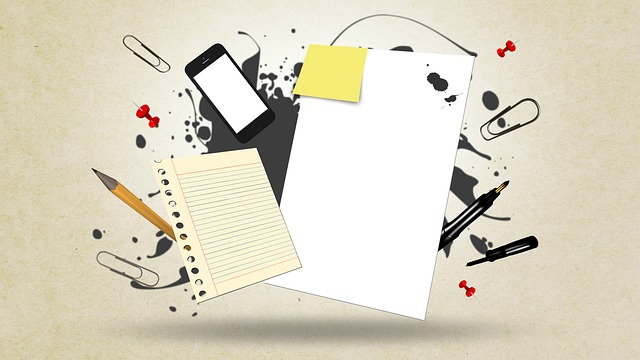
Overview
Note taking is an essential skill that should begin in the elementary. Students should be taking notes as they do research, watch videos and listen to lectures. Research shows that when students listen to a lecture that if they take notes they will better retain the information. The students can highlight the key ideas and add their own thoughts to help them study for a test.
Students can use note taking worksheets provided by the teacher, take notes in their own notebook or use a mobile device. Students can take pictures of notes that the teacher has written on the board and use those for retention also.
The introduction will take a class period or two. This should be an ongoing activity for the students to become proficient notetakers.
Learning Objectives
Students will:
- Understand the note taking is an essential skill that will help throughout school and work.
- Be able to take notes with paper/pencil or with a laptop or mobile device.
- Be able to use QR codes for websites.
Vocabulary
Vocabulary Words:
- QR Codes: A QR code (quick response code) is a type of 2D bar code that is often used to provide access to information through a mobile device.
- Note taking: Note taking is the practice of writing down pieces of information.
Pre-planning
To prepare for this lesson:
- View the Note-Taking ideas for 4th graders.
- Decide which note-taking tool the students will use.
- A paper notebook will be a good place to start.
- The teacher can give the students QR codes (see below for instructions) so that students can use the QR code to quickly go to the note-taking app.
- Have the students have different colors of pens and highlighters to highlight the main ideas.
- If the school has a 1:1 device program, the students can use Google Docs or Word Online.
- Students can highlight, spell check, and add hyperlinks if they are using a digital note-taker.
- A paper notebook will be a good place to start.
- Watch the following videos:
- Taking Notes for Research in Elementary School
- How To Take Great Notes
- How to Take Notes for Kids - Tips for effective and efficient note taking | 1 Minute Lessons
- How to Take Notes for Research | Elementary Research Skills with Detective Booksy
Note: It may be a good idea to use QR codes or a bookmarking tool for any websites you would like the students to visit. It saves time as the students don't have to type the URL in.
-
A QR code is a digital code that the teacher prints out and gives to the students. The student uses his/her mobile device to scan the QR code and it will take the student to the website whose URL is embedded in the QR code. It allows students not to have to type in a URL and get it wrong.
-
If you have not used a QR code before use these instructions on the 21 Things 4 Students website.
Accommodations
- See the Accommodations Page and Charts on the 21things4students website in the Teacher Resources.
- Provide students with audio or video-taking devices for note-taking.
Steps
Directions for this activity:
- The teacher will either assign a project to the students, give a lecture or show a video to begin teaching the note taking process.
- The teacher will show one or more of the note taking videos to the students.
- The teacher and students will have a discussion about note taking and go over the main points of the best way to do it.
- The students will practice their note taking skills during the project, lecture or video.
- The teacher should give students a template the first time they are taking notes. Use one of the templates from the Pinterest site or create your own.
- The students should each have a notebook to use to take notes in subsequent projects.
- The teacher should check the student notebooks to make sure they are taking appropriate notes and work with them if they are not learning how to take notes.
- Allow students to record the lesson or take pictures of teacher notes on the white/black board.
Optional:
The teacher will create QR codes for the students to put into the note taking notebooks or give them a link to Symabaloo where all the websites are stored. .
Assessment Options
Different options for assessing the students:
- Observations
- Check for understanding
- The teacher will check the worksheet templates to see if they have filled it out correctly during the notetaking process
- The teacher will check the notetaking notebooks periodically to make sure students are taking appropriate notes.
MITECS COMPETENCIES & ISTE STANDARDS
MITECS: Michigan adopted the "ISTE Standards for Students" called MITECS (Michigan Integrated Technology Competencies for Students) in 2018.
Empowered Learner
1a. Students articulate and set personal learning goals, develop strategies leveraging technology to achieve them and reflect on the learning process itself to improve learning outcomes.
1b. Students build networks and customize their learning environments in ways that support the learning process.
Devices and Resources
Device: PC, Chromebook, Mac, iPad
Browser: Chrome, Safari, Firefox, Edge, ALL
Websites:
Google Docs
How to Take Notes for Kids - Tips for effective and efficient note taking | 1 Minute Lessons
How to Take Notes for Research | Elementary Research Skills with Detective Booksy
Note Taking Ideas For 4th Grade
CONTENT AREA RESOURCES
ELA
- Take notes while working on a research paper.
-
Take notes while reading an assigned book for class.
Science
- Take notes during science class.
-
Take videos or pictures of experiments.
Social Studies
Take notes during social studies class.
Credits
This task card was created by Melissa White, 21Things Project Manager, REMC Association of Michigan, February 2018. Updated October 2023.


