
ReadWorks - Reading Passages
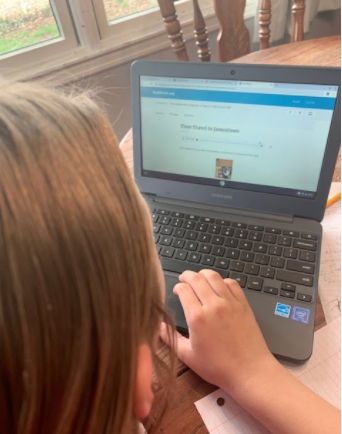
Overview
ReadWorks is a non-profit organization that offers free resources to keep students engaged as readers. ReadWorks reading passages are high quality combined with questions that make students really dig into the passages like expert readers. Students will never see the grade level that you assign them in reading. This helps especially when you have students that are reading below grade level.
ReadWorks increases students’ background knowledge, vocabulary, and reading stamina. You can use this digitally, print, or project. It also tracks students’ performance and growth.
This can be used with Pre-K - twelfth graders.
Learning Objectives
Students will:
- Be able to build their confidence in reading and be engaged.
- Be able to answer comprehension questions that involve text structure, inference, explicit information, etc.
- Be able to answer multiple-choice questions, along with open-ended questions.
Vocabulary
Vocabulary Words:
- Vocabulary Words: You will have vocabulary words for each passage you assign, so this will vary. Once the reading passage is pulled up, click on vocabulary. This will give you the list of vocabulary words in that passage.
Pre-planning
To prepare for this lesson:
-
Watch this tutorial for an overview of ReadWorks
-
Go to the website https://www.readworks.org/ to set up your teacher account.
-
If you already have Google Classroom, here’s a short video that shows you how to sign up.
-
You can simply give your students a class code so they can log in and sign up themselves. This will save you a lot of work!
-
Log into your teacher account to assign reading passages. Watch the tutorial.
-
You can pick and choose the reading passages based on the topic if you would like. It will show you the Lexile level of the text also. You can choose to select audio so students can listen to it. You can also select specific students to assign certain passages. This is great if you have students that are below grade level.
-
This website gives you all the Youtube tutorials you need if you get stuck.
-
You can select different level books for students to read based on their level. When you assign a reading passage you can also choose to include some apple (lower level books), lightning bolt (challenging). If you choose to print the passage, you can also do that instead of having them read it online.
-
If you want to see everything this website has to offer, you can watch the 50- minute webinar.
-
The comprehension question reading template is the same. There are two templates. One is five questions and one is ten questions. The following is the reading skills for each question…
-
Question 1 - explicit information
-
Question 2 - text structure
-
Question 3 - conclusion and evidence
-
Question 4 - inference
-
Question 5 - main idea or theme
-
Question 6 - vocabulary in context or author’s craft
-
Question 7 - syntax
-
Question 8 - explicit information
-
Question 9 - explicit or inferential
-
Question 10 - complex inferential
-
-
They are being scaffolded into a deeper reading skill.
-
ReadWorks will automatically grade the multiple-choice questions but you will need to grade the open-ended questions. You will also be able to leave comments for each question answered if you would like to.
Accommodations
See Accommodations Page and Charts on the 21things4students.net site in the Teacher Resources.
Steps
Directions for this activity:
-
Once you have created your teacher account and your student's accounts, make sure you have assigned passages to your students.
-
If you are studying a specific topic in science or social studies, you can assign some passages about that topic. Just click on find content, select your settings on the left and then type in the search bar the topic.
-
Introduce this by showing the students this video tutorial on reading passages from the student view on your big screen. Reminder, password default for students is 1234.
-
You can also show this short video to students on how to use the student tools with the reading passages.
-
Now, it’s time to do a whole group practice. Choose a passage and project it on the big screen. If you have a Clever touch board, it would be great to have individual students to come up and highlight answers to questions. Read the passage aloud and discuss it. Model how to highlight and make the text bigger if needed. Pull up the split-screen. Go over the questions together and answer. If students don’t remember the answer, they can always use the split screen to go back and look at the reading passage.
-
Now that the students feel confident in what they are doing, have them login to their account and get started.
-
If time at the end of their reading, have them share something they learned with a partner.
-
It’s great to have students do at least one reading passage a day because it will help prep them for their upcoming state tests.
-
See this video tutorial on how to access grades and leave feedback for students
Assessment Options
Different options for assessing the students:
- Observations
- Check for understanding
-
Students will get immediate feedback on the questions they get wrong. Click on assignments and progress to see how students are progressing. You can click on individual students to see what passages they read and see their responses. You will also need to grade their open-ended responses.
MITECS Competencies & ISTE Standards
MITECS: Michigan adopted the "ISTE Standards for Students" called MITECS (Michigan Integrated Technology Competencies for Students) in 2018.
Empowered Learner
1a. Students articulate and set personal learning goals, develop strategies leveraging technology to achieve them and reflect on the learning process itself to improve learning outcomes.
1c. Students use technology to seek feedback that informs and improves their practice and to demonstrate their learning in a variety of ways.
Knowledge Constructor
3.a. Students plan and employ effective research strategies to locate information and other resources for their intellectual or creative pursuits.
3.d. Students build knowledge by actively exploring real-world issues and problems, developing ideas and theories and pursuing answers and solutions.
Devices and Resources
Device: PC, Chromebook, Mac, iPad
Browser: Chrome, Safari, Firefox, Edge, ALL
App, Extension, or Add-on:
Websites:
50-Minute Webinar
Extra Youtube Tutorial Videos
How To Assign Reading Passages
ReadWorks Site Tour
CONTENT AREA RESOURCES
ELA
Reading: Students will read several passages and answer a variety of questions about it.
Writing: Students will use technology to write the answer to open-ended questions.
Science
Depending on the topic of passage, students will learn different science topics.
Social Studies
Depending on the topic of passage, students will learn different social studies topics.
Credits
This task card was created by Dawn Phillips, Wyoming Public Schools, April 2020. Updated January 2022.


