
Retelling a Story
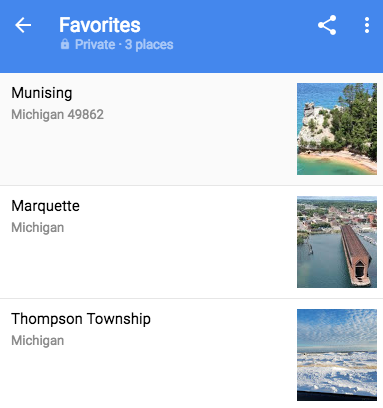
Overview
The best way to learn something is to repeat, retell and teach something to others. Students will learn about events in history. They can be scientific or historical events. Students may read about them in a history book or even in a book of historical fiction.
Using Google Maps saved Favorites, students will teach or retell the story by identifying where things took place in the story.
Learning Objectives
Students will:
- Be able to retell a story or teach someone about an historical or scientific event.
- Be able to use Google Maps.
- Be able to save Favorites in Google Maps.
Vocabulary
Vocabulary Words:
- Favorites: Favorites in Google Maps are locations that are saved and shared with others.
Pre-planning
To prepare for this lesson:
- The teacher will choose scientific or historical events for students to do research on or assign them a historical fiction book.
- The teacher will visit Google Maps.
- Login to your Google Account.
- In the Search area, type an event or place.
- Once Google has located it, it can be saved and starred.
- Go to the Save Button.

- Then click on Saved in Your Lists and then Favorites
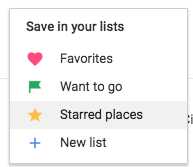
- After visiting several locations and saving them, go to the Menu and select Your Places.
- Select Save and Favorites.
- Favorites can be shared with others.
- Select share

- Then Select Get Link To Share
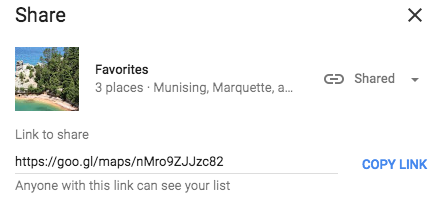
- Copy the link so that others can see your favorites.
Note: There are more advanced ways to save places on Google Maps. Google My Maps is a more advanced way to do this as students create their own personal maps and add all the locations. This is a nice place to start for students to get them familiar with Google Maps and finding/saving locations.
Accommodations
See the Accommodations Page and Charts on the 21things4students website in the Teacher Resources.
Steps
Directions for this activity:
-
Assign a project or a book to the students.
-
The students will have to retell the story showing where it took place.
-
The teacher will demonstrate how to login to Google, use Google Maps and save locations to Favorites.
-
The students will use Google Maps and locate various places or locations where events took place.
-
The students will save the location and save it to their Favorites.
-
Once the Favorites are saved they can be shared with the teacher and other students.
-
The students can also print out the list.
-
The students can each be given a certain amount of time to show the class where the locations are on the map and retell why those locations are important.
Assessment Options
Different options for assessing the students:
- Observations
- Check for understanding
- Create a rubric for storytelling from Rubistar.
MITECS COMPETENCIES & ISTE STANDARDS
MITECS: Michigan adopted the "ISTE Standards for Students" called MITECS (Michigan Integrated Technology Competencies for Students) in 2018.
Creative Communicator
6a. Students choose the appropriate platforms and tools for meeting the desired objectives of their creation or communication.
6b. Students create original works or responsibly repurpose or remix digital resources into new creations.
6c. Students communicate complex ideas clearly and effectively by creating or using a variety of digital objects such as visualizations, models or simulations.
6d. Students publish or present content that customizes the message and medium for their intended audiences.
Devices and Resources
Device: PC, Chromebook, Mac, iPad
Browser: Chrome, Safari, Firefox, Edge, ALL
App:
Google Maps
Websites:
Google Maps
CONTENT AREA RESOURCES
ELA
The students can write a short synoposis retelling the story in their own words.
Integrated Arts
-
The students can identify where museum and art galleries are.
-
The students can identify where famous musicians and artists are from.
Science
The students can identify where famous scientific events occurred or where famous scientists are from.
Credits
This task card was created by Melissa White, 21Things Project Manager, REMC Association of Michigan, April 2018. Updated October 2023.


