
Trading Card Maker
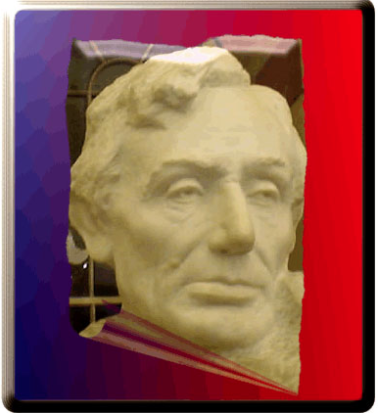
Overview
The Trading Card tool gives students an alternative way to demonstrate their literacy knowledge and skill when writing about popular culture texts or real world examples. This interactive allows students to create their own trading card about a real or fictional person, place, object, event, or abstract concept.
Trading Card Creator - ReadWriteThink. (n.d.).
Learning Objectives
Students will:
- Be able to demonstrate their literacy knowledge and skill when writing about popular culture texts or real world examples.
- Be able to use the Trading Card Creator app for later use in a variety of classroom activities such as writing a biography, describing an abstract concept, etc.
Vocabulary
Vocabulary Words:
-
PDF: PDF is a file format that provides an electronic image of text or text and graphics that looks like a printed document and can be viewed, printed, and electronically transmitted.
Pre-planning
To prepare for this lesson:
- Review the Trading Card Creator template in ReadWriteThink.
- Review this planning document to determine if you will use it with your students. (Downloaded .PDF)
Accommodations
See the Accommodations Page and Charts on the 21things4students website in the Teacher Resources.
Steps
Directions for this activity:
- Instruct students on how to navigate and fill out the trading card template.
- Students enter their name or designated identification. The teacher then models how to enter information and select a format for the card.
- Students enter the topic title and select a card format.
- Students complete the various fields and use the arrows to navigate back and forth between card sections as needed.
- Students may either save the file at the end, email it, or create a PDF of the final copy. The teacher should model with the class how to save, email or create a PDF for submission.
Assessment Options
Different options for assessing the students:
- Observations
- Check for understanding
- The assessment would vary dependent on the activity is it associated with.
- Sample Rubric for Trading Cards (download)
MITECS COMPETENCIES & ISTE STANDARDS
MITECS: Michigan adopted the "ISTE Standards for Students" called MITECS (Michigan Integrated Technology Competencies for Students) in 2018.
Knowledge Constructor
3c. Students curate information from digital resources using a variety of tools and methods to create collections of artifacts that demonstrate meaningful connections or conclusions.
Devices and Resources
Device: Works across all devices
Websites:
Rubric
CONTENT AREA RESOURCES
ELA
3.W.2A Create an illustrated biography trading card by researching and grouping like information together.
Math
3.GA.1 Create trading cards for different shapes and their respective attributes then sort cards into the different categories (e.g. rectangle is a quadrilateral).
Science
3-ESS2-2 Obtain and combine information to describe climates in regions or around the world to create trading cards representing each area.
Social Studies
3-P4.2.2, 3-PS.1.3 Create trading cards to help inform others about how conflicts over the core democratic values lead people to differ on public policy issues.
Credits
This task card was created by Patricia Paxton, Armada Area Schools, January 2018. Updated November 2023.


