
Turtle Diary Math - Equivalent Fractions
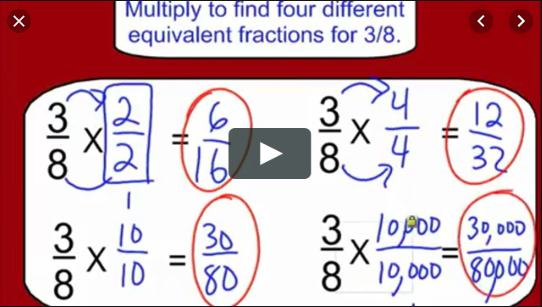
Overview
Turtle Diary is a free online website for teachers to use. There are fun and interactive games and videos to use with the students. This program can be used with grades 1-4.
Learning Objectives
Students will:
-
Be able to find equivalent fractions by multiplying or dividing the numerator and denominator by the same number.
Vocabulary
Vocabulary Words:
- Equivalent Fractions: Equivalent fractions are fractions that have different numbers but the same value. (For example, the fractions 1/2, 2/4, 3/6 and 4/8 are equivalent since each represents the same value.)
Pre-planning
To prepare for this lesson:
-
Go to the website https://members.turtlediary.com/
-
Teachers can sign up for free. Just click “sign up” in the top right corner. You can create your own classroom and add students. Just click on any of the icons on this page to manage class, access reports, manage students, generate worksheets, etc.
-
If you do a search on Turtle Diary on YouTube, it has its own Channel. Check for a current video on how to use it.
-
If you would like to add your students, you can then assign them activities to complete. Click on “More” at the top. Then, click on “Assignments”. Click on “Create Assignment”. You can assign a quiz to just one student or the whole class. Print out student cards ahead of time so students know their username and password.
-
You can click on the fourth-grade icon or you can click on the video on the top bar and type in equivalent fractions.
-
Here is a video link to Equivalent Fractions.
-
Students play the game on Equivalent Fractions.
-
Students can then take an online quiz on equivalent fractions.
-
Accommodations
See the Accommodations Page and Charts on the 21things4students website in the Teacher Resources.
Steps
Directions for this activity:
-
The teacher will assign the students a video to watch on equivalent fractions, a game to play, and then an assessment to take.
-
The students will go to the website https://www.turtlediary.com/ and log in under student.
-
The students will click on their assignment and begin their work. They will watch the video Equivalent Fractions.
-
The students will then play the equivalent fractions game.
-
The students will take an online quiz over equivalent fractions.
-
The teacher can log in and click on reports to see how well the students did on the assessment. The teacher can then reassign different activities involving equivalent fractions to certain kids that are struggling.
Assessment Options
Different options for assessing the students:
- Observations
- Check for understanding
- The teacher will assign each student an online quiz over equivalent fractions.
- The teacher can then generate a report to see which students understood the concept and which ones are still struggling.
MITECS Competencies & ISTE Standards
MITECS: Michigan adopted the "ISTE Standards for Students" called MITECS (Michigan Integrated Technology Competencies for Students) in 2018.
Computational Thinker
5a. Students formulate problem definitions suited for technology-assisted methods such as data analysis, abstract models and algorithmic thinking in exploring and finding solutions.
5b. Students collect data or identify relevant data sets, use digital tools to analyze them, and represent data in various ways to facilitate problem-solving and decision-making.
5c. Students break problems into component parts, extract key information, and develop descriptive models to understand complex systems or facilitate problem-solving.
Devices and Resources
Device: PC, Chromebook, Mac, iPad
Browser: Chrome, Safari, Firefox, Edge, ALL
App, Extension, or Add-on:
Websites:
Equivalent Fractions Game
CONTENT AREA RESOURCES
Math
The students are learning equivalent fractions through video, game, and assessment.
Credits
This task card was created by Dawn Phillips, Wyoming Public School District, August 2019. Updated November 2023.


