
Whooo´s Reading
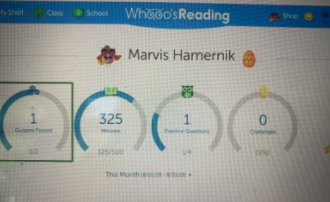
Overview
Whoooś Reading is a website that supports students´ reading comprehension and writing development. Students will enter the book they read, take a quiz, answer questions, and write book reviews. Teachers can sign up for free individual accounts that are limited.
Learning Objectives
Students will:
-
Be engaged as they log their writing, take quizzes, answer questions, and write book reviews.
Vocabulary
Vocabulary Words:
-
Practice Questions: Students will do practice questions while reading the book.
-
Book Review: When students have finished a book, they can write their thoughts about it and whether or not they recommend others to read it.
Pre-planning
To prepare for this lesson:
Watch the Student Tutorial Video and decide whether or not to use it with the students.
Go to www.whooosreading.org and sign up for free. Add your students. You can edit their usernames and passwords in the roster. Note: You can purchase the premium features if needed.
You can print out your student login information by clicking Roster and Login Packet.
You can create a sample student account to show the students what it is like.
You can customize students´ learning by choosing what type of quiz questions to use.
- Click on your name in the upper right corner
- click on My Account
- Click on skill sets
- Choose the skill questions you want for your students.
- You can also choose your standards. The default is set at all 14 Whooo's Reading Skill Sets.
Accommodations
See Accommodations Page and Charts on the 21things4students.net site in the Teacher Resources.
Steps
Directions for this activity:
-
Have students watch this overview video Student Video Tutorial
-
Students will log into Whoooś Reading every day to complete assignments, fill out reading log, takes quizzes, do book reviews, etc.
-
Students earn coins that they can use to buy items for their owl in the Owl Shop.
Assessment Options
Different options for assessing the students:
- Observations
- Check for understanding
-
Students will get immediate feedback on the quizzes that they take. Teachers will also see their results in the teacher dashboard.
MITECS Competencies & ISTE Standards
MITECS: Michigan adopted the "ISTE Standards for Students" called MITECS (Michigan Integrated Technology Competencies for Students) in 2018.
Devices and Resources
Device: PC, Chromebook, Mac, iPad
Browser: Chrome, Safari, Firefox, Edge, ALL
App, Extension, or Add-on:
Websites:
Skill Sets
CONTENT AREA RESOURCES
ELA
Students will be engaged as they log their writing, take quizzes, answer questions, and write book reviews.
Credits
This task card was created by Dawn Phillips, Wyoming Public Schools, June 2020. Updated January 2022.


