
Zearning With Math
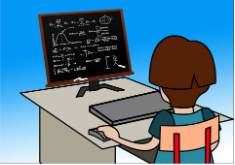
Overview
Students log on to Zearn and complete grade level math curriculum.
Zearn is a math website that is directly connected to the Common Core Standards. Students are given a login and tasks are assigned by the teacher. Tasks are connected to the National Common Core Standards. Throughout the lessons, there are videos that students interact with that help to explain the tasks that they are on. It supports differentiation and engagement for all students. Teachers can access reports on student progress.
Learning Objectives
Students will:
-
Be able to log onto their Zearn account, locate their assignments and complete tasks assigned to them.
Vocabulary
Vocabulary Words:
-
Url: URL is an acronym for uniform resource locator, web address.
-
Username: A username is an identification used by a person with access to a computer, network, or online service.
-
Password: A password is a secret word or phrase that must be used to gain admission to something.
-
Course: A course is another name for a class.
-
Links: Links are a code or instruction that connects one part of a program or an element in a list to another.
Pre-planning
To prepare for this lesson:
The teacher should log on and assign student usernames and passwords.
The teacher will need to print off the login cards for students.
Headphones and Zearn paper or a notebook will be needed.
Here is a teacher checklist.
Here are videos that can provide assistance.
Here is a recommended schedule.
Zearn Help Center for teachers.
Note: Zearn is an excellent online tool for students grades K-5. It can help identify students for intervention support.
Accommodations
- See Accommodations Page and Charts on the 21things4students.net site in the Teacher Resources.
-
Students that struggle with reading may have some difficulty with the word problems. This extension for text to speech can help by reading the text to the student.
Steps
Directions for this Activity:
-
The students will locate Zearn website.
-
The students will login with their username and password.
-
The students will be prepared with Zearn notebook and headphones.
-
The students locate assignments.
-
The students complete the assignments.
-
Have the students watch the student video for Zearn.
Assessment Options
Different options for assessing the students:
- Observations
- Check for understanding
- Within the Zearn program itself, teachers can monitor student progress, print reports and print certificates of achievement.
- Zearn provides exit tickets for students.
- Share lessons during math talks.
MITECS COMPETENCIES & ISTE STANDARDS
MITECS: Michigan adopted the "ISTE Standards for Students" called MITECS (Michigan Integrated Technology Competencies for Students) in 2018.
Empowered Learner
1a. Students articulate and set personal learning goals, develop strategies leveraging technology to achieve them and reflect on the learning process itself to improve learning outcomes.
1c. Students use technology to seek feedback that informs and improves their practice and to demonstrate their learning in a variety of ways.
1d. Students understand the fundamental concepts of technology operations, demonstrate the ability to choose, use and troubleshoot current technologies and are able to transfer their knowledge to explore emerging technologies.
Devices and Resources
Device: PC, Chromebook, Mac, iPad
Browser: Chrome, Safari, Firefox, Edge, ALL
Websites:
Recommended Schedule
CONTENT AREA RESOURCES
ELA
Students can write and illustrate math learnings.
Math
- Connects learning to common core math standards and practices.
- Students can draw and illustrate math charts for the classroom.
Credits
This task card was created by Julie Hoehing, Utica Public Schools, January 2019.


