
3D Pens

Overview
3D pens are an easy way to create a 3D object. You can design from scratch or use a template. The pens work like a glue gun, except that they use the same filament in a 3D printer.
Students can develop motor skills and skills in spatial thinking, creativity and imagination, planning and organization, attention to details, and hand-eye coordination. The objects that the students create can be used in project based learning projects.
Learning Objectives
Students will:
- Be able to use a 3D pen.
- Be able to create objects to use in projects.
- Develop good hand-eye coordination.
Vocabulary
Vocabulary Words:
-
3D Pen: A 3D pen is a pen that will create 3D objects and graphics.
Pre-planning
To prepare for this lesson:
- Purchase a 3D Pen.
- 3D pens can be purchased on Amazon.
- When purchasing a pen, make sure that the filament is easily accessible and not too expensive. Also, make sure that you have a source to purchase more filament when needed. Read the reviews as the generic or off-brand may not work as well with the pen that you purchase.
- Read this article MakerSpace: 3D Pens, Reviews and Tips and Tricks.
- There are lots of good ideas, tips and videos on how to use the pens.
- Watch this video on How to Draw in 3D.
- Decide what project the students will create the 3d objects for.
- Here is a fun idea from Andy Mann for making bracelets.
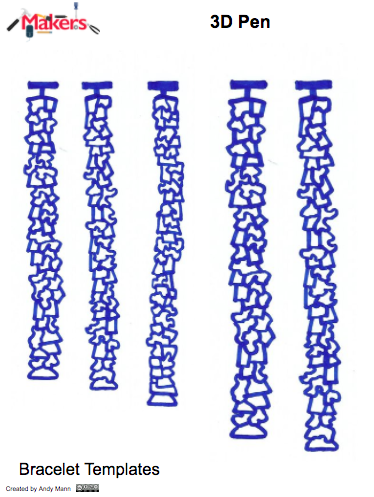
Accommodations
See the Accommodations Page and Charts on the 21things4students website in the Teacher Resources.
Steps
Directions for this activity:
- The teacher will assign a project to the students.
- The teacher will demonstrate how to use a 3D pen to the students.
- The teacher will show the students the video on How to Draw in 3D.
- The students will create objects for their projects.
-
Here are instructions for using the pen.
-
Once warmed up - feed the filament manually or automatic.
-
Print on a mat or other service such as a plate.
-
Trace over a template if you want a specific shape or object.
-
Create parts of your object and then fuse together.
-
There are two types of PLA filaments for 3D pens - low temp filament (70 ~ 100°C) and regular filament (150 ~ 190°C).
- The Quil 3D pen only uses regular filament.
- Pens such as the MonoPrice MP Select 3D printing pen can use both types of filament.
-
6. Make sure the students have a plan before they start creating.
7. Have the students use templates that they have created if at all possible.
8. Have the students start small so there is less waste during the creation process.
Note: Consider going over safety issues with the students. The extruder has to get really hot to work so students should avoid touching the end. Students should also not mess with the end when cool as one easily break the extruder.
Assessment Options
Different options for assessing the students:
- Observations
- Check for understanding
- Create a rubric to assess the 3D object.
MITECS COMPETENCIES & ISTE STANDARDS
MITECS: Michigan adopted the "ISTE Standards for Students" called MITECS (Michigan Integrated Technology Competencies for Students) in 2018.
Innovative Designer
4a. Students know and use a deliberate design process for generating ideas, testing theories, creating innovative artifacts or solving authentic problems.
4b. Students select and use digital tools to plan and manage a design process that considers design constraints and calculated risks.
Devices and Resources
Device: PC, Chromebook, Mac, iPad
Browser: Chrome, Safari, Firefox, Edge, ALL
App, Extension, or Add-on:
Websites:
MakerSpace:3D Pens, Reviews and Tips
CONTENT AREA RESOURCES
ELA
Students can create 3D objects to tell a story.
Integrated Arts
-
Students can create replicas of art works.
-
Students can create original works of art.
Science
-
Students can create models demonstrating the food chain.
-
Students can create objects to depict parts of the solar system and show how far each of the objects are away from each other.
Social Studies
Students can create 3D objects to demonstrate historical events.
Credits
This task card was created by Andy Mann, REMC Director, Muskegon Area ISD and Melissa White, 21Things Project Manager.


