
Creating Digital Storytelling Presentations
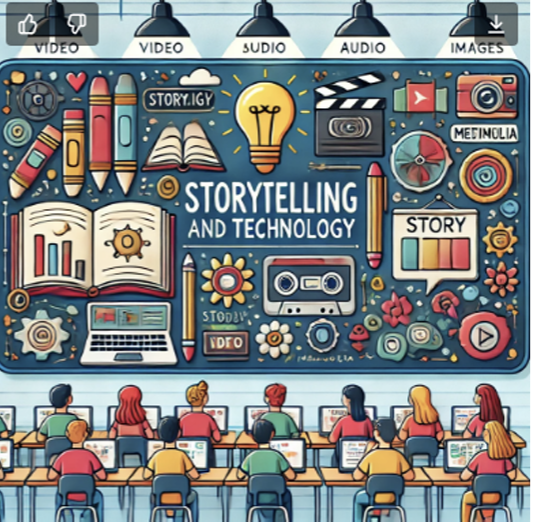
Overview
The task card focuses on teaching students about storytelling and technology by having them create digital presentations. They learn about storytelling elements, effectively use multimedia, and develop presentation skills.
Learning Objectives
Students will:
- Design and produce an original digital story using presentation software.
Vocabulary
Vocabulary Words:
- Narrative: A narrative is a spoken or written account of connected events.
- Multimedia: Multimedia is the combined use of various forms of media (e.g., text, audio, images, video)
- Storyboard: A storyboard is a visual representation of the plot of a movie, used to plan the sequence of events.
- Transitions: Transitions are effects used to move between slides in a presentation (e.g., fade, dissolve, wipe).
- Audience: The audience is the people who will be watching or listening to the presentation.
Pre-planning
To prepare for this lesson:
- Gather resources:
- Curate a collection of high-quality images, videos, and audio clips that students can use in their presentations.
- Create a Wakelet of videos and audio clips that students can access.
- Use Google Drive to create a folder of acceptable images for students to use.
- It will save them time to have images in one place.
- Another solution is to have them use the Insert Image function, available in tools like Canva, Google Slides, and PowerPoint, to select their images.
- Find inspiring examples of digital storytelling presentations to share with them.
- Curate a collection of high-quality images, videos, and audio clips that students can use in their presentations.
- Create a Template:
- Design a simple template for students to use as a starting point for their presentations, including placeholders for text, images, and videos.
- There are templates available in Canva.
- Design a simple template for students to use as a starting point for their presentations, including placeholders for text, images, and videos.
- Develop a Rubric:
- Create a clear and concise rubric to assess student work, focusing on creativity, presentation skills, and the effective use of multimedia.
- Here is a sample rubric created by ChatGPT that you can use or modify as needed.
- Create a clear and concise rubric to assess student work, focusing on creativity, presentation skills, and the effective use of multimedia.
- Provide Tutorials:
- Find or create short video tutorials on basic presentation software skills (e.g., inserting images, adding animations, recording audio).
- Tutorials on copyright and fair use of multimedia resources.
- Here is an excellent article on Digital Storytelling from Creative Educator.
Accommodations
See the Accommodations Page and Charts on the 21things4student website in the Teacher Resources.
1. For students with visual impairments:
- Provide screen reader software and alternative text descriptions for images.
- Allow for larger font sizes and increased contrast.
2. For students with auditory processing difficulties:
- Provide closed captions for videos.
3. Allow for alternative presentation methods (e.g., written reports, recorded audio narrations).
4. For students with limited technology access:
- Provide access to school computers or tablets during class time.
- Allow for offline work and provide opportunities to save and upload files.
Steps
Directions for this activity:
1. Brainstorm and Plan:
- Choose a story to tell (personal experience, Impact of a chosen innovator, choice narrative).
- Create a storyboard to outline the sequence of events.
- Gather necessary images, videos, and audio clips.
2. Design and Create: Create a new presentation using chosen software (e.g., Canva, Google Slides, PowerPoint).
- Add text, images, and other multimedia elements to each slide.
- Incorporate transitions and animations to enhance the presentation's visual appeal.
- Record audio narration if desired.
3. Rehearse and Refine:
- Practice presenting the story to a classmate or small group.
- Gather feedback and make revisions to the presentation based on the feedback received.
4. Present and Share:
- Present the final project to the class.
- Share the presentation with others (e.g., post it online, share it with family and friends, as appropriate, considering privacy regulations).
Assessment Options
Different options for assessing the students:
- Observations
- Check for understanding
- Rubric: Assess student presentations using a rubric that evaluates creativity, presentation skills, the effective use of multimedia, and overall quality.
- Peer Feedback: Students provide constructive feedback to each other using a peer review form.
- Self-Reflection: Students complete a reflection journal entry where they analyze their presentation and identify areas for improvement.
MITECS COMPETENCIES & ISTE STANDARDS
MITECS: Michigan adopted the "ISTE Standards for Students" called MITECS (Michigan Integrated Technology Competencies for Students) in 2018.
Innovative Designer
1.4.a Students know and use a deliberate design process for generating ideas, testing theories, creating innovative artifacts or solving authentic problems.
Devices and Resources
Device: PC, Chromebook, Mac, iPad
Browser: Chrome, Safari, Firefox, Edge, ALL
App, Extension, or Add-on:
Websites:
CONTENT AREA RESOURCES
ELA
Connect to narrative writing, storytelling, and creative expression.
Use the project to develop students' understanding of literary devices and persuasive techniques.
Integrated Arts
Creativity, Design skills.
Science
Have students create presentations on scientific concepts, experiments, or discoveries.
Use multimedia to visualize scientific data and processes.
Social Studies
Have students create presentations on historical events, significant figures, or cultural topics.
Use the project to develop research and presentation skills.
Credits
This task card was created by Jessica Swafford, Plymouth-Canton Schools, June 2025.


