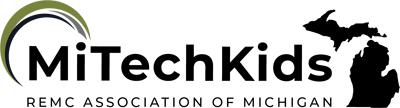Infographic Timeline

Overview
An infographic is a visual presentation of information in the form of a chart, graph, or other images accompanied by minimal text, intended to give an easily understood overview of a subject. They are very popular and frequently found on websites, newsprint, magazines, etc. Students may create infographics to share out research on any variety of topics, statistics generated from surveys, or a host of other options that cross the various content areas. Google Draw is used in conjunction with a template to allow for simple and easy editing by students. How to edit and create an infographic may be taught in under 20 minutes, however, students will need additional time to complete research on an assigned topic such as this task where a group of students will collaborate, research and create a timeline of the American Revolution.
Learning Objectives
Students will:
- Be able to create an annotated timeline of the key events of the American Revolution.
- Be able to use collaborative technologies and contribute constructively to a group project.
Vocabulary
Vocabulary Words:
-
Infographic: An infographic is a visual presentation of information in the form of a chart, graph, or other images accompanied by minimal text, intended to give an easily understood overview of a subject.
-
Annotation: An annotation is a note of explanation or comment added to a text or diagram.
Pre-planning
To prepare for this lesson:
-
Review this template that students will use for creating an Infographic. Click the blue “make a copy” button and this will then be placed directly in your Drive account. Distribute the link either through a learning management system such as Google Classroom or Schoology. Alternatively, you may post the above link on a website and direct students there to quickly make a copy.
-
Review the American Revolution Timeline project as a possible resource for the students.
-
If desired, set up a curated set of resources that students may access to complete the research. These might be resources posted in a learning management system such as Google Classroom or Schoology, or resources added to a classroom website.
-
This may be completed as a group activity. If desired, assigned different events to each group member and in this way, there may be an individual score and a group score.
Additional Resources:
Accommodations
See the Accommodations Page and Charts on the 21things4student website in the Teacher Resources.
Steps
Directions for this activity:
-
Explain that students will complete a timeline on the key events of the American Revolution in a group.
-
Distribute either digitally or pass out the key events to be included in the project.
-
Display the infographic and model how to make annotations and changes to the template. Review how to cite sources.
-
Assign groups. Determine a group leader for each and have that person pick up a copy of the template and share it out to the other group members. Model how the other group members find the file under the shared section in Google Drive. Model how to access the curated resources if being used.
-
Students research and complete the timeline.
Optional Extension: The group decides which event to change and then creates a new timeline predicting the historical impact of changing one event. Note: The group leader can make a copy of the first timeline, share this out, and this will save re-entering events that are unchanged.
Assessment Options
Different options for assessing the students:
- Observations
- Check for understanding
- Create a rubric with Rubistar to assess the students or if using Google Classroom create a rubric within the assignment.
MITECS COMPETENCIES & ISTE STANDARDS
MITECS: Michigan adopted the "ISTE Standards for Students" called MITECS (Michigan Integrated Technology Competencies for Students) in 2018.
Creative Communicator
6a. Students choose the appropriate platforms and tools for meeting the desired objectives of their creation or communication.
6b. Students create original works or responsibly repurpose or remix digital resources into new creations.
6c. Students communicate complex ideas clearly and effectively by creating or using a variety of digital objects such as visualizations, models or simulations.
6d. Students publish or present content that customizes the message and medium for their intended audiences.
Global Collaborator
7b. Students use collaborative technologies to work with others, including peers, experts or community members, to examine issues and problems from multiple viewpoints.
7c. Students contribute constructively to project teams, assuming various roles and responsibilities to work effectively toward a common goal.
7d. Students explore local and global issues and use collaborative technologies to work with others to investigate solutions.
Devices and Resources
Device: PC, Chromebook, Mac, iPad
Browser: Chrome, Safari, Firefox, Edge, ALL
Websites:
American Revolution Timeline
CONTENT AREA RESOURCES
ELA
5.W.7 Conduct short research projects that use several sources to build knowledge through investigation of different aspects of a topic.
Math
Create a timeline on the life of a famous mathematician.
Science
3-5-ETS1-3 Plan and carry out fair tests in which variables are controlled and failure points are considered to identify aspects of a model or prototype that can be improved. Note that in the Websites section is a link for 8 alternative infographic templates that may be used for this.
Social Studies
5-P4.2.1 Develop and implement an action plan and know how, when, and where to address or inform others about a public issue. Note that in the Websites section is a link for eight alternative infographic templates that may be used for this.
Credits
This task card was created by Patricia Paxton, Armada Area Schools, September 2018. Updated October 2023.