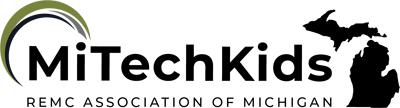Puppet Show -- Matter and Energy in Ecosystems

Overview
Students will learn how to use Flipgrid to record videos. Students will watch Crash Course Kids videos related to the transfer of matter and energy within an ecosystem and use that information (as well as information from outside sources, if desired) to create a puppet show. They will use Flipgrid to record their puppet shows and be able to watch each other’s shows.
This is designed for 5th grade, but that is because of the specific science standards that are covered; it could be very easily adapted for other grade levels.
Learning Objectives
Students will:
- Be able to explain the cycle of matter and energy in an ecosystem.
- Be able to write a script that clearly conveys ideas and information.
- Be able to report on a topic using appropriate facts and relevant, descriptive details.
- Be able to speak clearly at an understandable pace.
- Be able to use Flipgrid to record.
Vocabulary
Vocabulary Words:
- Producer: A producer is an organism that produces (makes) its own food.
- Consumer: A consumer is an organism that cannot produce its own food and must eat other organisms for energy.
- Decomposer: A decomposer is an organism that feeds on dead plants or animals.
- Ecosystem: An ecosystem is the living and non-living things that interact and share an environment.
Pre-planning
To prepare for this lesson:
-
Students will need a Google or Microsoft account.
-
Teachers will need to go to https://info.flipgrid.com/ and sign up for an educator account.
-
Go to Flipgrid and set up a grid for the class they are going to use this task card with.
-
Set up a topic within that grid. You will want one topic for the puppet show and a second topic for introduction/practice if your students aren’t familiar with Flipgrid.
-
Decide how to share the grid (ex: sharing the flip code, sharing a link on Google Classroom)
-
Decide if the Crash Course Kids videos are enough of a resource, or if you want to provide additional resources for students to use to gain knowledge about the cycle of matter and energy in an ecosystem.
-
Watch the playlist of video tutorials for teacher use
-
Watch the video tutorial How to Record Flipgrid Video for student use.
Accommodations
See Accommodations Page and Charts on the 21things4students.net site in the Teacher Resources.
Steps
Directions for this activity:
-
If you haven’t used Flipgrid before, you’ll want to teach students how to do this. You could show them yourself, or you could have them watch the video mentioned in the preplanning section.
-
Have students create an introduction video (or have them answer a would you rather question or any other short response) to practice using Flipgrid.
-
Have students watch Crash Course Kids videos about the flow of matter and energy in an ecosystem.
-
If you want, have students use any other resources to find more information about the flow of matter and energy in an ecosystem.
-
Have students write a script to a puppet show. The script needs to show the flow of matter and energy in an ecosystem.
-
Have students create puppets to use in their puppet show.
-
Have students record their puppet shows on Flipgrid.
-
Have students watch each other’s videos.
Assessment Options
Different options for assessing the students:
- Observations
- Check for understanding
- Checklist for skills on using Flipgrid
- Rubric for the puppet show
MITECS COMPETENCIES & ISTE STANDARDS
MITECS: Michigan adopted the "ISTE Standards for Students" called MITECS (Michigan Integrated Technology Competencies for Students) in 2018.
Innovative Designer
4a. Students know and use a deliberate design process for generating ideas, testing theories, creating innovative artifacts or solving authentic problems.
4b. Students select and use digital tools to plan and manage a design process that considers design constraints and calculated risks.
4d. Students exhibit a tolerance for ambiguity, perseverance and the capacity to work with open-ended problems.
Creative Communicator
6a. Students choose the appropriate platforms and tools for meeting the desired objectives of their creation or communication.
6b. Students create original works or responsibly repurpose or remix digital resources into new creations.
6c. Students communicate complex ideas clearly and effectively by creating or using a variety of digital objects such as visualizations, models or simulations.
6d. Students publish or present content that customizes the message and medium for their intended audiences.
Devices and Resources
Device: PC, Chromebook, Mac, iPad
Browser: Chrome, Safari, Firefox, Edge, ALL
App, Extension, or Add-on:
Websites:
Crash Course Kids video playlist
CONTENT AREA RESOURCES
ELA
SL.5.4 Report on a topic or text or present an opinion, sequencing ideas logically and using appropriate facts and relevant, descriptive details to support main ideas or themes; speak clearly at an understandable pace.
W.5.2 Write informative/explanatory texts to examine a topic and convey ideas and information clearly.
Integrated Arts
Students will be creating puppets of some sort.
Math
Instead of this specific science concept, you could have students create a puppet show to explain a math concept.
Science
(from Next Generation Science Standards):
5-LS2-1 Develop a model to describe the movement of matter among plants, animals, decomposers, and the environment.
You could choose a different science concept as well to have students create a puppet show. Crash Course Kids has videos that cover the 5th grade NGSS.
Social Studies
Instead of this specific science concept, you could have students create a puppet show to explain a social studies concept or event.
Credits
This task card was created by Annika Otto, Diocese of Kalamazoo, June 2020.