
Storytelling With Google Slides or PowerPoint
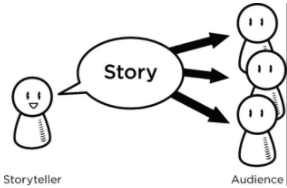
Overview
Children love to tell stories. They will make up something that happened to them just to be able to tell a story. In this lesson students will take a story they have written and publish it using Google Slides or PowerPoint. They will be able to insert pictures and speech bubbles to make their story come to life for their audience.
Learning Objectives
Students will:
- Be able to choose a story they have written or write a new story.
- Be able to make creative decisions about pictures that represent their story.
- Be able to design Google Slides as pages in a book that communicate their story to an audience.
Vocabulary
Vocabulary Words:
-
Publish: To publish means to prepare a written or audio work for public view or sale.
Pre-planning
To prepare for this lesson:
-
Become familiar with the platform you choose to have students use to create their publication (Google Slides or PowerPoint).
-
View the video Using Google Slides to Make a Book.
-
Create an organizer if you are choosing to use one to support students. You may find comic strip type boxes helpful for students to design their pages.
-
Create a rubric of requirements for students to follow.
-
Watch the video Adding Audio to Google Slides (2023).
Accommodations
See the Accommodations Page and Charts on the 21things4students website in the Teacher Resources.
Steps
Directions for this activity:
-
Have students choose a story they have written that they would like to make into a book. (You may choose to have students write a new story)
-
Students will need to determine, where in the story, the page breaks will occur for their book. Guide students in understanding that they will need to divide their story into parts in order to insert pictures and other elements.
-
As a class look at several picture books and analyze the elements (pictures, text, dialogue, large words for effect, etc)
-
Demonstrate for students how to access the format you have chosen (Google Slides or PowerPoint).
-
Demonstrate for students how to insert images from their computer or search online. They will need to use pictures that represent the plot in their story.
-
Guide students in creating their first page together with the teacher modeling while students are creating.
-
Allow time for students to create their slides.
-
When finished students should upload or share their book with the teacher.
-
The teacher will compile a file or online folder for students to access each other's stories.
Note: Teachers may choose to have students add audio recordings of themselves reading their story on each slide.
Assessment Options
Different options for assessing the students:
- Observations
- Check for understanding
- Observation of students using Google Slides.
- You may choose to grade the organizer students use for planning their book.
- Use a rubric to grade the final publication.
- You may choose to have other students review their peer's books and score them using the rubric.
MITECS COMPETENCIES & ISTE STANDARDS
MITECS: Michigan adopted the "ISTE Standards for Students" called MITECS (Michigan Integrated Technology Competencies for Students) in 2018.
Creative Communicator
6b. Students create original works or responsibly repurpose or remix digital resources into new creations.
6d. Students publish or present content that customizes the message and medium for their intended audiences.
Devices and Resources
Device: PC, Chromebook, Mac, iPad
Browser: Chrome, Safari, Firefox, Edge, ALL
App, Extension, or Add-on:
Websites:
Adding Audio to Google Slides (2023)
How to Make a Book on Google Slides Video
CONTENT AREA RESOURCES
ELA
-
Students will be using original stories to create published books using Google Slides.
-
W.5.3: Write narratives to develop real or imagined experiences or events using effective technique, descriptive details, and clear event sequences.
-
W.5.6:With some guidance and support from adults, use technology, including the Internet, to produce and publish writing as well as to interact and collaborate with others; demonstrate sufficient command of keyboarding skills to type a minimum of two pages in a single sitting.
Social Studies
Students could write historical fiction based on a social studies topic of study.
Credits
This task card was created by Jean Smith, Van Buren Public Schools, April 2018. Updated October 2023.


