
Strawbees Egg Drop Challenge
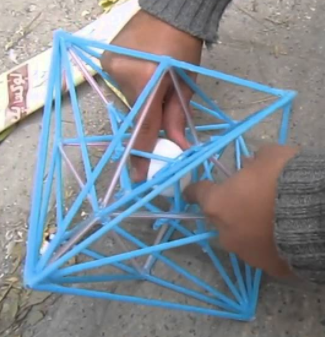
Overview
Do the egg drop challenge with Strawbees! Have the students be innovative designers and construct a model for the egg with the Strawbees so that when it is dropped, it will not break. The students are learning about force and gravity. Using technology they can gather information to look at how they can develop the best model.
Strawbees is a construction kit based on one simple unit that lets you connect straws to each other. You stick a Strawbee into the ends of a standard quarter-inch (6mm) straw to make struts and then connect them with another Strawbee.
Your REMC may have Strawbees available to borrow and you can also purchase them online. They are very inexpensive and you can even make your own out of straws and cardboard!
This activity will take several class periods.
Learning Objectives
Students will:
- Understand force and gravity.
- Be able to construct a Strawbees model to house an egg that will survive a fall.
Vocabulary
Vocabulary Words:
- Force: Force is a push or pull upon an object resulting from the object's interaction with another object.
- Gravity: Gravity is the natural force that causes things to fall toward the earth.
-
Innovative Designer: An innovative designer is someone who comes up with a unique and new way to create something.
Pre-planning
To prepare for this lesson:
- Prepare the students ahead of time with a lesson on force and gravity.
- Watch the video Strawbees Education Egg Drop Challenge.
- Purchase a Strawbees kit or borrow one from your local REMC.
- If you are unable to purchase a kit, straws, and homemade connectors can be brought in by the teacher or students.
- Decide where the challenge will be. The playground slide is a great place to start.
- Have the students plan how they will collect the data.
- A table can be created in Google Docs or Word with all the student's names and the height/s the eggs will be dropped from.
- Make sure to have tape measures available to measure the height the eggs are being dropped at.
- Teams can be selected and roles assigned. (e.g., notetaker, videographer, measurer)
Optional Activity: The students can video the challenge with an iOS mobile device and use iMovie afterward to splice the videos together. The video can be used to reflect on which models worked and did not work.
Additional Resource: Strawbees Educational Lesson
Accommodations
See the Accommodations Page and Charts on the 21things4students website in the Teacher Resources.
Steps
Directions for this activity:
- The teacher will teach a lesson on force and gravity.
- The teacher will show the Strawbees Egg Challenge Video to the students,
- The teacher will explain the Strawbees kits and give the same amount of straws and connectors to each student or group of students. They will be given a time limit for creating their model.
- The students will be assigned roles for the egg drop challenge.
- The students will do the egg drop challenge. Make sure that there is a tarp or plastic to collect the debris from the drop even if the drop is outside.
- After the egg drop challenge, the teacher and students will use the data collected to assess which models worked and did not work.
Assessment Options
Different options for assessing the students:
- Observations
- Check for understanding
- A rubric can be created to assess:
- How the students did in their roles.
- How well the model worked.
- The creativity of the design.
- The students and teachers will discuss gravity and force and the egg drop challenge after the experiment has been completed. (The video can also be watched if the students took video)
- The students can write a short paragraph and use images to explain why certain models worked over others.
MITECS COMPETENCIES & ISTE STANDARDS
MITECS: Michigan adopted the "ISTE Standards for Students" called MITECS (Michigan Integrated Technology Competencies for Students) in 2018.
Innovative Designer
4a. Students know and use a deliberate design process for generating ideas, testing theories, creating innovative artifacts or solving authentic problems.
4b. Students select and use digital tools to plan and manage a design process that considers design constraints and calculated risks.
4c. Students develop, test and refine prototypes as part of a cyclical design process.
Devices and Resources
Device: PC, Chromebook, Mac, iPad
Browser: Chrome, Safari, Firefox, Edge, ALL
App:
iMovie iOS app
Websites:
Google Docs
CONTENT AREA RESOURCES
Math
Learn how to use a measuring tape.
Science
Learning force and gravity,
Credits
This task card was created by Melissa White, 21Things Project Manager, REMC Association of Michigan, February 2018. Updated November 2023.


