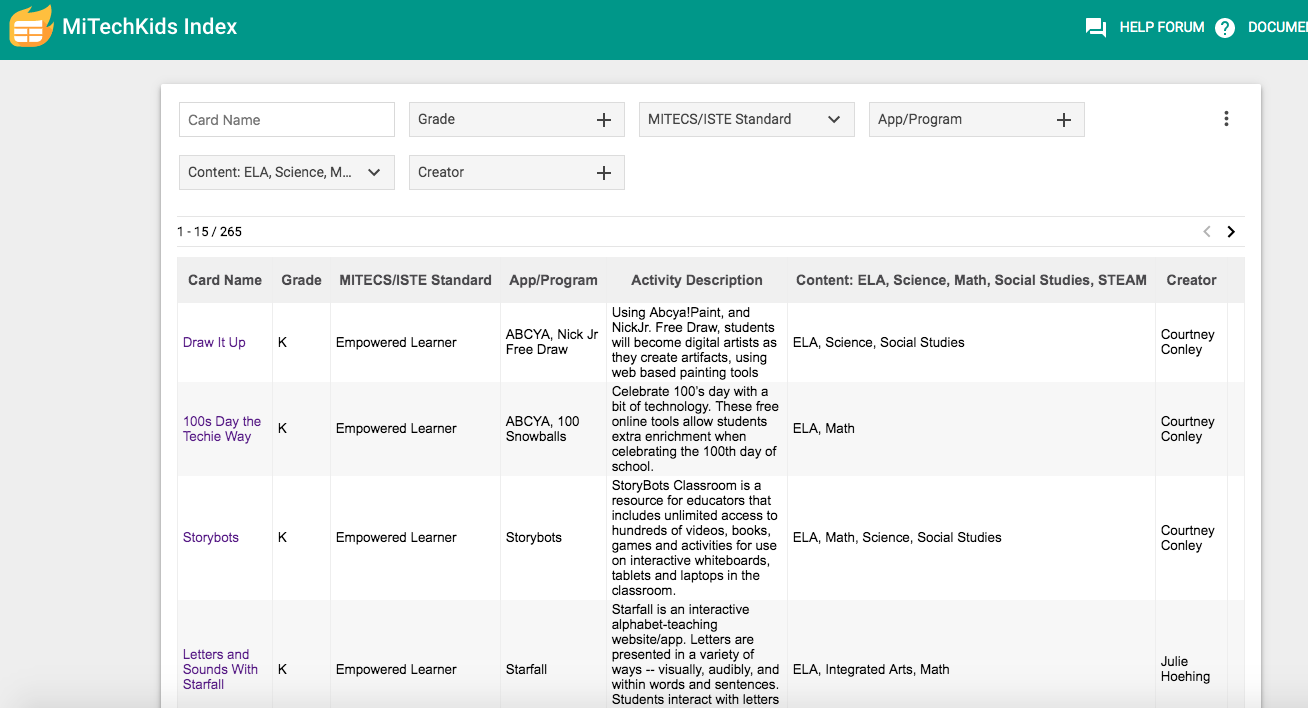Getting Started
This is an 8-minute MiTechKids video tour for a quick introduction and tour of a task card lesson, organization by content area and grade level, and grade level by MITECS competency and ISTE standard.
Learn how to use the MiTechKids Awesome Index with this 3.40-minute video.
How To Get Started
The resources and content of this site are FREE to use and are Open Educational Resources. The MiTechKids website provides K-5 educators with resources for integrating technology into activities in the classroom to prepare students for success in the real world. This site extends the 21 Things 4 Students website designed for grades 5-9 to the K-5 grade levels.
CREATED BY: This resource is a project started by a team of education technology and media specialists in Michigan. The project receives staff support and funding through the REMC Association of Michigan. The team appreciates the work of those who have created the task cards on the site.
TARGET AUDIENCE: The primary audience is K-5 educators. The Task Cards have been assigned a grade level and standard. The cards are not limited to the assigned grade. Many of them could encompass multiple standards and grades depending on how the teacher uses the activity with the students. The cards can also easily be modified and often have extended activities to be used at a lower or higher grade level.
NAVIGATING THE WEBSITE:
Use the main page grade-level images or the Quick Links on the menu bar.
Expand the content sections using the +  on the content block bar, and -
on the content block bar, and -  to collapse it again.
to collapse it again.
GRADE LEVEL:
Choose your grade level and then the content area category. Every content area has multiple task cards. These are short activity lessons (20-30 minutes) created for teachers that provide ideas and resources for integrating free technology resources into the classroom curriculum.
THE WEBSITE IS SEARCHABLE!: The website has an awesome Index that lets you filter by grade, standard, app/program and content area. Check it out also from the main menu.
TECHNOLOGY STANDARDS: This resource is guided by the ISTE Standards for Students and is an expansion of the 21things4students.net project. These resources support the Michigan MITECS competencies.
What is a Task Card?
What is a task card?
The task cards are classroom technology integration activities that are designed to take normally 20-30 minutes for instruction. After the instruction, it is expected that it will take several class periods to complete the activity. Some of the tasks could be repeated throughout the year for mastery. Most cards have extension activities that provide additional lesson resources.
The task cards all contain:
- Overview: A summary of the task card activity.
- Learning Objectives: The expectation of what students will learn during the activity,
- Vocabulary: The vocabulary has been written in child friendly language to help the teacher explain the terms.
- Pre-planning suggestions: These are suggestions for preparing to use the activity, and contains links to tutorials, websites, printouts, videos and resources that can be checked to make sure they are accessible in the classroom setting and with student devices.
- Accommodations: Many of the activities have accommodations to help students with disabilities.
- Steps: These are a suggested sequence of steps for the teacher to take the students through the activity. These can be modified by the teacher to fit the needs of the students and classroom setting.
- Assessment Options: Some sample rubrics and ideas for assessing the students after the activity.
The sidebar on the right side:
- Competencies/Standards: The ISTE standards and MITEC competencies that are being addressed in the activity are listed in this section on each task card.
- Device or Browser specific recommendations: This identifies devices that the activities should work with, includes a list of the websites and apps being used in the activity, and may include some additional resources.
- Content area suggestions: Some ideas for integration into one or more curriculum content areas (ELA, Integrated Arts, Math, Science, and Social Studies.
- Credit: To the task card creator.
MiTechKids Task Card Index
MiTechKids Index of Task Cards
A short video (3:40) about using the Awesome Index and Filters.
Direct link to the video.
The Task Card Index is searchable by entering:
- The name of the card in the provided box
Apply filters by selecting as many as apply for:
- Grade level

- MITECS/ISTE Standard
- App/Program
- Content area
- Card Creator
Use the 3-dot menu to: Clear filters, Get filtered URL, Print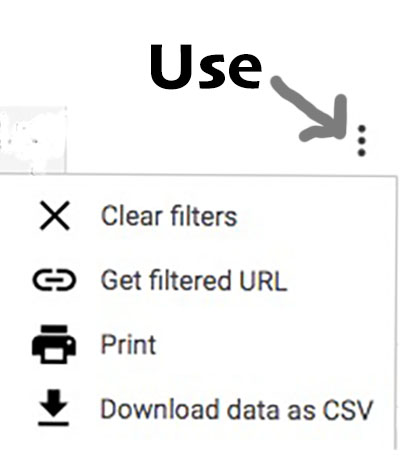 (beware this has a lot of pages!), and Download as CSV file.
(beware this has a lot of pages!), and Download as CSV file.
Use of these Resources
Modification is allowed and encouraged!
Though the cards have been written for specific grade levels, many of them can easily be modified for younger or older learners.
Give Credit if you borrow the content.
The site is free for anyone to use and most activities have links to tutorials and videos created by others. We appreciate that these individuals or vendors have taken the time to share their resources on the Internet. If you use resources either from this site or that we have linked to, please make sure you continue linking to them and/or giving credit to their work.
Contact and Team Information
Contact us at: mitechkids@remc.org
No vendors please! We do not host ads.
Subscribe to our mitechkids listserv. (mitechkidsteachers-l@remc.org ) ***Put Subscribe in the subject field please. We will not provide your contact information and will limit the number of postings to the listserv.
Questions, non-working link information, suggestions and ideas are welcomed.
Core Team:
- Carolyn McCarthy, Shiawassee RESD
- Melissa White, REMC
Advisory Members:
- Sue Schwartz, Executive Director, REMC
- Dr. Jennifer Parker, Macomb ISD
- Jan Harding, Macomb ISD
- Tina Tribu, Kalamazoo RESA
- Leona Blessing, Hancock Public Schools
- Jennifer Boeve, Hamilton Public Schools
- Courtney Conley, Utica Community Schools
- Jeremie Coplin, Kalamazoo RESA
- Laura Cummings, Oakland ISD
- Lisa Fenn, Lakeview Public Schools
- Denise Gallemore, Marysville Public Schools
- Stefanie Halliday, Van Buren Public Schools
- Julie Hoehing, Lake Shore Public Schools
- Vinos Kassab, Oakland Schools
- Lacey Khon, Kalamazoo RESA
- Mary Ledford, Saline Schools
- Ann Llewelyn, Birmingham Public Schools
- Patricia Paxton, Armada Area Schools
- Kay Peltier, Dollar Bay Schools
- Rob Robrahn, Martin Public Schools
- Sara Schreuder, Allendale Christian Schools
- Jean Smith, Van Buren Public Schools
- Jason Strzalkowski, Van Buren Public Schools
- Dawn VanLerberghe, Baraga Schools
- Pam VanZuilen, Coldwater Schools
- Jacki Zawierucha, Utica Community Schools
Feedback, Requests, and Suggestions
Requests and or Suggestions: We would love to hear from you with any requests for specific task card activities or suggestions to improve the site to meet your needs. Complete this short Feedback and Suggestion Form.
Please send your special comments to: mitechkids@remc.org and provide a subject to describe the content.
Accommodations
- See the Accommodations Resources on the 21 Things 4 Students website.
How to Access the REMC Resources on the REMC.org site
MitechKids is possible through funding from the REMC Association of Michigan and the hard work by individuals from ISDs and LEAs throughout Michigan. The Regional Educational Media Center Association of Michigan is a 501(c)(3) nonprofit organization established in 1969. Its members are the 28 local regional educational media centers operated through the intermediate school district structure.
By virtue of the REMC Association, educators have access to many different resources.
Districts and teachers can get deep discounts when purchasing equipment and supplies for their districts through the REMC SAVE project.
Professional learning is available for teachers to take for SCECHs or their personal development. Courses, videos, and special events are available throughout the year at no cost!
For more information, please visit the remc.org site.
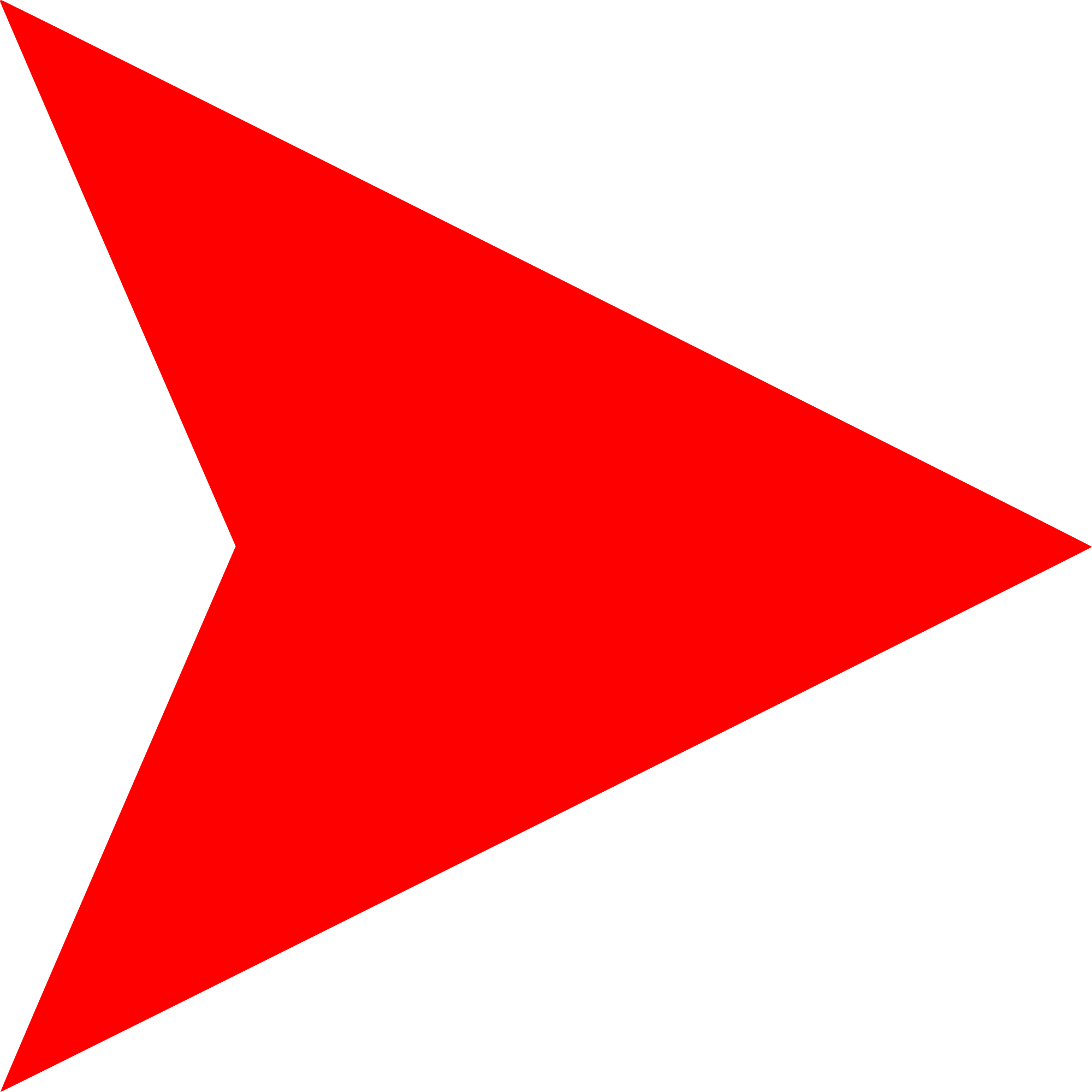 Please complete our short registration survey. We will NOT share any of your personal information with any vendors or outside sources. This helps us collect brief information statistics for our funding source, REMC Association of Michigan (remc.org)
Please complete our short registration survey. We will NOT share any of your personal information with any vendors or outside sources. This helps us collect brief information statistics for our funding source, REMC Association of Michigan (remc.org)
MITECS: Michigan adopted the "ISTE Standards for Students" called MITECS (Michigan Integrated Technology Competencies for Students) in 2018.
ISTE STANDARDS
The MiTechKids site resources are aligned with the ISTE technology standards. ISTE.org The International Society for Technology in Education, "We help educators around the world use technology to solve tough problems in education."
DEVICE AND RESOURCES
This section identifies the specific device the task card activity can be used with. In general, most all of the activity resources work on all devices unless specified.
Additional resources such as apps or web site resources are listed in this section as well.
CONTENT AREA RESOURCES
This section suggests ways to integrate the activity into specific curriculum areas:
- ELA
- Integrated Arts
- Math
- Science
- Social Studies