
ABCYA Sight Word Bingo
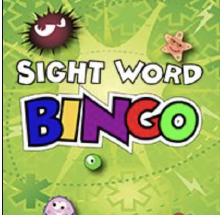
Overview
Sight Word Bingo is a great option for practicing sight words in a steady, consistent format. This game is a great independent center practice, whole group, or small group option. At the end of each game, the students are provided with a percentage score correct. This can also be used as a data tracking tool if scores and answers are monitored and collected. This game also provides built-in differentiation through sight word levels pre-primer to third grade.
Learning Objectives
Students will:
- Be able to listen for sight words.
- Be able to decode sight words based on letter sounds.
- Be able to correctly identify appropriate leveled sight words.
- Be able to single click the mouse or touchpad.
Vocabulary
Vocabulary Words:
-
Repeat: To repeat is to say something again that someone has already said.
-
Sight Words: Sight Words are words that are recognized immediately (on sight) without phonetically decoding or sounding out parts.
-
Dolch Sight Word List: The list contains 220 "service words" that have to be easily recognized in order to achieve reading fluency in the English language.
-
Pre-Primer list: Sight words for Preschool.
-
Primer list: Sight words for Kindergarten.
-
1st-grade list: Sight words for 1st grade.
-
2nd-grade list: Sight words for 2nd grade.
-
3rd-grade list: Sight words for 3rd grade.
Pre-planning
To prepare for this lesson:
-
Teachers should complete baseline data collection for each student to determine what sight word level is most appropriate. Baseline data collection is available at Thought.co.
-
Based on baseline data results, students can choose their appropriate Dolch word list for bingo.
-
Teachers should direct students to the Sight Word Bingo game.
Note: This task is easily differentiated for both gifted and special education programming.
Accommodations
See Accommodations Page and Charts on the 21things4students.net site in the Teacher Resources.
Steps
Directions for this activity:
Teacher Directions:
-
Have the students begin the activity ABCYA Sight Word Bingo.
-
Choose the appropriate level for student engagement based on baseline data.
-
Make sure your computer speakers or headphones are connected for best game quality.
Student directions for this activity:
- Listen to the word the BINGO bug speaks and click on the corresponding sight word on the screen.
- Get four words correct vertically, horizontally or diagonally to get BINGO and win!

Assessment Options
Different options for assessing the students:
- Observations
- Check for understanding
- Data collection
- Student self-tracking
MITECS Competencies & ISTE Standards
MITECS: Michigan adopted the "ISTE Standards for Students" called MITECS (Michigan Integrated Technology Competencies for Students) in 2018.
Empowered Learner
1a. Students develop learning goals in collaboration with an educator, select the
technology tools to achieve them and revise the learning process as needed to achieve the goal.
1c. Students use technology to seek feedback that informs and improves their practice and to demonstrate their learning in a variety of ways.
Devices and Resources
Device: PC, Chromebook, Mac, iPad
Browser: Chrome, Safari, Firefox, Edge, ALL
App, Extension, or Add-on:
The app can be located at: https://apps.apple.com/us/app/word-bingo/id406264088
The app is $2.99 and compatible with iPhone, iPad and iPod Touch. This app is not available outside of the apple store and only works with iOS devices with iOS 8.1 or later.
Websites:
CONTENT AREA RESOURCES
ELA
- Use sight word bingo to review sight words, phonics, letter ID and rhyming.
- Students can also practice utilizing sight words in a sentence.
Math
Practicing directional works such as vertical, horizontal, diagonal, and counting four in a row.
CREDITS
This task card was created by Lisa Cleveland, Jackson County ISD, June 2020.


