AI Practical Guide for Educators
Who Is This Designed For?
- Providers of Professional Development
- Facilitators of Professional Development
- School Leaders and Administrators looking to help and support their educators’ expanding their skills.
- Individuals Seeking Professional Development
- Teachers looking for ways to augment their lesson planning, curriculum management, and student engagement
- Educators looking to brush up skills or get new ideas
What Topics are Included?
The main topics (and subtopics) are:
- Lesson Planning (Creating Lessons, Student-Centered Lessons, Evaluating Lessons)
- Assistant (Differentiation - or Accomodation for All, Thought Partner, Translation)
- Digital Media (Graphics Generation, Presentations, Audio & Video Files)
- Assessment (Test and Quiz Generation, Evaluating, Rubric Generation)
Additionally there is a section of Possible AI Tools for Supporting Teaching and Learning. These are the possible tools referenced throughout the document.
Why Would I Want to Use This?
This document was created to address common ways AI may be implemented in high need areas for teaching and learning that educators face on a daily basis. Explore the literature, reflection questions, and AI samples to further grow and expand your knowledge and skills about how AI can enhance the quality of lesson planning, work time, and impacting student learning. Each Reflective Practices section offers a roadmap for thinking and leveling up one’s instructional practices. The AI Prompting Work Samples offers activities for practicing the use of AI to support a wide range of needs by educators in their day-to-day work.
Accessibility
REMC is committed to ensuring that this guide is accessible and inclusive for all who wish to use it. Our goal is to create a learning resource for which everyone, regardless of ability, can engage fully and benefit from the content. While we strive to ensure all materials are designed to be accessible, if you encounter any barriers to accessibility or require specific accommodations, our team is here to help. Please contact executivedirector@remc.org so that REMC can work with you to provide the resources or adjustments needed to ensure a fully accessible learning experience. Accessibility is an ongoing commitment, and we welcome feedback. If there are ways we can improve accessibility in this course, please let us know through the same email address.
Tools
Throughout the guide, various educational technology tools are referenced with a section of Suggested AI Tools for Supporting Teaching and Learning at the end with a compiled list of tools referenced throughout the document. Many of the tools linked in this guide will open externally outside of this document. The tools used in this guide demonstrate broad principles and techniques transferable to many other approved platforms and applications. If you are an educator, we encourage you to check with your local board or district to determine if these tools are approved for use within your school community.
Additional Support Resources
Throughout this resource you may notice the Michigan Virtual logo, which links to the Michigan Virtual’s Teacher Guide to Artificial Intelligence in Education. This additional resource is designed to support and deepen your understanding of the topics covered in this guide, helping “you harness the power of AI to enhance your teaching practice, support your students, and navigate the ethical considerations unique to AI” with practical tips and foundational knowledge. Starting by reviewing the Key Terms, Key Principles and Teacher’s Role will support your learning in this guide.
Another resource from Michigan Virtual is the Planning Guide for AI: A Framework for School Districts, along with the companion Framework Table (pdf), which “provides educators with practical insights and strategies to navigate the complexities of integrating AI in their districts.”
Contributing authors for this work were Advanced Learning Partnerships Consultants Madeline Black, Kim Loomis, and John McCarthy. The work was possible through a partnership between:
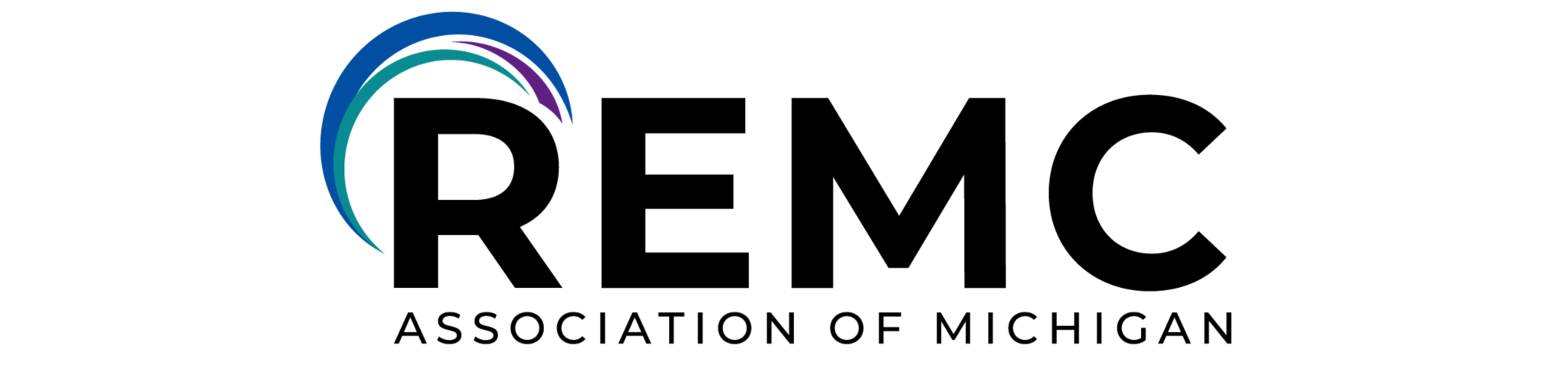 |  |  |
| REMC Association of Michigan | Dell Technologies | Advanced Learning Partnerships |
