
Kindergarten
Under each category is a link to the task card and its description of the activity. Cards may be in multiple categories to assist you in locating an activity to use with your students.
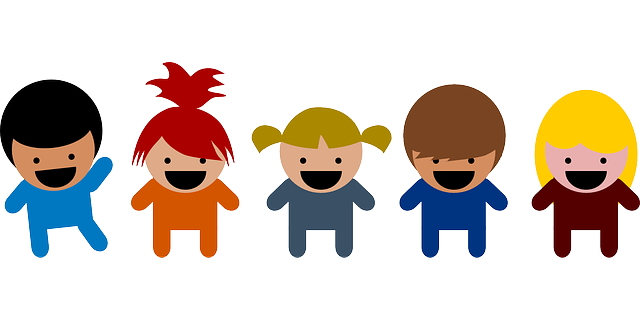
Math
These task cards focus on math activities.
 Breaking Blocks - Base 10 Counting In this activity, students will solve a base 10 math problem and explain their thinking using SeeSaw.
Breaking Blocks - Base 10 Counting In this activity, students will solve a base 10 math problem and explain their thinking using SeeSaw.
 Composing and Decomposing Numbers
Composing and Decomposing Numbers
The Starfall Compose & Decompose numbers game is a great option for practicing adding, place value for ones and tens, and number identification in a steady, consistent format.
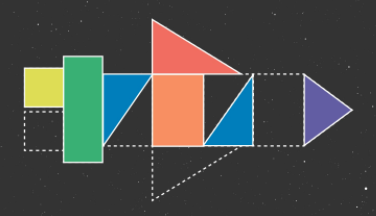 Everyday Shapes
Everyday Shapes
Shapes surround us every day! Can you find some? Students will use their iPad or Chromebook to take a picture of everyday shapes they see.
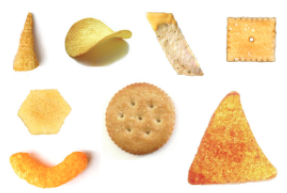 Everyday Shapes With Geoboard
Everyday Shapes With Geoboard
The Geoboard app gets students in elementary school involved in the shape creation process. Using virtual pegs and rubber bands, students stretch the bands around the pegs to learn about different shapes and concepts such as area and angles. Different colors of rubbers bands allow students to distinguish between shapes and explore multiple concepts on the same peg board. Students will use this app to explore shapes, sides, corners, and build items using the shapes they learn.
 Graphing Fuzz Bugs
Graphing Fuzz Bugs
Students will sort Fuzz Bugs by color into matching containers creating a bar graph. Questions are then asked requiring students to interpret the graph and enter in answers.
 Greater Than, Less Than, Equal To
Greater Than, Less Than, Equal To
The Starfall greater than, less than, equal to game is a great option for number comparison, counting, and number identification in a steady, consistent format. This game is a great option for independent center practice, whole group instruction, or small group instruction.
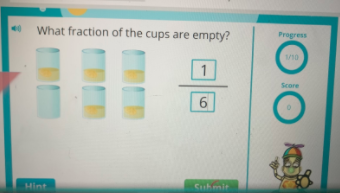 I Know it Math
I Know it Math
I Know It is an engaging, interactive math website for elementary students. Teachers create their own classroom and assign questions to either individual students or the whole class. Teachers can also provide hints to the questions if they want. The student is also provided with feedback if they get a question incorrect.
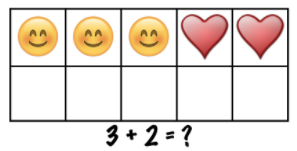 I Was Framed! By Doodle Buddy
I Was Framed! By Doodle Buddy
Teaching addition with 10 frames? Make it fun with Doodle Buddy! Doodle Buddy is available for iPads and Chromebooks and allows students to draw, stamp, stencil, and create doodles.
 In a Pickle With Math
In a Pickle With Math
Math Pickle is a resource filled with math puzzles and games to engage students in problem-solving. Puzzles are organized by grade level and subject.
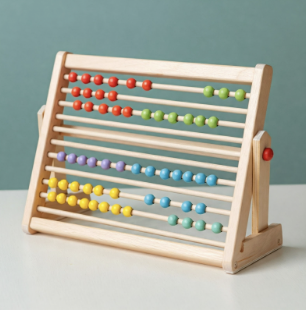
Interacting with Ten Frames
Using the interactive Ten Frames Tool, students will be able to use ten frames to represent numbers up to 20, identify number patterns, and perform basic addition and subtraction within 20 to build their understanding of number relationships.
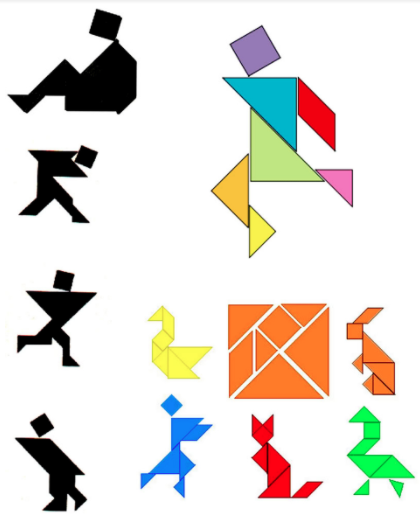 Learning About and Making Tangrams
Learning About and Making Tangrams
Students will be able to learn about tangrams and basic shapes through a read-aloud of Grandfather Tang’s Story, which describes various animals being made with Tangrams, understand how they make shapes by reading the book Tricky Tangrams, and then try making tangrams themselves using a game on digipuzzle.net.
 Making 10 With Ten Frames
Making 10 With Ten Frames
Students will create and use a ten frames tool to help to understand counting, place value, number relationships, adding, and subtracting.
 Math Patterns in Nature
Math Patterns in Nature
Students will enjoy taking digital pictures of nature and finding mathematical patterns. They will create a slide show together of the pictures they have taken and identify the patterns in each one.
 Picturing Addition with SeeSaw
Picturing Addition with SeeSaw
In this activity, students will solve a math problem and explain their thinking using SeeSaw.
 Presenting Patterning With SeeSaw
Presenting Patterning With SeeSaw
In this activity, students will solve a math problem on patterns and explain their thinking using SeeSaw.
 Shaping Up to be a Great Scavenger Hunt (iOS, Google Play, Microsoft)
Shaping Up to be a Great Scavenger Hunt (iOS, Google Play, Microsoft)
PicCollage allows us to add images, snap pictures, doodle, stickers, and safe image searches all inside prebuilt grids. We are going to go on a shape safari using our device and the app PicCollage.
 Ten Frame Mania: A Games Worth of Practice
Ten Frame Mania: A Games Worth of Practice
In this online game, Ten Frame Mania by Greg Tang, students make a given number in a digital ten frame to win the game for numbers up to 20. Thinking about numbers using frames of 10 can be a helpful way to learn basic number facts.
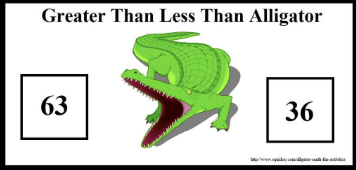 Visualizing Greater Than Less Than
Visualizing Greater Than Less Than
Using the greater than less than interactive Tool, students will interact to understand and use the concepts of “greater than” and “less than” to compare numbers. This tool helps young learners understand and use the greater than (>), equal to (=), and less than (<) symbols when comparing quantities. It provides a simple, visual way for students to grasp the concept of comparing quantities.
 Zearning With Math
Zearning With Math
Zearn is a math website that is directly connected to the Common Core Standards.
Reading, Writing and Research
These task cards focus on letter and word recognition, reading activities and writing improvement and research projects.
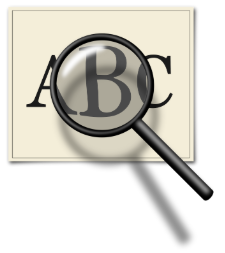 ABC Explorers
ABC Explorers
Students go on a hunt to find a word for each letter of the alphabet from a free online picture dictionary. Students use Enchanted Learning’s Little Explorers Picture Dictionary to find a word that starts with each letter of the alphabet.
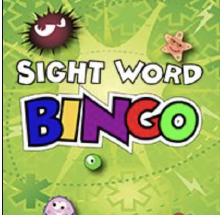 ABCYA Sight Word Bingo
ABCYA Sight Word Bingo
Sight Word Bingo is a great option for practicing sight words in a steady, consistent format. This game is a great independent center practice, whole group, or small group option. At the end of each game, the students are provided with a percentage score correct. This can also be used as a data tracking tool if scores and answers are monitored and collected. This game also provides built-in differentiation through sight word levels pre-primer to third grade.
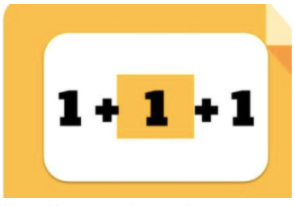 CVVC Thin Slides With Nearpod
CVVC Thin Slides With Nearpod
Students will work to collaboratively build a “slideshow” of CVVC words in Nearpod.
 Jan Brett Author Study: The Mitten Re-Telling
Jan Brett Author Study: The Mitten Re-Telling
Jan Brett is a popular children's author. In this lesson, the students will learn more about Jan Brett's books and read one (The Mitten) or more. The students will create the puppets found on Jan Brett's website and re-tell The Mitten.
 Letters and Sounds with Starfall
Letters and Sounds with Starfall
Starfall is an interactive alphabet-teaching website/app. Letters are presented in a variety of ways -- visually, audibly, and within words and sentences.
 Literacy With Lalilo
Literacy With Lalilo
Lalilo is a free online adaptive literacy tool for kindergarten, first and second-grade teachers and students. Students work on phonics, word recognition, and comprehension while collecting badges and unlocking stories. Student Data is collected for teachers.
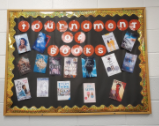 March Madness Sweet 16 Tournament of Books
March Madness Sweet 16 Tournament of Books
March is not only Reading Month, but it is also time for March Madness NCAA College Basketball Tournament. The students will review the top 16 books that have circulated throughout your library during the school year, and the students choose the book of the year. You will use the same format as the Sweet 16 NCAA Tournament.
 Partners in Rhyme
Partners in Rhyme
This Turtle Diary game helps students practice listening for rhyming words, visually shows the word for matching endings and also provides a visual for early readers. This game is a great option for independent center practice, whole group instruction, or small group instruction.
 Read Books With Vooks
Read Books With Vooks
Vooks is a streaming service that brings children's storybooks to life with animated illustrations and narrated story. Vooks provides kid-friendly, ad-free screen time, with zero risk of young ones stumbling onto inappropriate content. YOUR FIRST YEAR IS FREE.
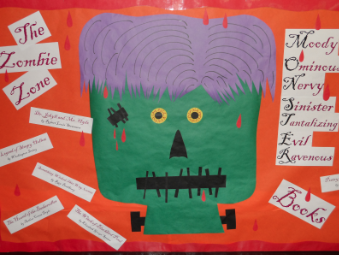 Teach Your Monster to Read
Teach Your Monster to Read
Teach Your Monster to Read is a free online game that makes learning to read fun! It covers everything from letters and sounds to reading full sentences.
 Writing for an Audience
Writing for an Audience
In this activity, students will create a piece of writing and read it to their audience on SeeSaw.
 Wordless Picture Books With Epic
Wordless Picture Books With Epic
Students will use EPIC to read wordless picture books and then transfer their knowledge into creating their own story through picture or pictures.
 Wordwall - Sightwords
Wordwall - Sightwords
Wordwall is a free resource for teachers to create interactive and printable activities. These can be played on any web-enabled device. Students can play individually or with each other. In this activity, students will be doing interactive sight word activities.
Science
These task cards focus on science topics in the classroom.

Animal Tracks With Peep
It is a fun skill to be able to identify animal tracks. Every animal has their own unique track they leave in the sand or snow. Using Peep and the Big Wide World, students will learn about different animals and the tracks they make.
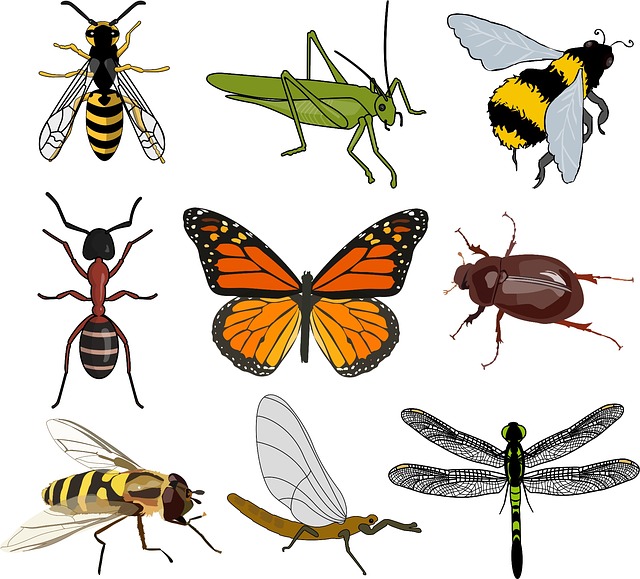 Creepy Crawlies
Creepy Crawlies
Students will begin to learn how to do basic research using Michigan eLibrary's Early World of Learning. This basic encyclopedia is meant for non-readers as the text is very basic and the site will read everything aloud for those who cannot read yet or prefer to listen.
 Earth Day Fun with Michael Recycle
Earth Day Fun with Michael Recycle
Students have some Earth Day fun learning about recycling and sorting while reviewing important Internet browser components and keyboard keys. The students will use the Michael Michael Recycle Game to learn these concepts.
Social Studies
These task cards focus on social science topics, geography, mapping and historical events.
Basic Skills
These task cards cover the basic skills a Kindergartner should know from mousing to keyboarding to learning how to treat technology devices.
 100's Day the Techie Way
100's Day the Techie Way
Celebrate 100’s day with a bit of technology. These free online tools allow students extra enrichment when celebrating the 100th day of
school.
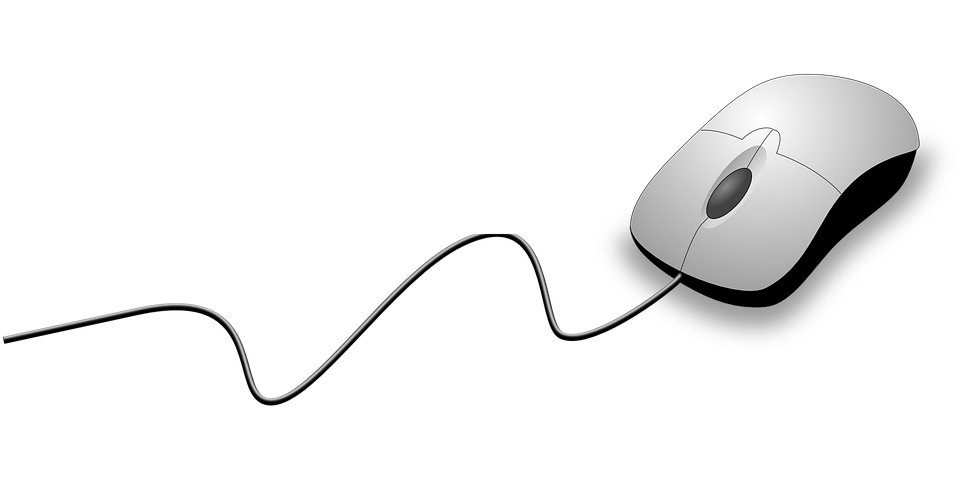 Basic Mouse Skills
Basic Mouse Skills
It is important that they learn how to use a mouse as many of the educational games they play will require mousing skills.
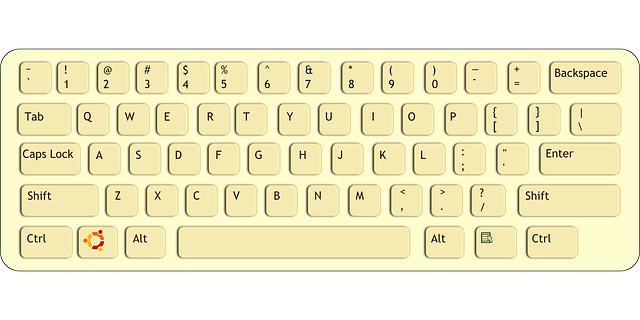 Beginning Keyboard Recognition
Beginning Keyboard Recognition
Students will need to be introduced first to lowercase, the space bar, enter/return. Most importantly they learn letter and number location first.
 Care For Your Device
Care For Your Device
It is very important early on that students learn how to care for their device whether it be their mobile device, their laptop, or a desktop.
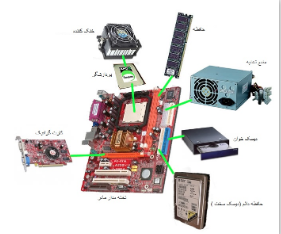 Introduction to a Computer
Introduction to a Computer
Students will learn about input and output devices.
 Paint a Pattern
Paint a Pattern
Students will use Paint, a Microsoft Windows Desktop app, to practice mouse skills, paint shapes, fill shapes using paint bucket as well as identify and create a pattern.
 Stay Safe Learn the Skills
Stay Safe Learn the Skills
Students will be learning basic mouse skills since many students entering Kindergarten have spent a majority of their screen time using a device to tap instead of click and dragging.
Classroom Tools
These task cards cover apps and programs that can be used across multiple age levels and curriculums. They are primarily how-to task cards on how to use the application in the classroom.
 Classroomscreen Tools for the Teacher
Classroomscreen Tools for the Teacher
Teachers are able to use this Classroom Screen in their classroom in a variety of ways. There are 21 widgets to support class activities and help students get to work.
 Communicate With Bloomz
Communicate With Bloomz
Bloomz is a communication platform that helps students succeed in the classroom and at home. It is a great tool to use to stay connected in the school community and send real-time messages to a class or person. Parents and students can view a calendar, view behavior, sign up for conferences or volunteer work, and view photos from both the website or an app. Students will enjoy seeing the petals bloom as they watch behavior points blossom into a flower.
 Communicating With Parents Using Klassroom
Communicating With Parents Using Klassroom
Klassroom is an app that teachers and parents can download to their phones to easily communicate and engage with each other. Teachers can post assignments, add events, schedule conferences, and upload pictures. This is very similar to Facebook.
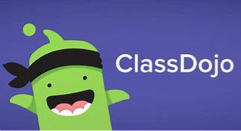 Connect With Class Dojo
Connect With Class Dojo
ClassDojo connects teachers with students and parents to build amazing classroom communities by creating a positive culture. Teachers can encourage students for any skill or value — whether it is working hard, being kind, helping others, or something else.
 Create Custom Activities With Wordwall
Create Custom Activities With Wordwall
Wordwall is a free resource for teachers to create interactive and printable activities. These can be played on any web-enabled device. Students can play individually or with each other.
 Digital Learning for Kids
Digital Learning for Kids
e-Learning for Kids is an educational website for kids grades K-5. Lessons are organized by grade level as well as skill topics. Students can easily sort the lessons and then select the lesson they want to work on. They are guided through the lesson with a cartoon video-audio and prompts.
 Fun 4 the Brain
Fun 4 the Brain
Fun4thebrain is a website for students PreK-5 that has many different activities in all content areas for students.
 Mystery Doug
Mystery Doug
Mystery Doug is a FREE weekly video series where students ask questions. The videos are short, approximately five minutes long.
 Presenting With Buncee
Presenting With Buncee
Buncee is a presentation tool that allows students to create content that is unique to them and their learning experiences. Buncee offers free public domain images, the ability to embed videos, and upload content, as well as interactive materials, colorful backgrounds, and fun templates. Note: A free Buncee account allows up to five Buncees.
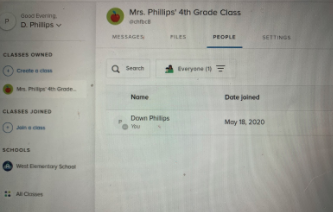 Remind - A Communication Tool
Remind - A Communication Tool
Remind is a communication platform that helps students succeed in the classroom and at home. It’s a great tool to use to stay connected in the school community and send real-time messages to a class or person.
 Smarty Games
Smarty Games
Smarty Games is a fun interactive website that helps to develop creativity, visualization, problem-solving skills, math skills and the curiosity for knowledge. It is very easy to understand. It can help students be more successful with their elementary school curriculum. It is kid-friendly, safe and FREE!
 Sumo Paint
Sumo Paint
Sumo Paint is a free online paint program and image editor similar to Photoshop. Flash is required for this site and ads are present.
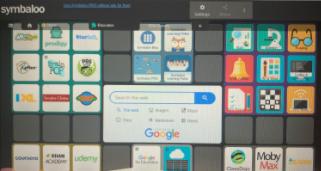 Symbaloo For Educators
Symbaloo For Educators
SymbalooEDU is a bookmarking website that helps teachers and students organize their favorite websites. This is a resource management tool that can be used to organize lesson plans, add links, web pages, or any other content that would be helpful for your students. You can organize the tiles by subject, grade, or however you want.
 Text to Speech
Text to Speech
There are FREE amazing tools that will read the text to you. These tools help students to listen to what they have written and listen to another person's work, and some will even allow you to transfer the audio to an mp3 player.
Coding and Computational Skills
Students will learn more about coding and maker resources. There are activities to better understand computational thinking and how it can be applied when working on projects.
 Code-a-Pillar
Code-a-Pillar
The Code-a-Pillar teaches the basics of coding, using sequencing and programming, with segments of the caterpillar's body.
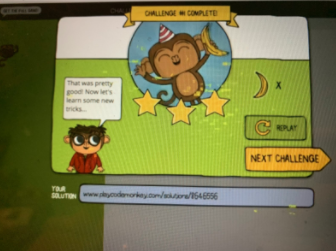 Coding With Code Monkey Jr.
Coding With Code Monkey Jr.
Code Monkey is an engaging coding program for students starting at preschool. Students will help an adorable monkey get his bananas back from a greedy gorilla who stole them. As students progress, they will meet other characters like trusty turtle, who will help them with challenging problems. Each answer students submit will be graded automatically giving students instant feedback.
 Do Birds Care What Color Their Food Is?
Do Birds Care What Color Their Food Is?
There are many simple experiments students can do to analyze data. They can test two objects designed to solve the same problem and compare the strengths and weaknesses of how each performs.
 Composing and Decomposing Numbers
Composing and Decomposing Numbers
The Starfall Compose & Decompose numbers game is a great option for practicing adding, place value for ones and tens, and number identification in a steady, consistent format.
 Graphing Fuzz Bugs
Graphing Fuzz Bugs
Students will sort Fuzz Bugs by color into matching containers creating a bar graph.
 In a Pickle With Math
In a Pickle With Math
Math Pickle is a resource filled with math puzzles and games to engage students in problem-solving. Puzzles are organized by grade level and subject.
 Kodable Language - Sequence
Kodable Language - Sequence
Using Kodable, Students will learn about sequence and algorithms and use code to direct classmates during a fun game that gets the class moving! Kodable is not free, but the introductory lesson is FREE.
 Lightbot Coding
Lightbot Coding
Coding or programming is the way that we as programmers, can tell a computer what to do using instructions that the computer will understand. The instruction for coding can be either in words or icons. Lightbot is a programming puzzle game.
 Math Patterns in Nature
Math Patterns in Nature
Students will enjoy taking digital pictures of nature and finding mathematical patterns. They will create a slide show together of the pictures they have taken and identify the patterns in each one.
 Presenting Patterning With SeeSaw
Presenting Patterning With SeeSaw
In this activity, students will solve a math problem on patterns and explain their thinking using SeeSaw.
 Robot Coding ABC 123
Robot Coding ABC 123
Students will program robots through a given maze that they create using Alphabet or number flashcards. You will need to purchase either BEEBOT robots or CODIE AND GO MOUSE ROBOTS to complete this activity.
Collaboration and Communication
These task cards are activities to assist the student to creatively communicate and present in different ways.
 Communicate With Bloomz
Communicate With Bloomz
Bloomz is a communication platform that helps students succeed in the classroom and at home. It is a great tool to use to stay connected in the school community and send real-time messages to a class or person. Parents and students can view a calendar, view behavior, sign up for conferences or volunteer work, and view photos from both the website or an app. Students will enjoy seeing the petals bloom as they watch behavior points blossom into a flower.
 Communicating With Parents Using Klassroom
Communicating With Parents Using Klassroom
Klassroom is an app that teachers and parents can download to their phones to easily communicate and engage with each other. Teachers can post assignments, add events, schedule conferences, and upload pictures. This is very similar to Facebook.
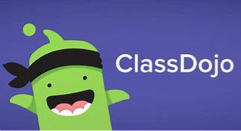 Connect With Class Dojo
Connect With Class Dojo
ClassDojo connects teachers with students and parents to build amazing classroom communities by creating a positive culture. Teachers can encourage students for any skill or value — whether it is working hard, being kind, helping others, or something else.
 Continuous Story
Continuous Story
The students are going to have their own chance to participate in a continuous story. The teacher will use ePals and submit their idea to find another classroom to collaborate together in the story.
 Educreate Your Story (iOS)
Educreate Your Story (iOS)
Teach “All About You” using the Educreations App or web interface. Students will tell a story that explains them.
 Let's Take a Trip
Let's Take a Trip
Going online is so much fun! But how can you stay safe? Just like face-to-face field trips, there are also rules for staying safe on online trips.
 Once Upon a Drawing
Once Upon a Drawing
“Use Draw and Tell with individual students who are new to using mobile apps, or those who want to color and draw digitally. This can be a powerful introduction to young kids for creating digital stories with multimedia elements.
 Picture This
Picture This
Students take pictures of objects around the classroom to learn their letters and words. Students will learn how to work on projects with others in their community or globally. Many of the activities are working with ePals and PenPals from other areas of the world.
Design Thinking
Design Thinking is a process that teachers use to take a structured approach to generate and develop ideas. The task cards in this area help teach the design process.
 Designing Solutions
Designing Solutions
In this activity, students will take a common problem and use the design process to come up with a solution.
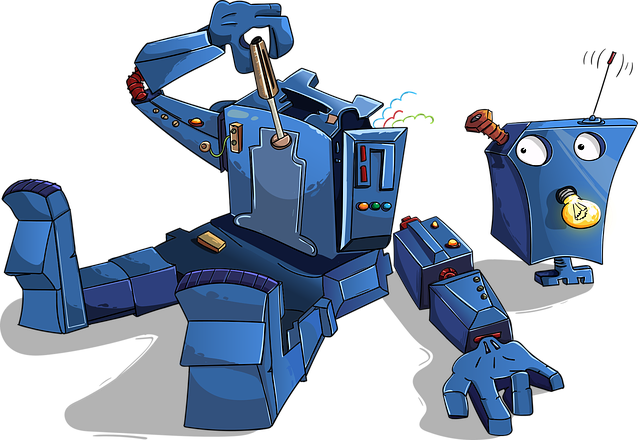 Tinkering Station
Tinkering Station
There is nothing more fun than tinkering and taking apart old and broken equipment and toys and creating something from them. Give a student an old phone or toy and have them take it apart.
Digital Arts
These task cards teach students about art, photography, videography, music, etc.
 Autodraw
Autodraw
Autodraw is a new Artificial Intelligence program from Google Labs
Students will love the ability to doodle and then pick the shape the program thought they were drawing.
 Bringing Art to Life
Bringing Art to Life
Disney’s Color and Play App allows students to color their favorite Disney characters and animate them or make them 3D and have them pop off their page.
 Draw it Up
Draw it Up
Just like in real life, we can also create our own digital pictures and artwork for a variety of purposes. Using Abcya!Paint, and NickJr. Free Draw, students will become digital artists as they create artifacts, using web-based painting tools.
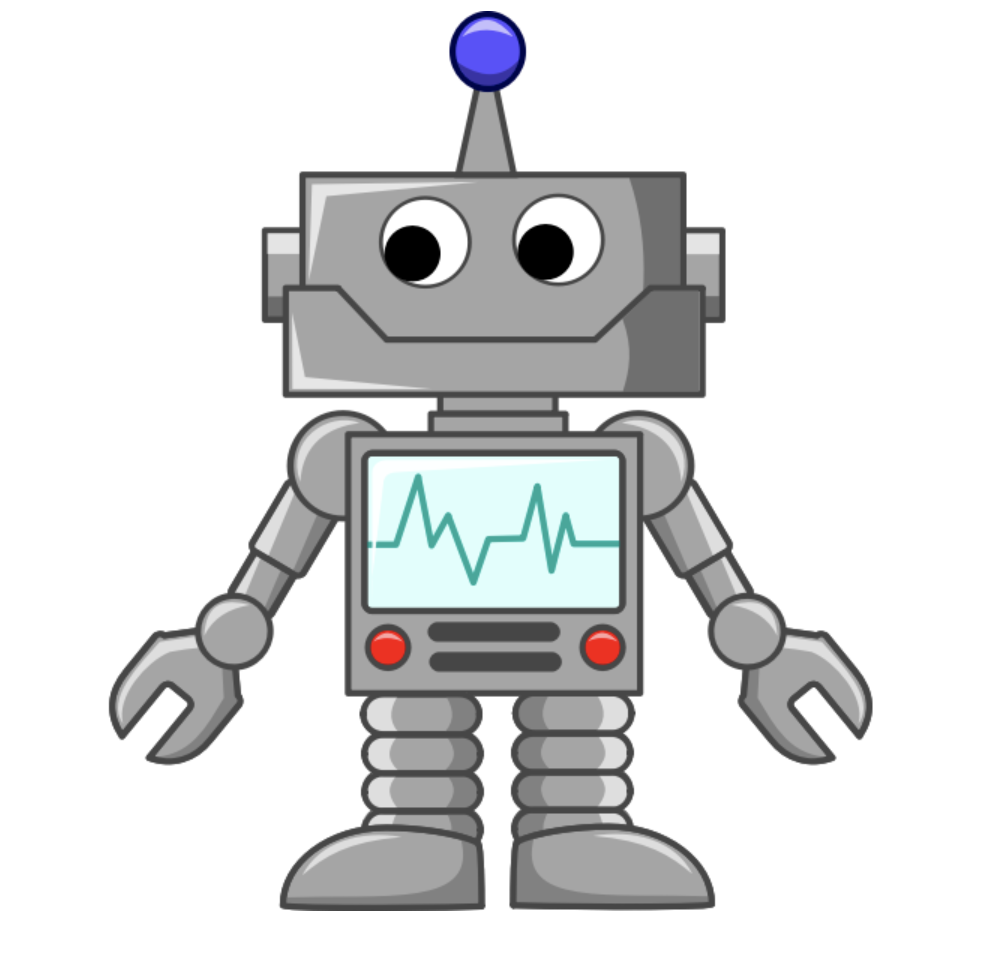 Make a Robot
Make a Robot
Students design and create a robot by selecting, manipulating, and assembling various parts using the activity on ABCYA.
 Paint a Pattern
Paint a Pattern
Students will use Paint, a Microsoft Windows Desktop app, to practice mouse skills, paint shapes, fill shapes using paint bucket as well as identify and create a pattern.
 Paint it! Shape Recognition
Paint it! Shape Recognition
Students love to paint and draw. Using Paint Online, students can practice their shapes. Teachers can assign certain shapes and the students will create pictures with those shapes in them.
 Sumo Paint
Sumo Paint
Sumo Paint is a free online paint program and image editor similar to Photoshop. Flash is required for this site and ads are present.
Digital Citizen and Internet Safety
These task cards have activities to teach students about how to be a good citizen, stay safe on the Internet and prevent bullying.
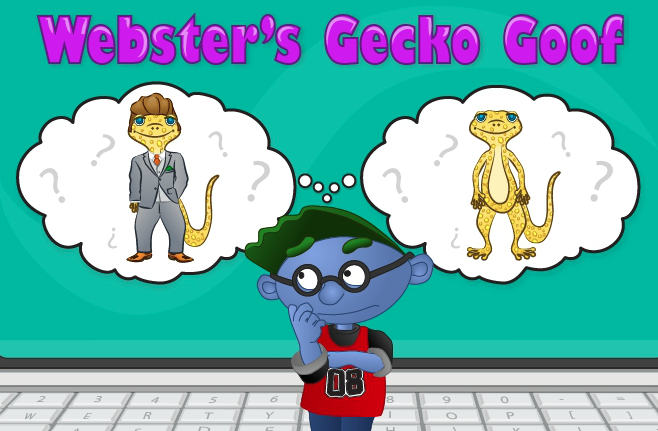 Check Your Facts First
Check Your Facts First
Students need to check the accuracy of what they see on the Internet. Young children will especially have a difficult time knowing what is real or fake.
 Follow the Digital Footprints
Follow the Digital Footprints
Students who use the computer need to realize that no matter how old they are, they are leaving digital footprints behind. Unlike footprints in the sand.
 Let's Take a Trip
Let's Take a Trip
Going online is so much fun! But how can you stay safe? Just like face to face field trips, there are also rules for staying safe on online trips.
 My Online Neighborhood
My Online Neighborhood
The internet is like one big online neighborhood that students need to learn to navigate. Students learn three rules to stay safe.
 Shh, Don't Tell
Shh, Don't Tell
This task will teach students why they should NEVER share personal information on the computer, including passwords.
MITECS & ISTE Standards
MITECS (Michigan Integrated Technology Competencies for Students): Michigan adopted a state-wide version of the "ISTE Standards for Students" and named them MITECS (Michigan Integrated Technology Competencies for Students) in 2018.

To learn more about MITECS, visit the State of Michigan's TechPlan.org website for definitions and support documents to assist you in the classroom.




