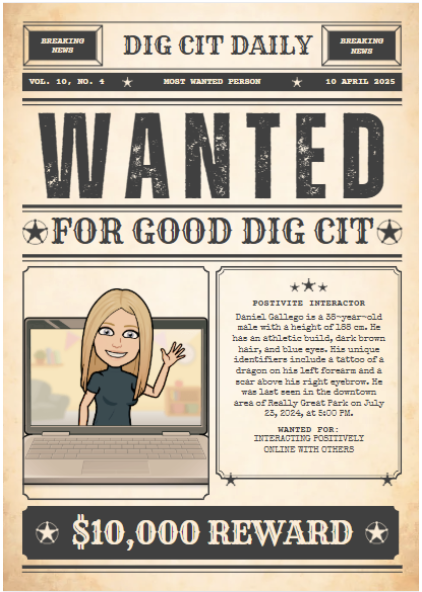4th Grade
Under each category is a link to the task card and its description of the activity. Cards may be in multiple categories to assist you in locating an activity to use with your students.

Math
These task cards focus on math activities.
 Baseball Statistics With Google Sheets
Baseball Statistics With Google Sheets
Students will learn how to use some basic functions of Google Sheets by using information from Major League Baseball’s official site, mlb.com. Any web browser may be used to access this information.
 Change Maker
Change Maker
Students will learn how to make change using the application Change Maker on Fun Brain. After making a purchase the students count their change.
 Classroom Bank Account
Classroom Bank Account
This is a virtual online bank for your classroom. The teacher creates and manages a savings account for the students. Each student can actually log in to their account and make withdrawals or deposits.
 Classroom Economy
Classroom Economy
Classroom Economy is a program that teachers can use for free to teach students financial responsibility. This is a classroom economic system where students “rent” their desks, learn the value of earning a paycheck, budget their spending, save money, spend money, make deposits, withdrawals, etc.
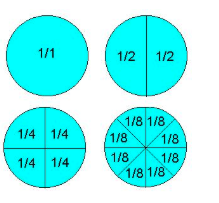 Digital Fraction Book
Digital Fraction Book
Students have fun creating, sharing and reading their own digital fractions math book created on StoryJumper.
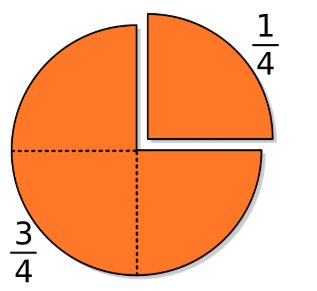 Equal Fractions
Equal Fractions
The Fraction Equality Lab allows students to experiment with fractions by creating equivalent fractions. Different shapes are used as well as a number line. When the game is played students select a level and match equivalent fractions. The higher the level the more challenging it will be.
 Finding the Area and Perimeter
Finding the Area and Perimeter
Area Builder is an interactive website that allows students to build shapes to find the area and the perimeter. There are two-parts for students to use, the explore and the game. The first allows for exploration while building, the second is a game that has them figuring out the area and the perimeter. There are 6 levels.
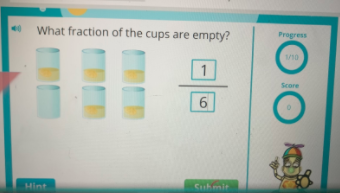 I Know it Math
I Know it Math
I Know It is an engaging, interactive math website for elementary students. Teachers create their own classroom and assign questions to either individual students or the whole class. Teachers can also provide hints to the questions if they want. The student is also provided with feedback if they get a question incorrect.
 In a Pickle With Math
In a Pickle With Math
Math Pickle is a resource filled with math puzzles and games to engage students in problem-solving. Puzzles are organized by grade level and subject.
 Legends of Learning
Legends of Learning
Legends of Learning provides interactive math and the sciences games to students that give them superpowers. The teacher can select games that are connected to current lessons. It is aligned with the common core and NGSS. It is FREE for teachers and students in school.
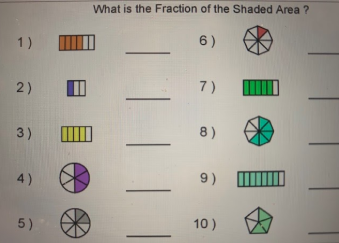 Math - Khan Academy Fractions
Math - Khan Academy Fractions
Khan Academy https://www.khanacademy.org/ is a free website for educators to use with their students. It produces short lessons in the form of videos. It also includes practice exercises and materials.
 Operations and Algebraic Thinking
Operations and Algebraic Thinking
Math Playground provides grade-level appropriate activities for math operations and algebraic thinking with a variety of activities to engage students and strengthen their skills. It can be used in grades one-six.
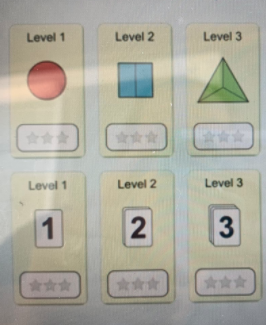 PhET - Math Fractions
PhET - Math Fractions
PhET provides fun, free, interactive, research-based simulations for math and science. The simulations are written in HTML5, and can be used online or downloaded to your computer. This is free for all students and teachers. There are hundreds of lesson plans and materials using the simulations.
 Place Value
Place Value
Place value is a concept that children have a difficult time grasping. The virtual manipulative at Toy Theater helps to teach place value by providing a visual representation for ones, tens, hundreds, thousands, ten thousand, and millions place value.
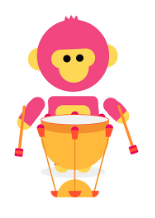 Rhythm Fractions
Rhythm Fractions
Students will use the Rhythm experiment on Google’s Chrome Music Lab to create a rhythm. Students will then use the rhythm they created to write three fraction questions and answer them.
 Study Jams
Study Jams
Scholastic has produced a FREE website full of educational videos and step-by-step slides for students to work on. Study Jams focuses on science and mathematical concepts that are prevalent in third, fourth, and fifth grade.
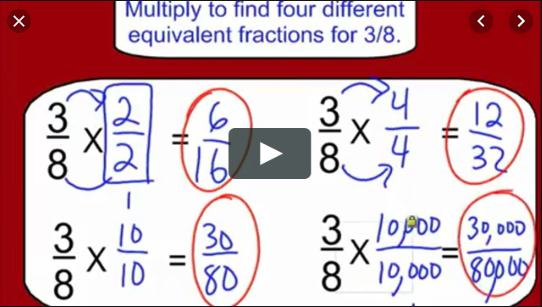 Turtle Diary - Equivalent Fractions
Turtle Diary - Equivalent Fractions
Turtle Diary is a free online website for teachers to use. There are fun and interactive games and videos to use with the students. This program can be used with grades 1-4.
 Using Google Sheets to Graph
Using Google Sheets to Graph
Learn how to use some of the toolbars in Google Sheets. The students will learn about setting up data, clicking and dragging to use data in a graph with the insert chart tool, and learn how to edit parts of the graph for better understanding.
 Visnos Virtual Math Manipulatives
Visnos Virtual Math Manipulatives
Visnos is an interactive math website that provides many different math tools to allow teachers to show math visually and allow students to explore with the tools.
 Would You Rather Math
Would You Rather Math
Would You Rather Math is a website that contains fun math challenges that students can solve. A picture is presented with a math task and a question that begins with, Would you rather?”.
 Zearning With Math
Zearning With Math
Zearn is a math website that is directly connected to the Common Core Standards.
Reading, Writing & Research
These task cards focus on letter and word recognition, reading activities and writing improvement and research projects.

Amplify Writing with My Short Answer
Short Answer enhances writing across the curriculum by making it fun and easy to embed gamified writing practice in any subject. Short Answer provides your students with the immediate feedback they need through social, engaging peer feedback activities and offers you deeper insight into what your students know.
There are different levels, from free to premium, depending on the features you wish to use with students.
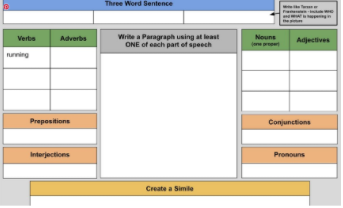 8 P*ARTS Eduprotocol
8 P*ARTS Eduprotocol
Students will master the parts of speech, practice writing, and revising using a visual cue for engagement.
 Are You For Real?
Are You For Real?
Students will become critical consumers of web resources. They will consider what elements to evaluate when using websites for research. Students learn strategies to determine the credibility of web resources.
 Author's Purpose
Author's Purpose
Students read a short passage and determine the author’s purpose. They compete against the game or a partner.
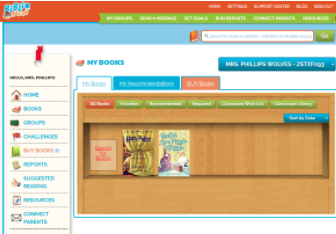 Biblionasium Reading Log/Book Review
Biblionasium Reading Log/Book Review
Biblionasium is a digital sharing platform, also known as the ¨Goodreads for Kids¨. It provides a safe social network where students can review, recommend, and rate books. Students can engage with their peers and others to support their reading.
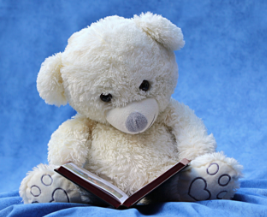 Book Creator Global Collaborator
Book Creator Global Collaborator
Book Creator is a simple and free online app that even very young students may use to make interactive multimedia-rich eBooks. Students access the site via a code provided by the teacher and the publication is limited to only those that the teacher chooses to share the book with. Alternatively, it may be downloaded as a PDF.
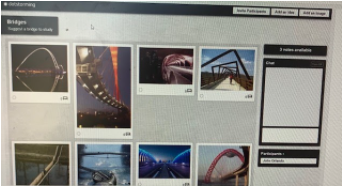 Brainstorming With Dotstorming
Brainstorming With Dotstorming
Dotstorming is a free online bulletin board similar to Padlet or Pinterest. It is used for brainstorming and voting on any topic.
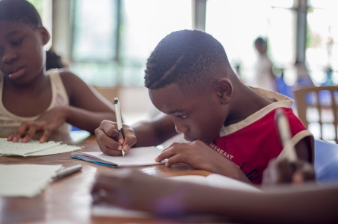 Classroom Book
Classroom Book
Boomwriter is an interactive group story writing website. Students will improve their creative story writing skills by collaborating with their classmates. They will read the first chapter and then finish the story.
 Classroom Screen
Classroom Screen
Students will create a graphic organizer using classroomscreen.com.
 Code the Town
Code the Town
Students will research a local place or landmark, create a digital presentation or picture to teach about the place or landmark, and embed a link into a QR code that will be displayed near the community location.
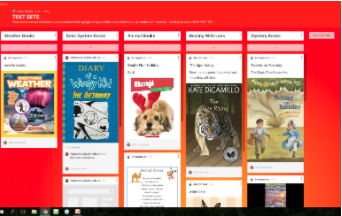 Creating Text Sets With Padlet
Creating Text Sets With Padlet
Padlet is a great online engaging and effective tool for student discussion and content submission. Students will post images of books under the correct text set, write book reviews, and add new text sets as needed. Students can also comment on other students' posts.
 Emoji Writing
Emoji Writing
Students will have fun using the Pure Random Emoji Generator to practice their writing skills based on the main idea, supporting evidence, and conclusion being randomly generated emojis.
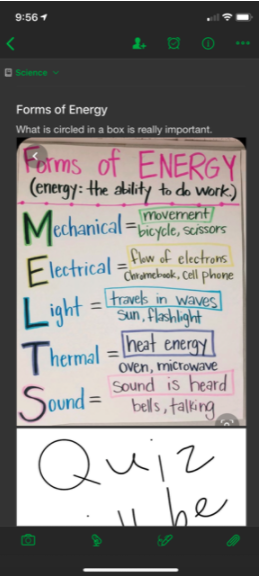 Evernote - Absent Students
Evernote - Absent Students
Evernote is an app used for note-taking, organizing, task management, and archiving. Evernote allows users to create notes, which can be text, drawings, photographs, or saved web content. Students can add to their notes outside of school. This is great because teachers can now send absent students the missed notes for the day. Teachers can simply take a picture of their notes from the board or PowerPoint and save it under today’s date. Then, teachers can share it out to students so they receive the notes right away.
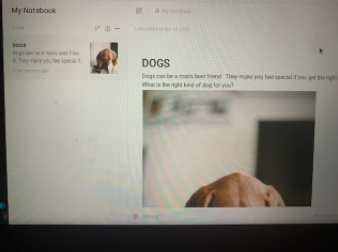 Evernote - Writer's Notebook
Evernote - Writer's Notebook
Evernote is an app used for note-taking, organizing, task management, and archiving. Evernote allows users to create notes, which can be text, drawings, photographs, or saved web content. Students can add to their notes outside of school.
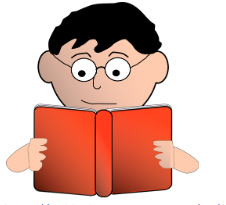 Finding the Main Idea
Finding the Main Idea
Sometimes finding the main idea of a story can be a challenge. Once the student understands the main idea, they begin to read for understanding. Room Recess provides an activity for students to be actively engaged in reading and finding the main idea.
 Flippity Flashcard
Flippity Flashcard
Students create a set of online flashcards from a Google spreadsheet. Flashcards are a great way for students to practice vocabulary, memorize the U.S. capitals, and much more on their own or with others.
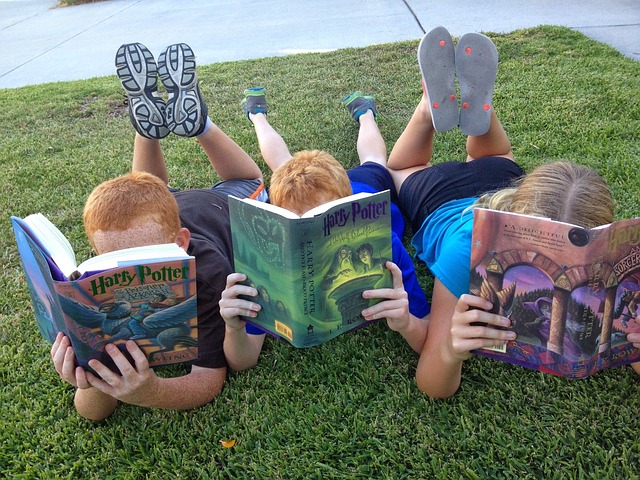 Fourth Grade Reading Fluency and SeeSaw
Fourth Grade Reading Fluency and SeeSaw
In this activity, students will read a piece that is uploaded to SeeSaw by the teacher. The teacher may want to have students use the piece again in the year to measure growth.
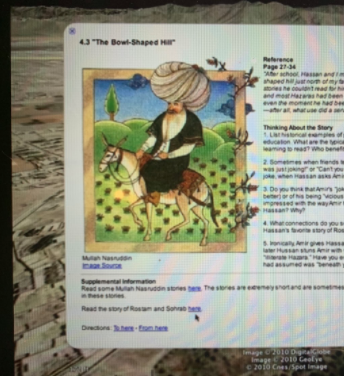 Google Lit Trips
Google Lit Trips
Google Lit Trips are free engaging files that you can download of your characters’ travels. They mark the journeys of characters on the surface of Google Earth. Along the path, there are many resources such as media, thought-provoking discussion questions, and links to real-world references that are part of the story.
 Just the Facts
Just the Facts
It is important that students learn how to search safely online. Students will get an introduction to safe search engines, including Michigan e-Library (mel.org), to find ways to search safely for information. Students will also review how using key effective keywords will give them better results.
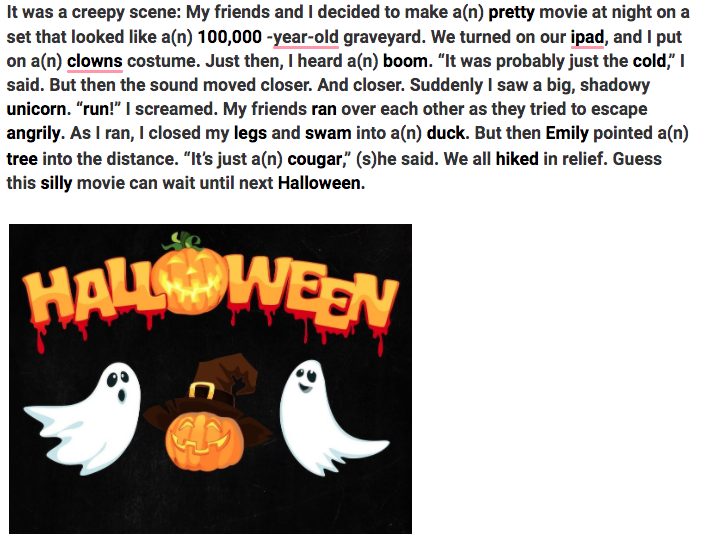 Learning to Copy and Paste
Learning to Copy and Paste
Learning to copy and paste is an important skill to learn. Students will learn how to highlight text, copy it, and then paste it into a document. Students will have fun adding text to National Geographic's Funny Fill-ins and then will copy and paste the completed story into a word document.
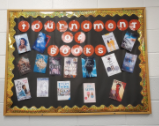 March Madness Sweet 16 Tournament of Books
March Madness Sweet 16 Tournament of Books
March is not only Reading Month, but it is also time for March Madness NCAA College Basketball Tournament. The students will review the top 16 books that have circulated throughout your library during the school year, and the students choose the book of the year. You will use the same format as the Sweet 16 NCAA Tournament.
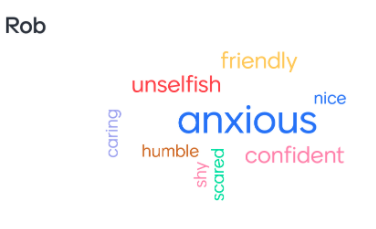 Mentimeter Character Word Cloud
Mentimeter Character Word Cloud
Mentimeter is a free resource teachers can use to create fun and interactive presentations. Teachers will create a word cloud assignment where students will type in adjectives to describe a character from a story.
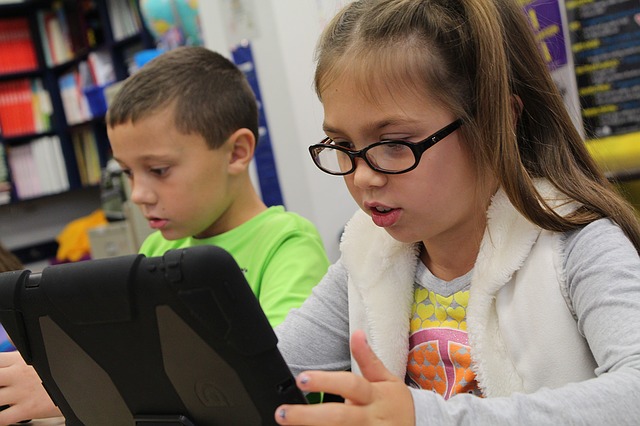 Newsela
Newsela
Newsela is a database of current event stories organized by theme. Stories can be assigned to students according to their reading Lexile level. They are assessed with a short comprehension quiz and a writing prompt.
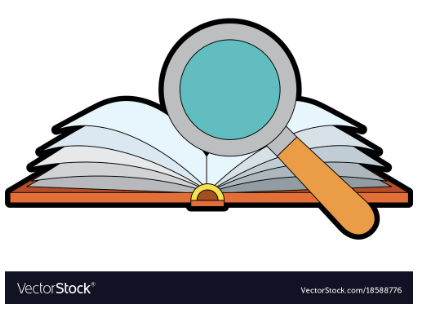
Non-Fiction Text Features
Finding key information in informational text can be tricky. In this lesson, students will use Canva to create an infographic highlighting the features of informational text. Canva is a great tool that allows you to personalize lesson plans, infographics, posters, videos, and more. It is 100% free for teachers and students at eligible schools.
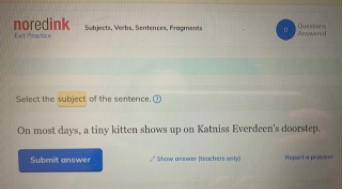 NoRedInk Grammar
NoRedInk Grammar
NoRedInk helps students practice their grammar and specific writing skills using a variety of interactive activities.
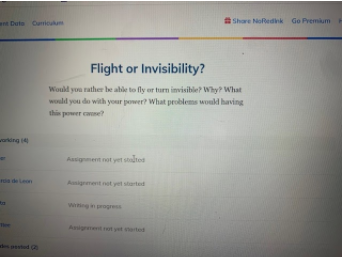 NoRedInk Journal
NoRedInk Journal
NoRedInk helps students practice their grammar and writing skills using a variety of interactive activities. It builds their confidence in writing while engaging students by incorporating their favorite musicians, sports teams, athletes, etc.
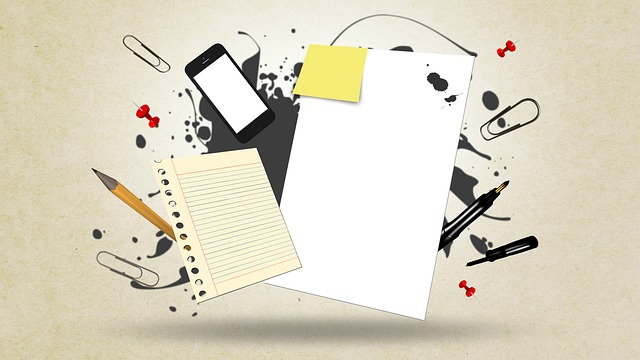 Note-Taking Fun
Note-Taking Fun
Note-taking is an essential skill that should begin in the elementary. Students should be taking notes as they do research, watch videos and listen to lectures. Research shows that when students listen to a lecture that if they take notes they will better retain the information.
 Persuasive Writing: Will You Take Me Home?
Persuasive Writing: Will You Take Me Home?
Students will visit the Humane Society’s Adoptable Animals page to pick an animal they’d like to see get a forever home. Students will use ChatterPix an iOS app and the power of persuasion to animate a photograph of an animal in need of adoption.
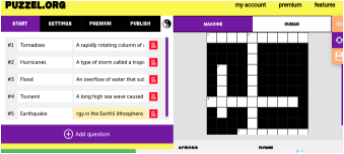 Practice Spelling With a Puzzle Creator
Practice Spelling With a Puzzle Creator
Puzzel is a free puzzle platform where teachers can create different types of puzzles for students such as crossword puzzles, word searches, memory games, and lots more!
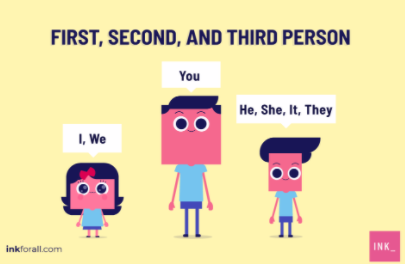 Pronouns for the Intermediate Level
Pronouns for the Intermediate Level
Students will be able to learn about pronouns by watching a Schoolhouse Rock video, Schoolhouse Rock Rufus Xavier Sarsaparilla, with its catchy tune, then see instructional videos on the definition of pronouns and how they are used in sentences. Finally, students will be able to check their knowledge of pronouns through games and online quizzes and apply their knowledge in their own writing.
 Publish a Partner Story With Google Slides
Publish a Partner Story With Google Slides
Students will use Google Slides to publish a writing piece with a partner by collaboratively typing their story, adding images to their slides, and creating links for readers to navigate their published book.
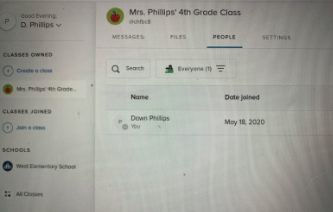 Quill Writing
Quill Writing
Quill provides 400 free grammar and writing activities for elementary, middle school, and high school. The students take a diagnostic test on the website and then can be assigned activities to help them improve their writing.
 Quizizz - Literal vs. Non-Literal Poetry
Quizizz - Literal vs. Non-Literal Poetry
Quizizz has millions of pre-made quizzes for teachers to choose from or modify for your own use. You can also create your own quiz. The students can play a live game together or use homework mode for practice. The activity students will do in this task card is to learn the difference between literal and non-literal sayings in poetry.
 ReadWorks - Article a Day
ReadWorks - Article a Day
ReadWorks offers free resources to keep students engaged as readers. ReadWorks has articles a day that can be assigned at any grade level. Students will never see the grade level that you assign them in reading. This helps especially when you have students that are reading below grade level.
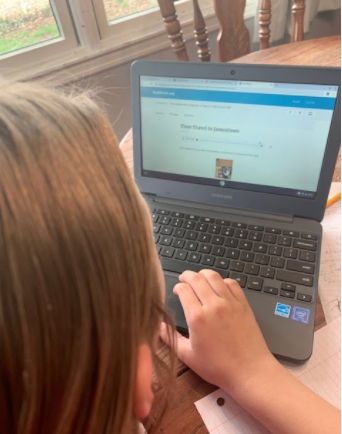 ReadWorks - Reading Passages
ReadWorks - Reading Passages
ReadWorks is a non-profit organization that offers free resources to keep students engaged as readers. ReadWorks reading passages are high quality combined with questions that make students really dig into the passages like expert readers. Students will never see the grade level that you assign them in reading. This helps especially when you have students that are reading below grade level.
 ReadWorks - Student Library
ReadWorks - Student Library
ReadWorks offers free resources to keep students engaged as readers. ReadWorks has a student library where students can pick and choose their favorite books and read for fun. There are thousands of passages from history to science to art.
 Read Theory
Read Theory
Read Theory is an online tool that offers reading activities for all levels. It will adapt to the student’s individual Lexile level. It provides a plethora of articles with skill-building exercises. It provides data on each student.
 Rewordify - Converting Difficult Text
Rewordify - Converting Difficult Text
Rewordify.com simplifies difficult English. You can enter difficult text into the yellow box at the top of the page. (You can also enter a web site URL.) You'll instantly see an easier version, for fast understanding.
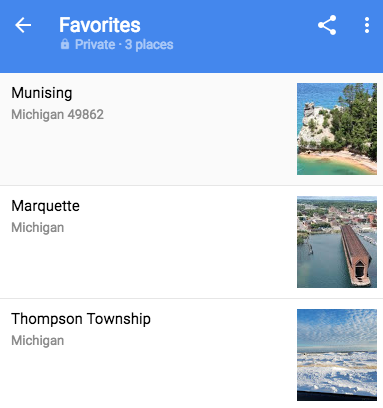 Retelling a Story
Retelling a Story
Using Google Maps saved Favorites, students will teach or retell the story by identifying where things took place in the story.
 Simple Verb Tenses
Simple Verb Tenses
Students will be able to learn about verb tenses by watching instructional videos on the definition of verb tenses and how they are used in sentences. Finally, students will be able to check their knowledge of verbs through games and online quizzes and apply their knowledge in their own writing.
 Smash Boom Best Debating
Smash Boom Best Debating
Smash Boom Best is a debate show for kids. Every episode takes two cool things, smashes them together and lets you decide which is best. Debaters use facts and passion to make their case... teaching listeners how to defend their own opinions along the way.
 Spanish Definite Articles
Spanish Definite Articles
When learning Spanish, students quickly discover that the Spanish language shows numbers and gender in nouns and adjectives. Consequently, the article “the” reflects gender and number. This lesson will introduce students to the concept that there are four words for “the” in Spanish and they must choose the right one depending on the gender and number of the noun they are using. Additionally, this lesson will introduce students to the online dictionary at WordReference.com and how to use Google Slides to create a basic slideshow.
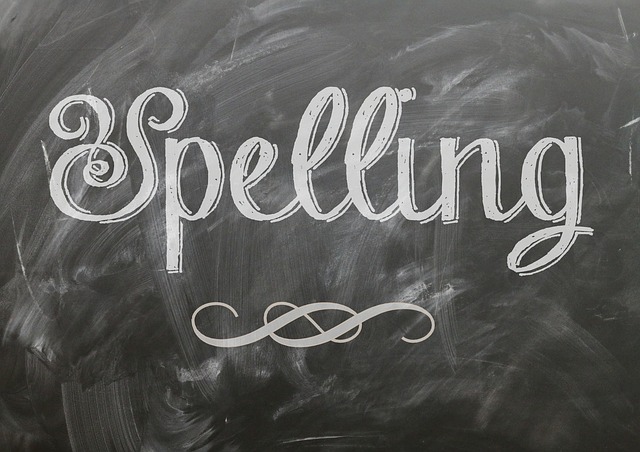 Spectacular Spellers
Spectacular Spellers
VocabularySpellingCity is a spelling and vocabulary website and app that allows the teacher to input spelling lists for students to practice. The site also has premade lists.
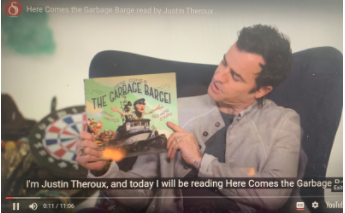 Storyline Online
Storyline Online
Storyline Online is a free interactive site that features videos of celebrated actors reading children's books. They are creatively produced with motion graphics which include visual effects such as camera pans, movement, music, and sound effects.
 Summarize With SMMRY
Summarize With SMMRY
SMMRY is a website to aid in providing an efficient manner of understanding text, by reducing the text to only the most important sentences. Students just have to paste text into a box on the website and it will summarize it for them.
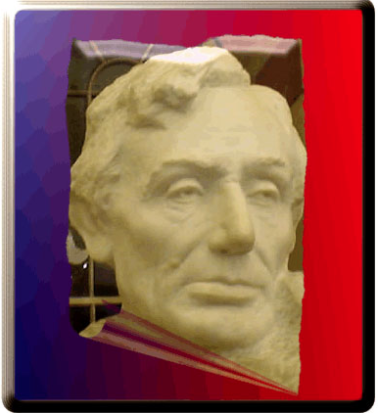 Trading Card Maker
Trading Card Maker
The Trading Card tool gives students an alternative way to demonstrate their literacy knowledge and skill when writing about popular culture texts or real-world examples.
 Understanding Nouns at the Intermediate Level
Understanding Nouns at the Intermediate Level
Students will be able to learn about nouns by watching a Schoolhouse Rock video, A Noun is a Person, Place or Thing, with its catchy tune, then see instructional videos on the definition of nouns and how they are used in sentences. Finally, students will be able to check their knowledge of nouns through games and online quizzes and apply their knowledge in their own writing.
 Visualizing our Goals
Visualizing our Goals
We would like our students to read daily to promote good reading habits. In many classrooms students/parents are encouraged or required to keep track of the minutes they read each month.
Students will use Canva to create a goal-tracking sheet for the minutes they’ve read each month.
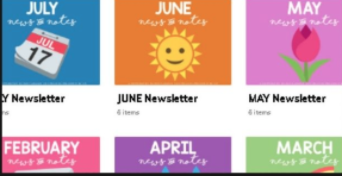 Wakelet School Newsletter
Wakelet School Newsletter
Wakelet is a free platform where teachers and students can save/post links, videos, images, and articles. You can easily share your page with others. Collaborators can add notes or comments to each item. Students will learn how to write a newspaper using Wakelet.
Students will research a favorite author of their choice and bring their research to life by creating eye-catching wanted posters using Canva. Students will use the Internet to find information about the author, such as place of birth, early life, education, major works (including a list of popular books), awards and recognitions, and fun facts, to create a visual WANTED poster of their author.
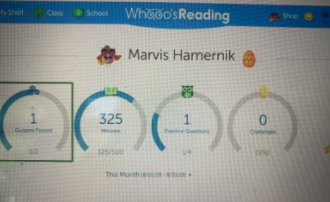 Whooo's Reading
Whooo's Reading
Whoooś Reading is a free website that supports students´ reading comprehension and writing development. Students will enter the book they read, take a quiz, answer questions, and write book reviews.
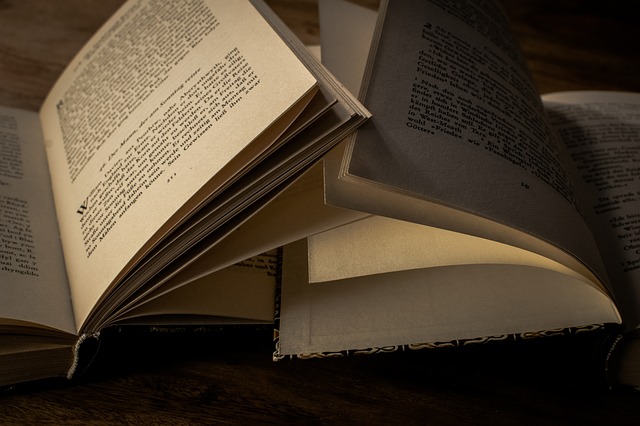 Writing Narratives For An Audience
Writing Narratives For An Audience
In this activity, students write an informational piece of writing and read it to their audience on SeeSaw.
Science
These task cards focus on science topics in the classroom.
 Data Nuggets
Data Nuggets
Data Nuggets have FREE classroom activities that bring research and authentic data into the classroom. Each “nugget” contains “messy data” at different levels. The student follows the scientific process as they go through the nugget of research. The nugget includes information about the scientist. Students can also create their own nuggets.
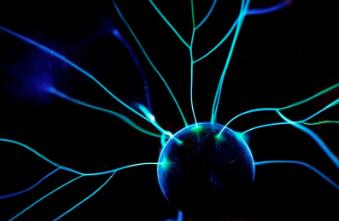 Forms of Energy Review
Forms of Energy Review
Boomwriter is an interactive group story and project writing website. Students will assess their knowledge from the content they have already learned. We have chosen forms of energy to use but you may input any content from any subject area that you have studied.
 Great Plant Escape
Great Plant Escape
The Great Plant Escape has students find clues, do experiments, and solve problems as they journey into the world of plants.
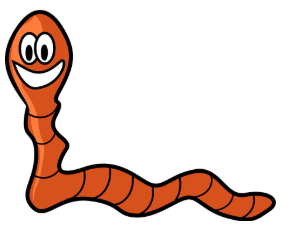 Herman the Worm
Herman the Worm
Herman the Worm is an Illinois University Extension website that teaches about the life of worms through a guided study.
 Legends of Learning
Legends of Learning
Legends of Learning provides interactive math and the sciences games to students that give them superpowers. The teacher can select games that are connected to current lessons. It is aligned with the common core and NGSS. It is FREE for teachers and students in school.

Let's Talk About Insects
Students learn about insects through C.P. Ant. They learn how they grow and develop and how they are important to our environment.
My First Garden
My First Garden makes learning about gardens, flowers, vegetables, and the principles of horticulture a fun learning experience.
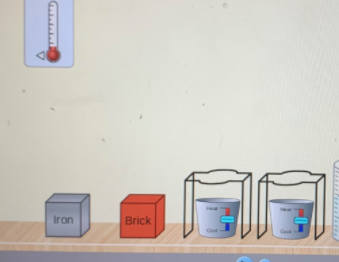 PhET Science Energy Forms
PhET Science Energy Forms
PhET provides fun, free, interactive, research-based simulations for math and science. The simulations are written in HTML5, and can be used online or downloaded to your computer. This is free for all students and teachers. There are hundreds of lesson plans and materials using the simulations.
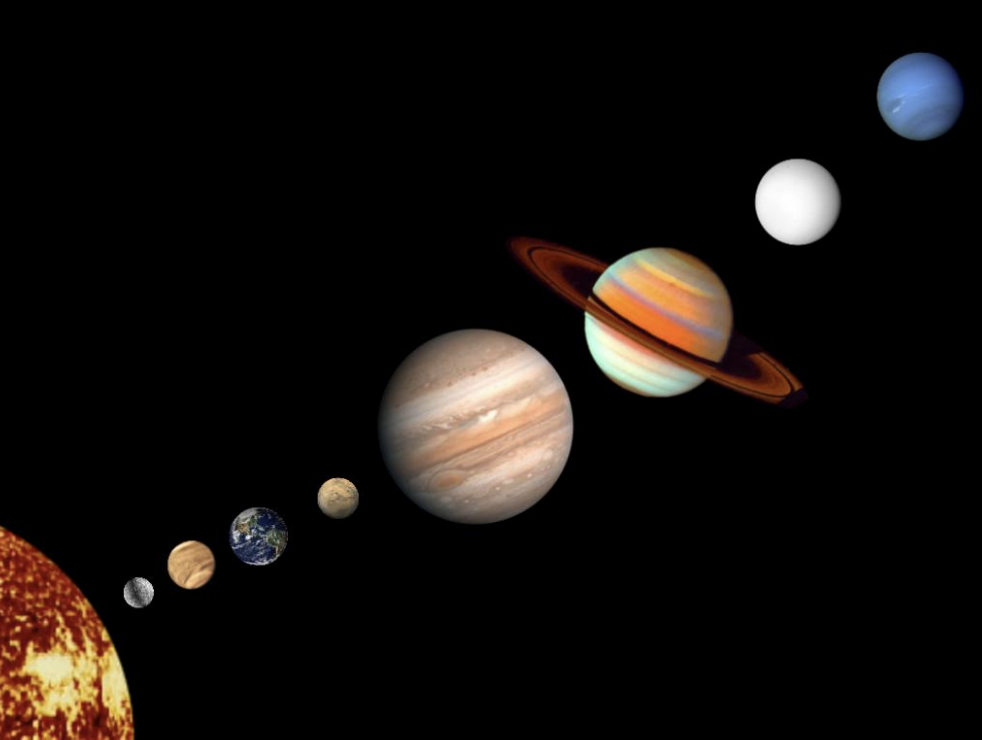 Solar System Vocabulary Flash Cards
Solar System Vocabulary Flash Cards
Science topics such as the Solar System require students
to be able to identify scientific terms by picture just as much as writing down the definition. Students will be creating Solar System Vocabulary Flashcards using Google Slides. Students will be using the Explore tool to search
for definitions and pictures.
 Study Jams
Study Jams
Scholastic has produced a FREE website full of educational videos and step-by-step slides for students to work on. Study Jams focuses on science and mathematical concepts that are prevalent in third, fourth, and fifth grade.
 Wakelet Collaboration Weather Project
Wakelet Collaboration Weather Project
Wakelet is a free platform where teachers and students can save/post links, videos, images, and articles. You can easily share your page with others. Collaborators can also add notes or comments to each item. Students will learn about weather and collaborate together using Wakelet to share their research and findings.
Social Studies
These task cards focus on social science topics, geography, mapping and historical events.
 Ben Franklin and the U.S. Government
Ben Franklin and the U.S. Government
Learn about Ben Franklin and how important he was to the development of the United States. Not only was he an important historical figure in the development of the United States Constitution, but he was also a great scientist and inventor.
 Bill of Rights WebQuest
Bill of Rights WebQuest
Send students on a WebQuest to learn about the key components outlined in the Bill of Rights, their importance, and what makes them necessary. Students will examine and summarize the ten amendments in the United States Bill of Rights, then identify and explain the ten they feel are the most important and why.

Branches of Government
Students will use in-class notes to answer questions about each branch of government using Google Slides. Information can be presented with words or pictures. Students will be walked through a rubric and examples before starting the activity, and they will be encouraged to apply the positions to the real world (e.g., who’s the current president?).
 Canva World War II Trading Cards
Canva World War II Trading Cards
Students will use Canva (canva.com) to incorporate learning they have done about key people of World War II to create trading cards that include pictures, text, and other information about their key person.
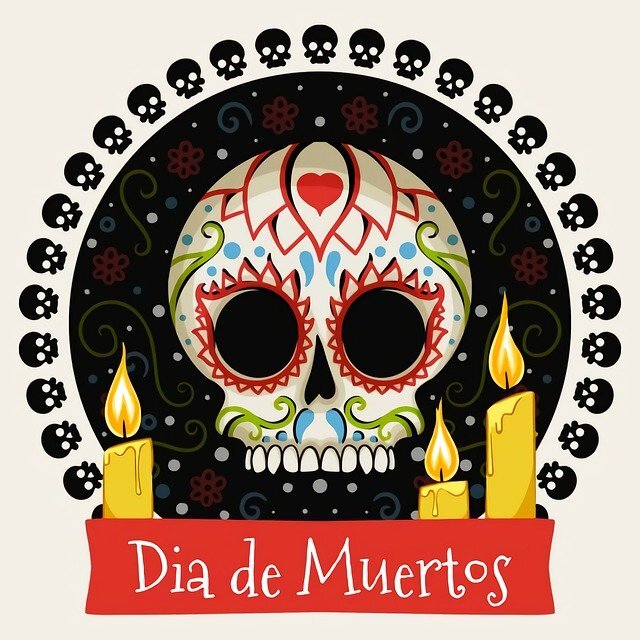 Day of the Dead
Day of the Dead
The Day of the Dead helps Mexican families celebrate their dead loved ones. The Day of the Dead combines the ancient Aztec custom of celebrating ancestors with All Souls' Day. It is celebrated in Mexico and many Latin American countries on November 1 and 2. Students will learn about the history of this day by researching the topic and then writing a short paragraph that includes copyright-free images to share with their teacher.
 Famous Explorer Logos in Canva
Famous Explorer Logos in Canva
Students will finish their learning about explorers by using pictures, text, and other information to create a logo in Canva.
 Flippity Flashcard
Flippity Flashcard
Students create a set of online flashcards from a Google spreadsheet. Flashcards are a great way for students to practice vocabulary, memorize the U.S. Capitals and much more on their own or with others.
 How a Law is Made
How a Law is Made
Students will be able to learn about how a bill becomes a law by watching instructional videos and reading articles in MeL (Michigan eLibrary). Finally, students will be able to create an infographic on the process of how a bill becomes a law.
 Interactive Geography
Interactive Geography
Sheppard Software has interactive, fun geography games. There are eight different levels of difficulty to choose from based on skill level. You can focus on the US and its capitals or learn more about the geographic regions of the US by clicking on them.
 Landforms Great American Race
Landforms Great American Race
Students will use Google tools to actively engage in landforms by creating a thin slide and then working in teams to solve the clues. Find more awesome Eduprotocols at www.eduprotocols.com
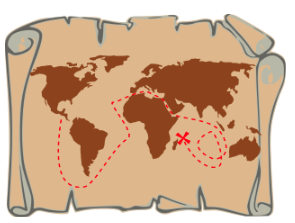 Map Games With Seterra
Map Games With Seterra
Seterra is an online ultimate map quiz game that allows students to practice their map skills. It can also be used as a map quiz to give students a score. There are many options that students can choose to create an environment where map skills are fun!
 Preamble of the Constitution
Preamble of the Constitution
Students will be able to learn about the preamble of the Constitution of the United States by watching instructional videos and reading articles in MeL (Michigan eLibrary). Students will be able to create a rewrite of the preamble into today’s terminology.
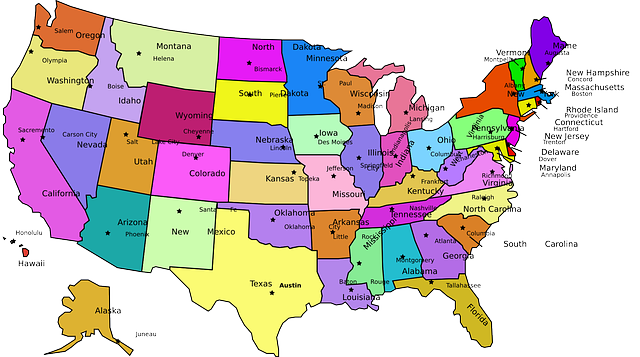 Regions of the United States
Regions of the United States
Students learn about the five regions of the United States in fourth grade in Michigan. They are the Northeast, Southwest, West, Southeast, and Midwest. The students learn about the characteristics of the different states that make up these regions. Using Michigan eLibrary and the online Encyclopedia Britannica the students can research and learn about the different regions.
 State Research using Chatterpix
State Research using Chatterpix
This project is modeled after a book called The Scrambled States of America by Laurie Keller. After reading the book students will create their own state and make it come to life. Students will research a state of their choice. They will collect basic facts about their state including what region it is a part of. Then they will evaluate their facts to decide which should be shared. They will use an app called ChatterPix to share their work.
The Three Branches of Government
The United States Government is divided into three parts, or branches: the legislative branch, the executive branch, and the judicial branch. Each branch has a different duty, but all three branches must work together. Students learn about the Three Branches of Government and the jobs that they have. They read, play games, and take an interactive quiz.
 You are the Historian
You are the Historian
Students use clues to investigate the first Thanksgiving on this interactive website.
Basics
These task cards cover the basic skills a fourth grader should know from mousing to keyboarding to learning how to treat technology devices.
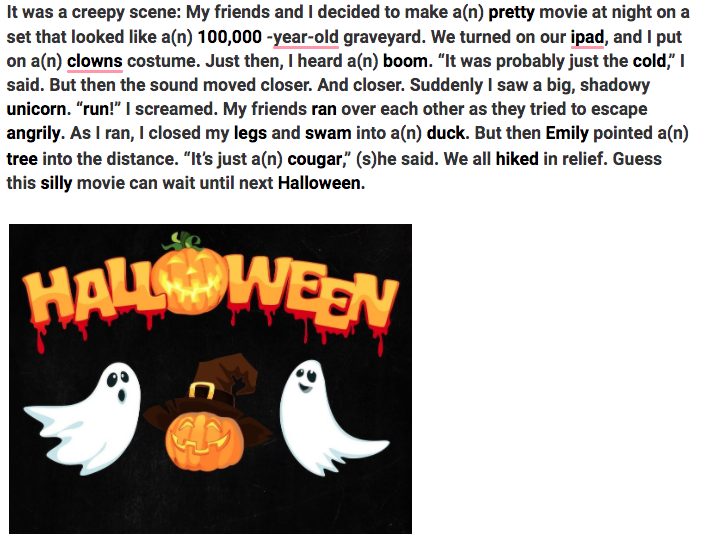 Learning to Copy and Paste
Learning to Copy and Paste
Learning to copy and paste is an important skill to learn. Students will learn how to highlight text, copy it, and then paste it into a document. Students will have fun adding text to National Geographic's Funny Fill-ins and then will copy and paste the completed story into a word document.
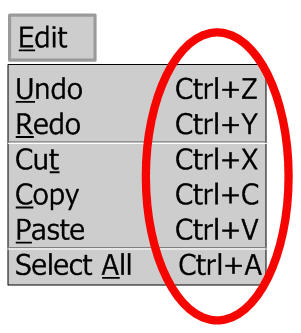 Shortcuts
Shortcuts
Students enjoy being proficient in using technology shortcuts and teaching the skill to others. Some shortcuts are fairly common across all devices and applications and others are specific to a device. Being familiar with shortcuts helps students transfer the skill to other applications and devices.
 Text to Speech
Text to Speech
There are FREE amazing tools that will read text to you. These tools help students to listen to what they have written, listen to another person's work, and some will even allow you to transfer the audio to an mp3 player.
Classroom Tools
These task cards cover apps and programs that can be used across multiple age levels and curriculums. They are primarily how-to task cards on how to use the application in the classroom.
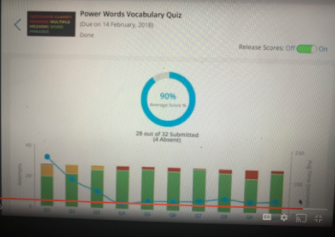 Assess With Edulastic
Assess With Edulastic
Edulastic is a free online assessment platform that provides teachers a customizable and time-saving solution for assigning tests, quizzes, or worksheets to their students. This also has auto-grading and instant data, along with incorporating audio files, videos, and images into your tests. Note: This can be used with Kindergarten- 12th grade.
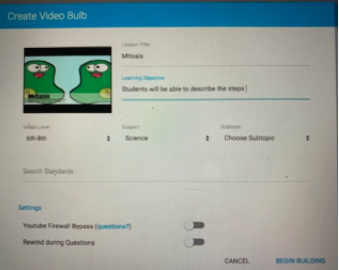 Assess With PlayPosit
Assess With PlayPosit
PlayPosit is an interactive video platform that allows the teacher to take videos from different sources and edit them. As teachers add pauses (questions) at regular intervals, it keeps the students actively engaged. Students can also rewind to find the answers.
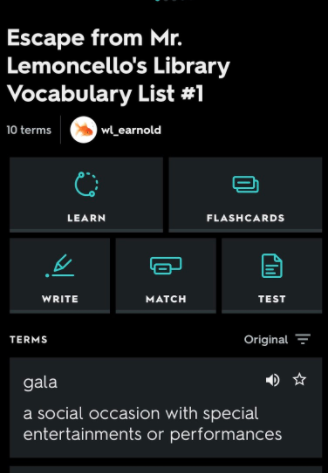 Basics of Quizlet
Basics of Quizlet
Quizlet allows students to study using tools and games. There are thousands of study sets already created, or teachers and students can create their own. When students find a study set, they can choose from different study mode buttons (flashcards, learn, write, spell, test, match, gravity). They can also choose to play live against other students. Students of all ages can use this application.
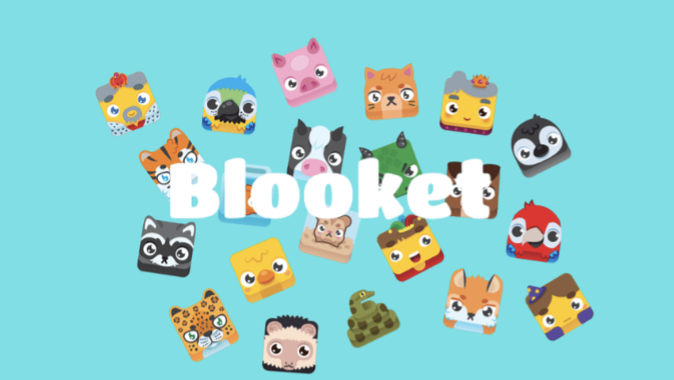
Blooket Fun
Blooket is an engaging classroom game that allows students to review various classroom skills, concepts, and topics. This task card explains the application and how to use it with students.
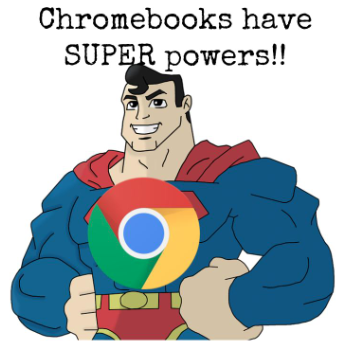 Chromebook Superpowers
Chromebook Superpowers
Using a simple KWL chart on a Google Doc, students can collaborate and acquire shortcuts for using a Chromebook (or just the Chrome browser) more efficiently.
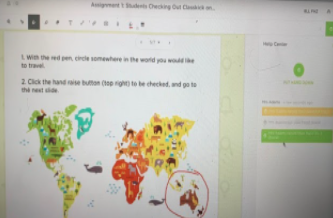 Classkick
Classkick
Classkick is a free online site that lets teachers create and share assignments. As students work from iPads or Chromebooks, teachers can monitor them and give feedback in real-time. Teachers can also create rosters via class code, enter manually, or use Google Classroom.
 Classroomscreen Tools for the Teacher
Classroomscreen Tools for the Teacher
Teachers are able to use this Classroom Screen in their classroom in a variety of ways. There are 21 widgets to support class activities and help students get to work.
 Communicate With Bloomz
Communicate With Bloomz
Bloomz is a communication platform that helps students succeed in the classroom and at home. It is a great tool to use to stay connected in the school community and send real-time messages to a class or person. Parents and students can view a calendar, view behavior, sign up for conferences or volunteer work, and view photos from both the website or an app. Students will enjoy seeing the petals bloom as they watch behavior points blossom into a flower.
 Communicating With Parents Using Klassroom
Communicating With Parents Using Klassroom
Klassroom is an app that teachers and parents can download to their phones to easily communicate and engage with each other. Teachers can post assignments, add events, schedule conferences, and upload pictures. This is very similar to Facebook.
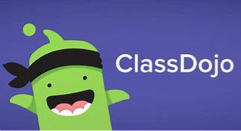 Connect With Class Dojo
Connect With Class Dojo
ClassDojo connects teachers with students and parents to build amazing classroom communities by creating a positive culture. Teachers can encourage students for any skill or value — whether it is working hard, being kind, helping others, or something else.
 Connect With Padlet
Connect With Padlet
Padlet is an online post-it-like board that you can use as an easy collaboration platform for students. Padlets can be created by you or students. Once created, a student can share ideas and comment on other students as well. Note: Padlet is no longer free. Please check the pricing structure.
 Create Custom Activities With Wordwall
Create Custom Activities With Wordwall
Wordwall is a free resource for teachers to create interactive and printable activities. These can be played on any web-enabled device. Students can play individually or with each other.
 Differentiate Learning with Diffit
Differentiate Learning with Diffit
Diffit is a tool that helps teachers create customized learning materials for their students. It utilizes AI to generate diverse versions of educational content, such as reading passages or questions, tailored to various skill levels. This way, every student can learn at their own pace and to their own ability. It’s like having a personal assistant for teachers to make learning more effective and fun for everyone!
Please note that this is an AI learning tool designed to enhance your lessons and tailor them to meet the needs of all learners.
 Digital Learning for Kids
Digital Learning for Kids
e-Learning for Kids is an educational website for kids grades K-5. Lessons are organized by grade level as well as skill topics. Students can easily sort the lessons and then select the lesson they want to work on. They are guided through the lesson with a cartoon video-audio and prompts.
 Edpuzzle - Interactive Video Lessons
Edpuzzle - Interactive Video Lessons
Edpuzzle allows students to interactively engage with videos through audio notes and questioning. Teachers can use the videos already uploaded, crop, or upload their own. It automatically records students' grades, allows equation options for math, and also allows voice over. This can be used by students of all ages.
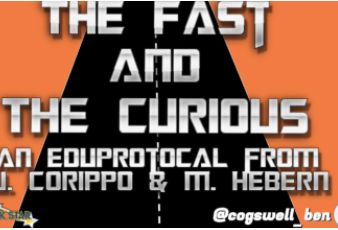 Fast and Curious Eduprotocol
Fast and Curious Eduprotocol
Begin the week’s vocabulary words with a short 10-15 question round of Quizizz (in live mode). After round one, do a mini-lesson on common mistakes and then give the quiz again to see tremendous growth. Continue reps throughout the week for mastery.
 Freckle
Freckle
Freckle is a FREE website that provides online learning in math, science, social studies and english language arts. Students take a pretest and then their individualized learning plan begins.
 Fun 4 the Brain
Fun 4 the Brain
Fun4thebrain is a website for students PreK-5 that has many different activities in all content areas for students.
 Gimkit
Gimkit
Gimkit is an easy to set up group quiz based assessment tool which is fast-paced. Teachers do not need to prompt questions. Gimkit also has a monetization component where students build up in-game cash that can then be used to purchase in-game upgrades. You can also paste any Quizlet into Gimkit.
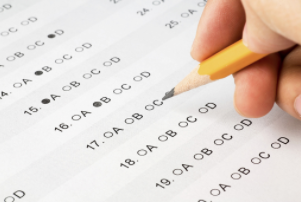 Hooray! Go Formative!
Hooray! Go Formative!
Go Formative! is a web-based tool that allows teachers to formatively assess students on the fly, or at the beginning and end of a lesson. Teachers create the assessment, and students complete the assessment online.
 Improving Reading and Listening Skills With Immersive Reader
Improving Reading and Listening Skills With Immersive Reader
Immersive Reader is a free assistive tech tool for Office 365 that brings assistive technology tools into the Office 365 environment to improve reading and writing. Immersive Reader can improve reading comprehension and increase fluency for English language learners.
 Interactive Images With Thinglink
Interactive Images With Thinglink
Thinglink allows teachers to create visual learning materials and virtual tours, empowers students to work on projects and assignments using text, voice, photos, and video.
 Kahoot
Kahoot
Kahoot! is a free tool for using technology to administer quizzes, discussions or surveys. It is a game-based classroom response system played by the whole class in real-time. Multiple-choice questions are projected on the screen. Students answer the questions with their smartphone, tablet or computer.
 Learning With Google Hangouts
Learning With Google Hangouts
Google Hangouts is a communication platform which includes instant messaging, video chat, SMS and VOIP features. With Google Hangouts, classrooms can connect with each other and collaborate on various topics.
 Lino Narrative Task
Lino Narrative Task
Lino offers the capacity to post sticky notes on a canvas using a web browser. The teacher may create a canvas and share the link with the class. The students do not have to log in to collaborate. Students may collaboratively post color-coded sticky notes, share images, links, etc. to the canvas.
 Loom Video Recording
Loom Video Recording
Loom is a free extension to make recordings of Chromebook screen, a combination of a person and the screen, or just a person to create a video with sharing capabilities. Students are able to create recordings to teach others about a subject, an application or website they are using.
 Make Your Ideas Pop!
Make Your Ideas Pop!
Popplet is a web-based and app-based tool that allows students to mind map their ideas with user-friendly functions. Students can create brainstorming webs easily and collaboratively. Students learn about United States symbols.
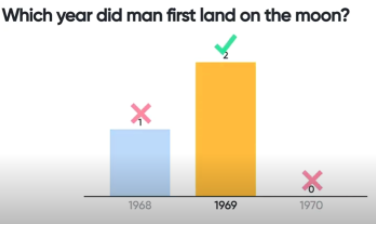 Mentimeter Interactive Quiz
Mentimeter Interactive Quiz
Mentimeter is a free resource teachers can use to create fun and interactive presentations. The teacher will create a multiple choice quiz and students will answer each question in real-time.
 Mystery Doug
Mystery Doug
Mystery Doug is a FREE weekly video series where students ask questions. The videos are short, approximately five minutes long.
 Operations and Algebraic Thinking
Operations and Algebraic Thinking
Math Playground provides grade-level appropriate activities for math operations and algebraic thinking with a variety of activities to engage students and strengthen their skills. It can be used in grades one-six.
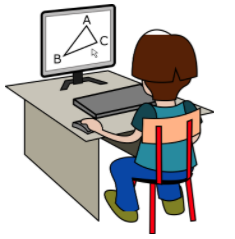 Organize Your Classroom With Showbie
Organize Your Classroom With Showbie
Showbie is an app used by teachers to assign, collect, and review student work. Showbie keeps student work organized by classes and assignments. Students can see their upcoming assignments. Teachers can upload documents for students to access and complete the assignment. Teachers can comment on student’s work.
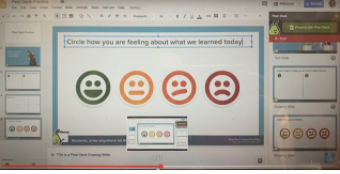 Pear Deck Interactive Slide Presentation
Pear Deck Interactive Slide Presentation
Pear Deck is an interactive presentation teachers use to enhance engagement in learning. Students will use their Chromebook to follow along with the teacher’s slideshow. Throughout the presentation students will answer a variety of questions, including drawing, dragging, text, number, and multiple choice. Teachers will receive instant feedback and can then discuss this feedback with students.
 Presenting With Buncee
Presenting With Buncee
Buncee is a presentation tool that allows students to create content that is unique to them and their learning experiences. Buncee offers free public domain images, the ability to embed videos, and upload content, as well as interactive materials, colorful backgrounds, and fun templates. Note: A free Buncee account allows up to five Buncees.
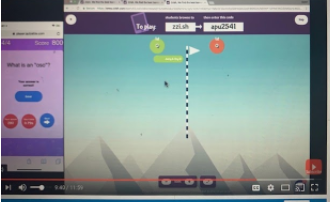 Quizalize - Engaging Your Students in Learning
Quizalize - Engaging Your Students in Learning
Quizalize is an online platform where teachers can create quizzes to test students’ knowledge and see results in the teacher dashboard. Teachers can also choose from over 12,000 pre-made quizzes. This is great to use as a pre-assessment tool to see which students need intervention or enrichment. Teachers can then use it as a formative assessment to check for understanding. Students can also create their own quizzes to be used by classmates.
 QR Code Your Learning
QR Code Your Learning
QR codes are everywhere! So what are they all about? Students will be able to create a QR code to share a digital artifact with parents, students, and teachers.
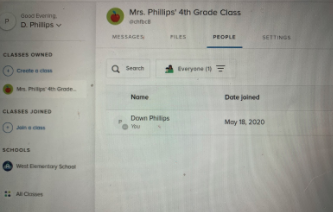 Remind - A Communication Tool
Remind - A Communication Tool
Remind is a communication platform that helps students succeed in the classroom and at home. It’s a great tool to use to stay connected in the school community and send real-time messages to a class or person.
 Review Game Zone
Review Game Zone
Review Game Zone is a free online interactive game that helps prepare the students for tests and quizzes. Teacher generated study questions are inserted into the school game to help reinforce classroom learning and test preparation for students.
 Smarty Games
Smarty Games
Smarty Games is a fun interactive website that helps to develop creativity, visualization, problem-solving skills, math skills, and curiosity for knowledge. It is very easy to understand. It can help students be more successful with their elementary school curriculum. It is kid-friendly, safe, and FREE!
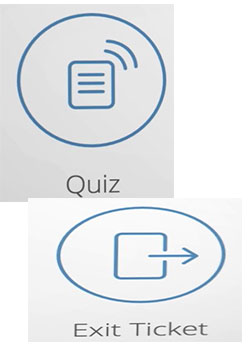 Socrative Exit Tickets
Socrative Exit Tickets
Socrative, an online student response system, quickly assesses students with prepared activities or on-the-fly questions to get immediate insight into student understanding. The teacher can use the auto-populated results to determine the best instructional approach to most effectively drive learning.
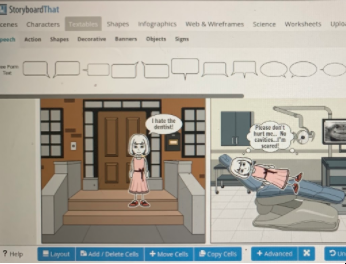 Storyboarding
Storyboarding
Storyboard That is an online storyboard that is like a graphic organizer. It can be used by students and teachers to create storyboards using motion picture, animation, motion graphics, and interactive media.
 Sumo Paint
Sumo Paint
Sumo Paint is a free online paint program and image editor similar to Photoshop. Flash is required for this site and ads are present.
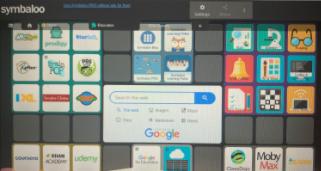 Symbaloo For Educators
Symbaloo For Educators
SymbalooEDU is a bookmarking website that helps teachers and students organize their favorite websites. This is a resource management tool that can be used to organize lesson plans, add links, web pages, or any other content that would be helpful for your students. You can organize the tiles by subject, grade, or however you want.
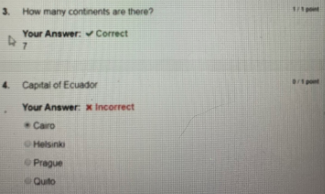 Testmoz - Auto-graded Tests and Quizzes
Testmoz - Auto-graded Tests and Quizzes
Testmoz is a web tool that allows teachers to create auto-graded tests and quizzes. You can choose four types of questions - multiple-choice, true/false, multiple-response, and fill-in-the-blank. Without an account, you are allowed 50 questions for each test.
 Text to Speech
Text to Speech
There are FREE amazing tools that will read the text to you. These tools help students to listen to what they have written, and listen to another person's work, and some will even allow you to transfer the audio to an mp3 player.
Coding and Computational Skills
Students will learn more about coding and maker resources. There are activities to better understand computational thinking and how it can be applied when working on projects.
 Bitsbox
Bitsbox
Bitsbox is a learning system that teaches real coding. No coding experience necessary!! This highly engaging site may be used to quickly teach students how to create an app using a modified Javascript computer language in an Hour of Code style format.
 Characterization Through Coding
Characterization Through Coding
Students will apply their knowledge of characterization by coding a sample character’s thought, actions, and words.
Lesson credit to Google CS First Curriculum
 Bloxels
Bloxels
Bloxels is an innovative video game development platform that allows you to create your own video games. It’s a free app that helps you and your students create games. It’s also a plastic board that fits a collection of plastic pegs of multiple colors.
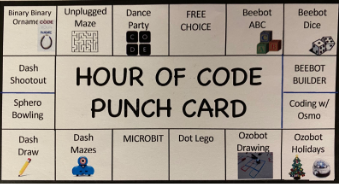 Coding Punch Cards
Coding Punch Cards
So you have robots...now what? How do you manage them? These coding punch cards can be customized and used to offer students activity choices while managing your learning environment.
 Coding Robotic Pathways With Dash
Coding Robotic Pathways With Dash
Dash and Dot are robots that can sense, act and think! Coding with robots is great fun!! Students use block coding iPad apps to control their robots. Students will have a ball designing, testing theories and refining their code to create paths for the robots to follow.
 Dash Dance Party
Dash Dance Party
Coding with Dash is so much fun! Using the Blockly app, students will be able to utilize block coding to plan, create, and execute a dance for Dash. This task card can be used with grades 3-5. This task card will take two-three class periods.
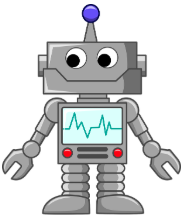 Gamify Robots
Gamify Robots
Learn how to use your Robots (e.g., Code and Go Mice, Dash, and Spheros) by gaming. Gaming creates a high-interest, team-building, and problem-solving approach to using the robots, and the games are easily adapted to most robots and many levels.
 In a Pickle With Math
In a Pickle With Math
Math Pickle is a resource filled with math puzzles and games to engage students in problem-solving. Puzzles are organized by grade level and subject.
 Let's Learn to Play Chess
Let's Learn to Play Chess
ChessKids is a website that teaches children how to play the game of Chess. It walks them through the game, has tutorials, puzzles and involves the child. It helps to keep them motivated as they are learning the game and improving their skills. It also helps with critical thinking skills.
 Lightbot Coding
Lightbot Coding
Coding or programming is the way that we as programmers, can tell a computer what to do using instructions that the computer will understand. The instruction for coding can be either in words or icons. Lightbot is a programming puzzle game.
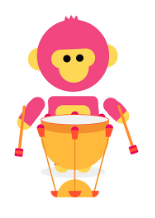 Rhythm Fractions
Rhythm Fractions
Students will use the Rhythm experiment on Google’s Chrome Music Lab to create a rhythm. Students will then use the rhythm they created to write three fraction questions and answer them.
 Understanding Algorithms
Understanding Algorithms
Students will learn about algorithms and how to create and follow step-by-step instructions when going through the code.org lessons.
Unplugged: What is Computational Thinking?
Computational Thinking and coding go hand-in-hand. But what does it mean to think computationally, and how do we introduce this type of thinking to students? In this unplugged activity, students experience what it’s like to be a programmer while they code another student to complete a drawing.
Collaboration and Communication
These task cards assist the student in communicating and presenting creatively in different ways.
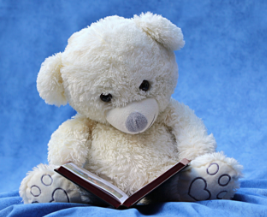 Book Creator Global Collaborator
Book Creator Global Collaborator
Book Creator is a simple and free online app that even very young students may use to make interactive multimedia-rich eBooks. Students access the site via a code provided by the teacher and the publication is limited to only those that the teacher chooses to share the book with. Alternatively, it may be downloaded as a PDF.
 Communicate With Bloomz
Communicate With Bloomz
Bloomz is a communication platform that helps students succeed in the classroom and at home. It is a great tool to use to stay connected in the school community and send real-time messages to a class or person. Parents and students can view a calendar, view behavior, sign up for conferences or volunteer work, and view photos from both the website or an app. Students will enjoy seeing the petals bloom as they watch behavior points blossom into a flower.
 Communicating With Parents Using Klassroom
Communicating With Parents Using Klassroom
Klassroom is an app that teachers and parents can download to their phones to easily communicate and engage with each other. Teachers can post assignments, add events, schedule conferences, and upload pictures. This is very similar to Facebook.
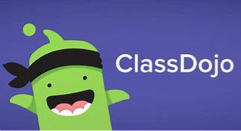 Connect With Class Dojo
Connect With Class Dojo
ClassDojo connects teachers with students and parents to build amazing classroom communities by creating a positive culture. Teachers can encourage students for any skill or value — whether it is working hard, being kind, helping others, or something else.
 Connect With Padlet
Connect With Padlet
Padlet is an online post-it-like board that you can use as an easy collaboration platform for students. Padlets can be created by you or students. Once created, a student can share ideas and comment on other students as well. Note: Padlet is no longer free. Please check the pricing structure.
 Creating a Digital Slideshow
Creating a Digital Slideshow
Using Google Slides, students will create a digital slideshow that showcases their learning. Google Slides is an application where in just minutes the students can create a rich slideshow.
 EASEL.LY Done!
EASEL.LY Done!
Easel.ly is a free online tool that allows students to turn any visual information into an infographic with simple drag and drop.
 ePals Collaborating Together
ePals Collaborating Together
The ePals Global Community site is a safe place for teachers and students to work on projects together with groups around the world. A division of Cricket Media, ePals safely connects millions of students and teachers across 200 countries to reinforce culture, language, and subject-based learning.
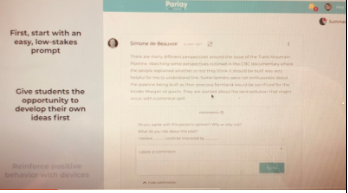 Parlay Ideas
Parlay Ideas
Parlay is a written discussion activity that increases student voice and encourages a diversity of perspectives. Students will join discussions, provide constructive feedback, and build on each other's ideas.
 Publish a Partner Story With Google Slides
Publish a Partner Story With Google Slides
Students will use Google Slides to publish a writing piece with a partner by collaboratively typing their story, adding images to their slides, and creating links for readers to navigate their published book.
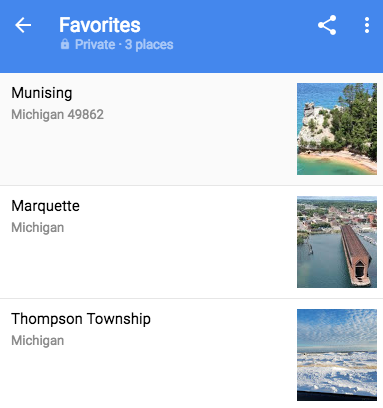 Retelling a Story
Retelling a Story
Using Google Maps saved Favorites, students will teach or retell the story by identifying where things took place in the story.
 State Research using Chatterpix
State Research using Chatterpix
This project is modeled after a book called The Scrambled States of America by Laurie Keller. After reading the book students will create their own state and make it come to life. Students will research a state of their choice. They will collect basic facts about their state including what region it is a part of. Then they will evaluate their facts to decide which should be shared. They will use an app called ChatterPix to share their work.
 Stop Motion Animation
Stop Motion Animation
In this activity, students will learn the basics of stop motion animation so they can use this technique to display their learning in a variety of subject areas.
Design Thinking
Design Thinking is a process that teachers use to take a structured approach to generate and develop ideas. The task cards in this area help teach the design process.
 Portfolio Power
Portfolio Power
Teachers can use http://seesaw.me to guide students to create their portfolios for goal-setting and sharing their progress and growth towards their goals.
 Tinkercad
Tinkercad
Tinkercad is a free online application that quickly allows students to virtually design three-dimensional objects and create files for 3D printing. A 3D printer is not required, although without printing projects will remain in the virtual realm.
Digital Arts
These task cards teach students about art, photography, videography, music, etc.
 Adventures in Summer
Adventures in Summer
Students will be creating a virtual collage of their summer using canva.com. They will be able to upload pictures of their own or use stock photos on the site, use a background, and include text telling a little bit about their summer through labels.
 Frayer Model Google Draw
Frayer Model Google Draw
The Frayer Model is an instructional strategy that helps students learn new concepts by using examples and non-examples. By combining this instructional strategy with Google Draw, teachers may quickly customize and disburse organizers for classroom use and also improve student engagement.
 Incredibox Song Composition
Incredibox Song Composition
The learner will use Incredibox (website or app) to create an a capella song that will accompany a piece of their (creative) writing. Using Incredibox, students will create a mix of seven individuals who sing/beatbox/make sound effects.
 Me: A Work of Arts
Me: A Work of Arts
The learner will use a Google Slide template to create an “All About Me” using photos, artwork, etc. They will then create a song (score) using Incredibox to go along with their slide. When finished, they will present to the class. This could also be done on PowerPoint.
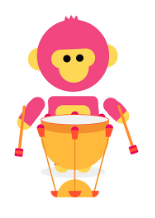 Rhythm Fractions
Rhythm Fractions
Students will use the Rhythm experiment on Google’s Chrome Music Lab to create a rhythm. Students will then use the rhythm they created to write three fraction questions and answer them.
 Sumo Paint
Sumo Paint
Sumo Paint is a free online paint program and image editor similar to Photoshop.
 Using Chrome Music Lab to Create Music Digitally
Using Chrome Music Lab to Create Music Digitally
In this lesson, students will become more advanced in their understanding of music by creating their own music with Chrome Music Lab.

Unleashing Creativity: Get to Know Your Students with Padlet’s AI Draw!
Kick off the school year with a fun and creative activity! Use Padlet’s “I Can’t Draw” feature to let your students uniquely introduce themselves. This interactive tool enables students to describe themselves through quirky and imaginative drawings, creating a memorable experience for both you and your class. Dive into this engaging activity and discover the outstanding personalities in your classroom!
 You Gotta Have Art
You Gotta Have Art
Art inspires students to do well in and out of the classroom. Students that have art may stay in school, be more motivated, have a positive attitude, and it may improve academic performance. Students will “tour” the free website of the Metropolitan Museum of Art and learn about art from around the world.
Digital Citizen and Internet Safety
These task cards have activities to teach students about how to be a good citizen, stay safe on the Internet and prevent bullying.
 Be True To Your Selfie
Be True To Your Selfie
Selfies are everywhere and kids love to take them. But when is it ok to post or text them? What kinds of comments are appropriate? Students will become aware of the issues of privacy for themselves and others when posting photos and comments online.
 Becoming a Confident Internet Explorer
Becoming a Confident Internet Explorer
Interland is an online game created by Google, that provides learning about digital citizenship through gaming. Internauts are characters in the game. Students practice the skills that they need to be confident online explorers.
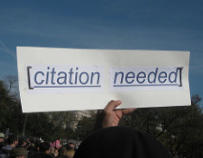 Citing in a Zip
Citing in a Zip
Zoterobib also known as Zbib is a free online tool that helps you cite anything from any device. Students are able to copy and paste a title or a book, website, photo, etc and Zbib will easily cite the source.
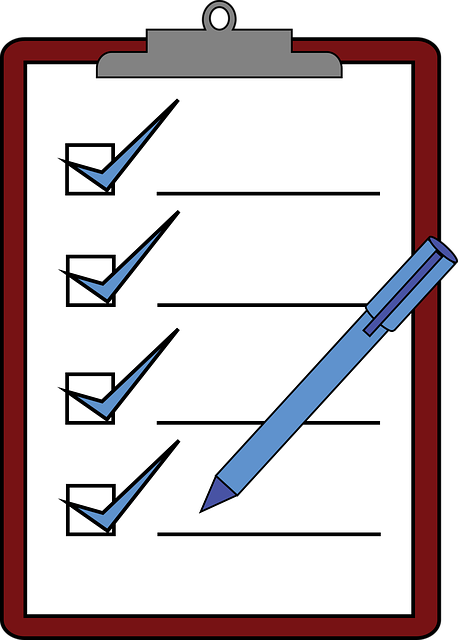 Credit Check
Credit Check
Students will be directed to an informational article and/or video on different content areas & will be asked to use a note-taking chart to give credit for the author’s work & to restate in their own words.

Digital Citizen Infographic
Being a good Digital Citizen is not always easy. Students will learn what it means to be a positive digital citizen by creating an Infographic to share with other students. Students will use CANVA to create a digital citizen infographic to share with others.

Digital Citizen Superhero
Students will learn about digital citizenship and create a superhero character using AI in Adobe Express Education, a free resource available to educators and students. The superhero will embody the principles of being a responsible and ethical digital citizen.
![]() Digital Footprint and Copyright
Digital Footprint and Copyright
Students will design an avatar for use online while learning about the importance of managing digital identities, online safety, and fair use of images.
 Just the Facts
Just the Facts
It is important that students learn how to search safely online. Students will get an introduction to safe search engines, including Michigan e-Library (mel.org), to find ways to search safely for information. Students will also review how using key effective keywords will give them better results.
 We Are Digital Citizens
We Are Digital Citizens
Students will be learning what a digital citizen is and means in their setting and taking a more active role as digital citizens. Students will learn about the school's Acceptable Use Policy and work together to create a classroom contract on agreed-upon acceptable behaviors.
 What and Where
What and Where
In this activity, students will have the opportunity to explore Google Images and choose pictures they are interested in sharing with their friends and teacher on Google Slides. They will also learn about copyright and how images they find online need to be cited as a reference.
MITECS Competencies & ISTE Standards
MITECS (Michigan Integrated Technology Competencies for Students): Michigan adopted a state-wide version of the "ISTE Standards for Students" and named them MITECS (Michigan Integrated Technology Competencies for Students) in 2018.

To learn more about MITECS, visit the State of Michigan's TechPlan.org website for definitions and support documents to assist you in the classroom.