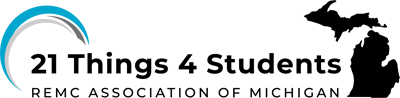Quest 1 Michigan eLibrary Step 2
Explora for High School
1. Go to mel.org and click on eResources to quickly find Explora for High School. You can search all the K-12 School databases or scroll down the page and "Go to Resource by letter." If you know the name of the database it is quicker to search by letter.
2. First you will do a Basic Search for Artificial Intelligence and see how many articles are retrieved in the search. You will see a lot on the list!
It is best then to refine your search so that you can narrow down your topic.
3. Most databases including Google have the ability for the user to do an Advanced Search that will narrow down the topic so that you don't get millions of results. The more accurate your search terms are, the more precise your search will be.
Opposing Viewpoints
The last database you will explore is Opposing Viewpoints. Here you will find opposing viewpoints on many topics. There are articles, videos, statistics, reference materials, infographics, and much more.
6. Go to eResources on MeL and search for Opposing Viewpoints.
7. Type Artificial Intelligence in the Search bar or the topic the teacher has assigned to you. Just like Explora for High School, there is an option to do an Advanced Search if needed.
8. Go to your worksheet and answer the questions.
Note: If you sign in with a Google or Microsoft account, you will be able to save your searches. You will be able to highlight and take notes. Once you have opened up an article, you will be able to make the font larger, translate it into a different language, listen to it, print it, or email or save it to your Drive.
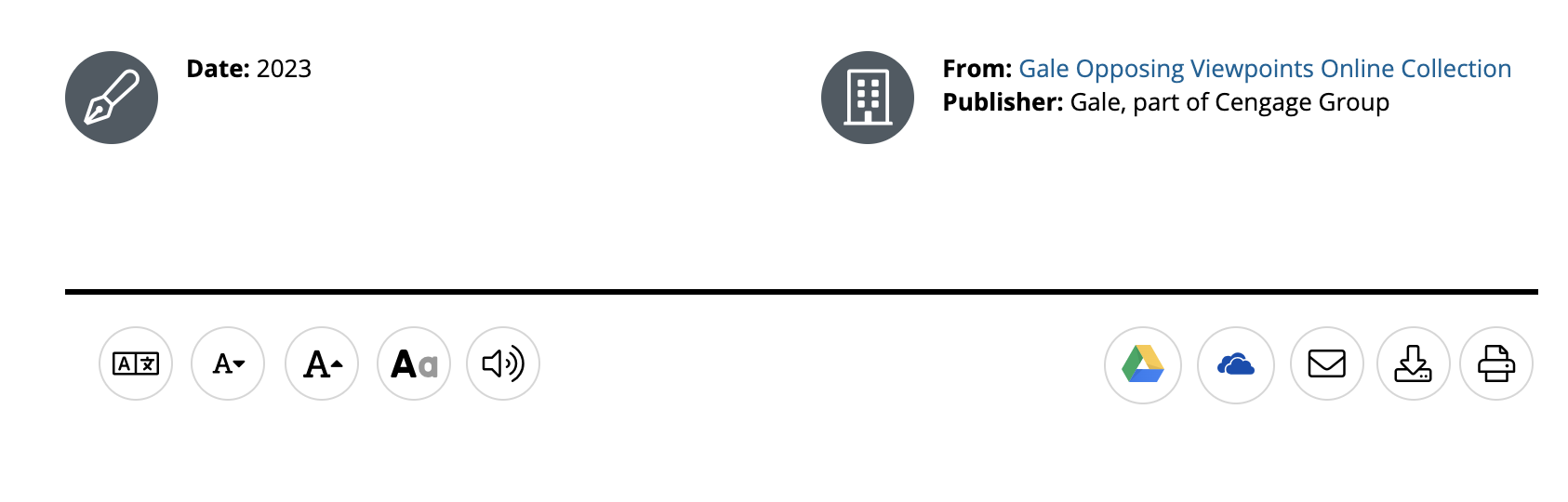
Advanced Search in Explora
4. Click on Advanced Search, add the term impact, and search again. You should see fewer articles.
5. Then add future as another term and you will see an even fewer and more manageable list of articles. (Make sure to keep notes in the Worksheet for this Quest)
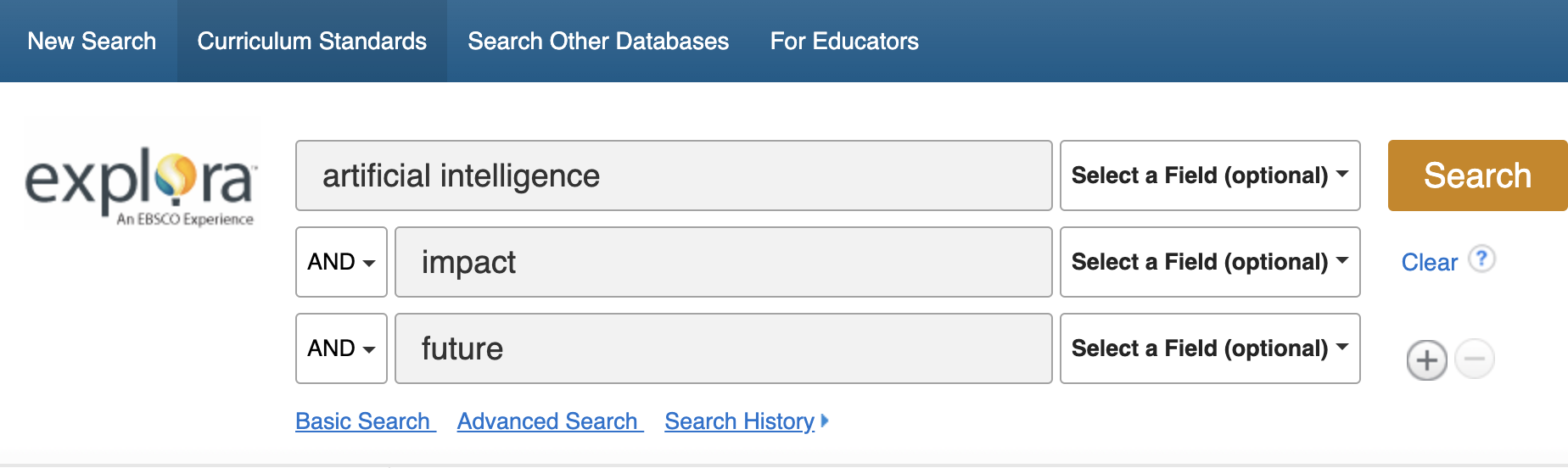
9. Play the video How to Find Persuasive Topic Ideas in Gale in Context: Opposing Viewpoints to learn how to use Opposing ViewPoints when you are doing your classroom research.
How to Use Opposing Viewpoints (4:46)
Competencies & Standards
MITECS Michigan Integrated Technology Competencies for Students, and
1. Empowered Learner
d. Understand the fundamental concepts of technology operations, demonstrate the ability to choose, use and troubleshoot current technologies and are able to transfer their knowledge to explore emerging technologies
3. Knowledge Constructor
a. Plan and employ effective research strategies to locate information and other resources for their intellectual or creative pursuits
b. Evaluate the accuracy, perspective, credibility and relevance of information, media, data or other resources
c. Curate information from digital resources using a variety of tools and methods to create collections of artifacts or solving authentic problems