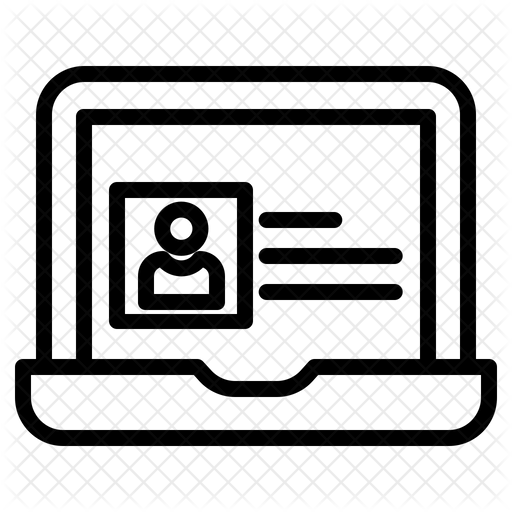7. Be Legal and Fair
Introduction
Technology has brought about a potential crisis. It seems that a lot of artwork, literature, and music by some of the most creative authors, musicians, and artists have fallen into the hands of pirates. Their work is being shared all over the Internet as we speak. We need to put a stop to this. What would happen if your favorite musicians stopped writing and publishing their music? Do you want to listen to the music of your grandparents?
In this Thing, you will discover what we can do to make sure creative work remains under proper control. You will investigate copyright laws and report your findings back to your teacher. You will also find out if there is a way to legitimately use the work done by others so that you are not accused of operating illegally.
LEARNING OBJECTIVES
When you have completed this Thing you will:
- Know about copyright and fair use [Digital Citizen].
- Understand the social responsibility of using copyrighted materials [Digital Citizen].
- Know how to recognize and avoid plagiarism [Digital Citizen].
- Know how to use Creative Commons licenses [Digital Citizen].
QUEST 1: PLAGIARISM In this Quest, you will check the content you copy from the internet and your work for originality vs. plagiarism. You might also check the accuracy of information using an AI resource if it is permitted in their district. QUEST 2: COPYRIGHT LAWSIn this Quest, you will learn about the laws for using materials found on the Internet and how these laws apply to you and your activities online. |
QUEST 3: THE SOURCE In this Quest, you will learn to cite the source of a poem or a lyric, the source of an image, or a photo from the resources provided. QUEST 4: STOP THE PIRATESIn this Quest, you will learn about copyright and how to avoid the illegal use of copyrighted material by being more intelligent than a pirate and knowing how to copyright your work. |
I have completed the Quests as assigned by my teacher.
Go to the graduation page for this Thing.![]()
Awesome Index & Report a Bad Link
AWESOME INDEX
Use the Awesome Index to sort by Thing#Quest#, Technology Standards, Interactive/Self-Guided activities, Key Vocabulary, Content Area, Teacher Guides, and Applications.
REPORT A BAD LINK
If you discover a bad link or outdated content, please use the Bad Link report to notify us.