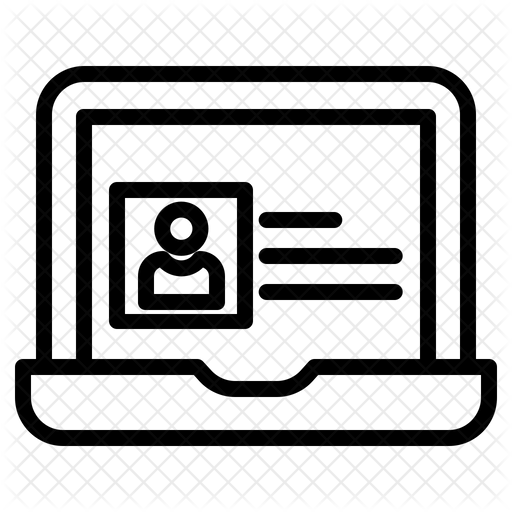8. Troubleshooting
Introduction
Welcome, young tech enthusiasts! Have you ever experienced the frustration of things going wrong with your computer at the most inconvenient moments? Well, fear not! We have a mission for you that will defy Murphy's Law (anything that can go wrong will go wrong) and equip you with the skills to troubleshoot common computer problems. Get ready to become problem-solving superheroes as you embark on the four exciting quests ahead. Are you up for the challenge? Let's dive in!
LEARNING OBJECTIVES
- Know how to troubleshoot basic computer problems [Computational Thinker & Empowered Learner].
- Understand basic computer and network troubleshooting [Empowered Learner].
- Be able to create a flowchart demonstrating troubleshooting techniques [Empowered Learner].
- Build knowledge by actively exploring real-world issues and problems, developing ideas and theories, and pursuing answers and solutions. [Knowledge Constructor].
Before moving on to your first Quest, play the video below and think about how some of the ideas mentioned may have been useful when you had issues with technology.
| QUEST 1: MAGIC POWER CYCLE In this Quest, you will watch a basic troubleshooting video and create a graphic organizer and flowchart outlining the steps to restart the device you use most often. In this Quest, you will explore a range of basic troubleshooting techniques and create additional flowcharts. |
| QUEST 3: SAFEGUARDING YOUR DEVICES In this Quest, you will learn about computer updates, malware, and spyware. You'll investigate your family's computing device, checking the status of updates and sharing your knowledge with your family or guardians. This Quest helps to ensure the security of their devices to help safeguard your personal information. QUEST 4: TROUBLEIn this Quest, you will review how to perform basic troubleshooting on your computer, research solutions to computer problems, share your knowledge with others or complete a Digital Breakout Challenge. |
I have completed the Quests as assigned by my teacher.
Go to the graduation page for this Thing.
Awesome Index & Report a Bad Link
AWESOME INDEX
Use the Awesome Index to sort by Thing#Quest#, Technology Standards, Interactive/Self-Guided activities, Key Vocabulary, Content Area, Teacher Guides, and Applications.
REPORT A BAD LINK
If you discover a bad link or outdated content, please use the Bad Link report to notify us.