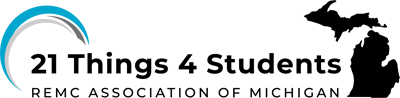Q1 Basics: Student Checklist
1. Basics
Student Checklists

There is a student checklist (linked on the right-hand side) that provides a checklist of each step in a Quest. Each Quest will have one with the name of the Thing.Quest# (example: 1.Q1) and is repeated on each page of the Quest.
Note: Students asked us to add these and some tell us they are very helpful.
IMPORTANT: These are Google documents that you cannot write in until you have made your own copy.
- Google Drive users: If you use Google Drive then you can go to the File menu and make a copy for yourself and rename it.
- Microsoft users: If you use Microsoft Office use the File menu and use the Download as... Microsoft document.
- We suggest renaming the checklists using the Thing and Quest number, so this one would be 1.Q1 and your initials.
Title: Intro to Student Checklists, Direct link, (1:30)
Competencies & Standards
MITECS Michigan Integrated Technology Competencies for Students
ISTE Standards for Students
1. Empowered Learner
a. Articulate and set personal learning goals, developing strategies leveraging technology to achieve them, and reflect on the learning process itself to improve learning outcomes
Websites and Documents
Websites
- 4 Ways That AI Can Help Students
- 6 Ways We Use AI Every Day Infographic
- AutoDraw
- Craiyon
- Google Arts & Culture: Say What you See
- Project-Based AI Courses for K-12 students developed by Stanford and MIT Graduates
- Quick, Draw!
- Stable Diffusion
- Teachable Machine
Videos from Outside Sources
- 25 Art-Styles EVERYONE Should Know? YouTube (7:06)
- Draw, Sketch, Write. - Creating Student Projects with AutoDraw! YouTube (3:10 mins.)
- Ethics & AI - Privacy & The Future of Work, Direct Link (3:26 mins.)
- Features Impacted by COPPA YouTube (3:16 mins.)
- FERPA Basics Introduction YouTube (3:32 mins.)
- How AI is Making the World a Better Place YouTube (1:35 mins.)
- What is AI? YouTube (3:05 mins.)
- What is Artificial Intelligence? YouTube (5:08 mins.)
21t4s Videos
21t4s Documents & Quizzes
- How Do We Use AI?
- Privacy and COPPA Worksheet
- Vocabulary Quizlet
- What Does Ethics Mean to You? Worksheet