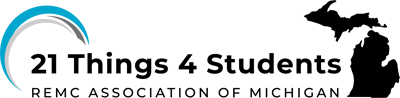Q5 Safe & Secure Completing this Quest
1. Basics
Completing this Quest
In this Quest, you learned how to be safe and secure online. You have completed this Quest when you:
- listed three key points from your school's AUP
- created a strong username and password
- know tips on how to keep a mobile device safe and secure
- collaborated constructively with others
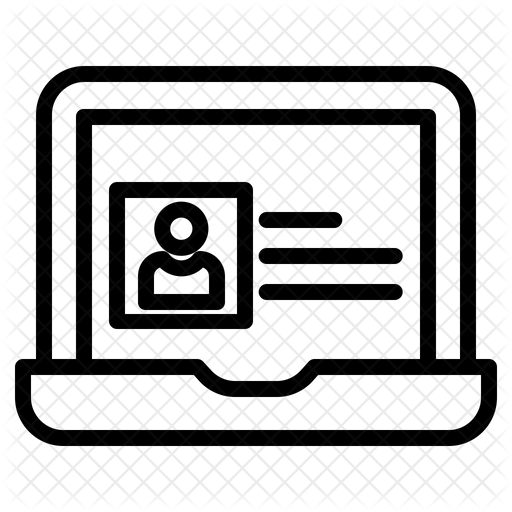 If you are using the Student Portfolio, list some school acceptable use rules, tips for creating safe & secure passwords and usernames, and ideas for keeping your mobile device safe.
If you are using the Student Portfolio, list some school acceptable use rules, tips for creating safe & secure passwords and usernames, and ideas for keeping your mobile device safe.
 Check off this Quest on the 21t4s roadmap.
Check off this Quest on the 21t4s roadmap.
 I am ready for the next Quest Q6 Email
I am ready for the next Quest Q6 Email
Competencies & Standards
MITECS Michigan Integrated Technology Competencies for Students, and
3. Knowledge Constructor
a. Plan and employ effective research strategies to locate information and other resources for their intellectual or creative pursuits
Websites and Documents
Websites
- 6 Things a Safe Username Should Always Do (Dashlane)
- 8 Do's and Don'ts Of Good Passwords
- 10 Tips for Teens on Strong Passwords
- AUP Examples
- Bitwarden
- Cell Phone Safety
- How to Create the Perfect Screen/Username
- Namechk
- WikiHow to Create a Unique Username
Videos from Outside Sources
- Broken Friendship YouTube (1:50 mins)
- How to Create a Strong Password YouTube (3:30 mins)
- Two-Factor Authentication (2FA) YouTube (2:35 mins)
21t4s Videos
21t4s Documents & Quizzes