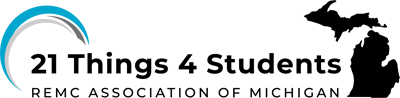Q1 Google Slides Skills
Introduction to Google Slide Menus (3:07) direct link
BASIC Google Slide Skills Activity
Check with your teacher about where to save your work (Activity Sheet and Basic Slideshow), and when they are due.
STEPS:
1. Download or make a copy of this 11.Q1 Basic Google Slide Skills Activity.
2. Check off each skill as they complete it, which includes creating a Google Slidedeck
3. Example of the Completed Basic Google Slide Presentation: Bella
The Video Demo below shows the entire activity step-by-step, for completing the Basic Google Slide Presentation.
Basic Google Slide Skills Video Demo
ADVANCED Google Slide Skills Activity
Check with your teacher about where to save your work and when it is due.
Skills covered: WordArt, spelling check, arranging objects, voice to text, Insert/record audio, Insert video, hyperlink between slides, sharing, diagram, create an image
STEPS:
1. Activity: You will use the Advanced Skills Slide Deck and complete the directions in the speaker notes or on the slide to demonstrate the skill.
2. Video tutorials: Links to video tutorials are also provided in some of the speaker notes to use as needed to complete this activity.
3. On Completion: Provide a shared link to your Advanced Google Slide Skills Activity with commenting rights for your teacher when you are done.
Competencies & Standards
MITECS Michigan Integrated Technology Competencies for Students, and
1. Empowered Learner
d. Understand the fundamental concepts of technology operations, demonstrate the ability to choose, use and troubleshoot current technologies and are able to transfer their knowledge to explore emerging technologies
Websites and Documents
21t4s Videos
- 11.Q1 Google Basic Slide Skills Tutorial video (11:28)
- 11. Q1 Google Slides - Q1 Introducing the Menus Video (3:07)
21t4s Documents & Quizzes
- 11.Q1 Advanced Google Slide Skills Activity - Teacher Directions
- 11.Q1 Advanced Google Slide Skills Activity-Slide Deck
- 11.Q1 Basic Google Slide Skills Activity
- Example of the Completed Google Slide Presentation: Bella