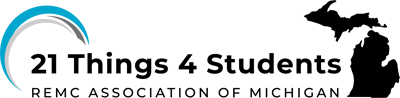Introduction
One of the primary purposes of education is to prepare you for life, but innovations in technology are changing the world we live in fast. Will the jobs you think of today still exist in the future? How can you prepare for a job that doesn’t exist yet?
The workforce of the future will need global collaboration skills to work with people from around the world to find solutions to some of the world’s greatest challenges. Having strong global collaboration skills is one way you can prepare for the future.
I Can Statements
- understand how to successfully work with a team of my peers
- communicate effectively and respectfully with others
- Identify skills, tools, and resources for successful global collaboration
Key Vocabulary
Key Vocabulary
Asynchronous Communication: To talk with another person or group of people by posting an idea online and getting responses at a later time. For example, this could happen with a discussion board or by posting videos. Asynchronous communication uses digital communication tools to work together with a time lag between responses.
Broadcast: An online (virtual) connection or video conference that is recorded for later use.
Collaborator: A person who works with others to achieve a common goal
Competence: The ability to do something successfully or efficiently.
Empathy: The ability to understand and share the feelings of another person; often called “putting yourself in the shoes of another."
Global collaborator: Someone who uses collaboration tools to explore complex ideas or problems from multiple viewpoints.
Online Communication: Using digital tools to communicate in written, audio, or video form, and presented either synchronously (same time) or asynchronously (at a later time).
Synchronous Communication: To talk to another person or a group of people live in a real-time conversation, either face-to-face or using a webcam. Synchronous communication uses digital communication tools to work together in real-time.
Virtual Connection: An online (virtual) tool to connect sites for the purposes of collaboration (connection) in real (live) time. It is also called “video conferencing.""
Virtual Meeting Room: An online (virtual) meeting space in a conferencing app or website where uploading digital files, having a space for chat, and/or recording are part of the workspace.
Webinar: An online meeting that is typically interactive, allowing the presenter to share information to a virtual audience.
Play the Vocabulary Game below to practice the Key Vocabulary.
Vocabulary Game
You can change the Quiz mode to Match, Test, Learn, Flash Cards, Spell using the selection list at the bottom right of the activity that says "Choose a Study Mode." Direct Link
Steps
PART 1
- Make a copy or download this 20.Q1 Global Collaboration Notes Document to use as you go through this Quest.
- To be a good global collaborator, you need to think like a good global citizen. What qualities do you think a person needs to be a good global citizen?
- After brainstorming a list, watch the video below to begin understanding what skills, competencies, and abilities you will need to be successful as a global collaborator.
- Add your thoughts to your notes document.
What is Global Citizenship? (3:17 min.)
Direct link to this video (3:17)
3. Think about the use of video chat tools or apps like Face Time, Google Meet, Zoom or Skype. There are many types of online conversations that can occur. Consider the following:
- Experts: You could chat with a zoologist to learn about an endangered species; talk to a climate scientist about climate change; or explore a topic in history by connecting with a museum curator.
- Colleague (Peer): Colleagues are people who team up to solve problems, research topics, or create presentations. They can be people you know or even students from around the world.
- Classroom to Classroom: Classroom to classroom connections include opportunities for speaking or working with students in another classroom. For example, you may do a Mystery Skype, or have video pen pals OR your class may participate in an online project with another class.
- Careers: Talking to engineers, firefighters, nurses, welders, etc. to find out about their real-life experiences in their jobs and what is required of them will help you explore different careers.
- Culture: Culture is exploring diversity by communicating across geographic boundaries to explore the values and beliefs of an individual or group.
4. With the world as your global playground, who might you connect with and why? Add your reflections to your notes document.
Part 2 Teamwork & Communication in a Global Collaboration
The Importance of Teamwork
In an increasingly connected world, working in isolation is rare. But as you know, working in small groups or teams can be challenging.
- Watch these students participate in a digital collaboration in this Working Together Digitally Video. Please scroll down on the website page to select the Student Video.
- Reflect independently in your Notes Document:
What types of communication did the group try?
- What behaviors are stopping the group from reaching their goal?
- What could the group have done differently?
- What would you do if you were in this situation?
The Importance of Empathy and Cultural Sensitivity
Think about how you might prepare for group collaboration. Learning about your group members' beliefs and values can impact how you work together. Understanding the skills, abilities, and interests of your teammates will help you to improve your group work.
To get started, it is important that you understand what it means to “walk a mile in another person’s shoes," or how to empathize. It is also important to understand how to show respect for the values, beliefs, and culture of another person.
- Begin by viewing the video on defining empathy.
Direct link to YouTube video
Displaying Empathy Online
How do you display empathy online? How might you prepare for group work or empathize online?
- View the video on Displaying Empathy in 3 Easy Steps. Identify the steps for displaying empathy and your thoughts about how empathy connects to global collaboration. Be sure to put your thoughts in your notes document you saved earlier. (Note: You will learn more about empathy and cultural sensitivity in Quest 2).
Direct link to YouTube video
Part 3 Active Listening Skills
9. The Importance of Active Listening Skills
- Are you listening or do you hear me?
- What is the difference between active listening and just hearing?
- Global citizens have to be able to communicate effectively with different types of people. Review the slide deck to learn some talk moves and active listening strategies you can use to strengthen your communication skills. Explore the listening skills by reviewing the Slideshow for Speaking and Listening.
- Check out these resources from MindTools for more information about active listening or to see the skill represented as an infographic:
- Discuss the speaking and listening strategies presented in the slide deck and additional resources with your shoulder partner.
- What does effective communication look like?
- What does effective communication sound like?
10. Test it Out
Put your communication skills to the test by determining if the communication scenarios are effective or ineffective.
- Effective and Ineffective Communication Quizlet: Direct link
Part 4 Choose Your Collaboration Tools
Tools for Talk in Global Collaboration
11. How do you get started?
- Begin by setting up online communication, or choosing digital tools to communicate in written, audio, or video form.
- Next, choose to collaborate synchronously (same time) or asynchronously (at a later time). This section will explore what you need to know to get connected.
CHOOSE YOUR TOOLS (Software & Hardware)
A. Tools or Apps (Software)
Using an online (virtual) tool to connect sites for the purposes of collaboration (connection) in real (live) time is called a virtual connection or a video conference.
A virtual connection can also include a “virtual meeting room” or an online workspace.
- Tools like Google Meet, Zoom, Microsoft Teams or Skype allows you to video conference virtually
- A virtual meeting room can include a space to upload documents, chat, or share and can be recorded.
- When you are sharing and recording, you are said to be broadcasting.
Talk to your teacher about the online tools available to you for this Thing.
B. Equipment (Hardware)
When participating in a webinar, you will need several things:
- An Internet connected or Cellphone Computing device with sound and microphone or headset with microphone
- Speakers or external speakers
- Device with a camera or a webcam
- A quiet place so you can hear and be heard
C. Always test your equipment before going live!
12. Choose the Time
Before you connect, you must understand the importance of time. First, you must think about the time zone that your connection is living in to determine if you can connect in real-time using synchronous communication. Use the World Map Time and Date Calculator to explore the time differences for possible connections.
13. Planning your live connection - Asynchronous (at a later time) or Synchronous (same time).
- Asynchronous: The difference between them is the TIME. By using tools that capture video or audio, like on a cell phone, you are creating something for viewing at a later time.
Examples:- Discussion boards
- Blogs
- Online social media forums (e.g. Facebook, Twitter, etc.)
- Creating a digital project (audio, video, or media) shared with participants in its final form
- Synchronous:When engaging in a video conference or instant message, you are communicating in live time at the same time.
- Instant messaging.
- Chatting via apps (e.g. What’s App, Snapchat, etc.)
- Video chat using free applications (e.g. Skype, Google Meet, Zoom, Facetime). Making Video Calls with Skype
- Please review this guide to Online Phone Calls to find out what you need to be successful.
- Videoconference using software that allows for multi-point connections (e.g.; Zoom or Teams). Many are similar to video chatting but are set up better for multi-point connections. Allows for screen sharing, recording the conference, etc.
- Many companies now do their hiring using virtual conferencing tools instead of in-person interviews.
- Understanding the commonly used communication tools will help you choose the right one for your collaboration.
- After reviewing the information on Time Zones, asynchronous, and synchronous communication, what ideas do you have for/about global collaboration?
14. Ready for Global Collaboration?
- Complete this Global Collaboration Questionnaire to see if you are ready to collaborate globally and to review your skills in these areas:
- Cultural Empathy
- Communication
- Teamwork
NOTE: The survey above links to a Google Doc that can be printed or copied. Your teacher may choose to take these questions and copy them into a Google Forms or Microsoft Survey and provide you with a link to answer the questions.
- When you are finished:
- Set two goals that will be used to evaluate your progress through this Thing.
- Choose two questions from the survey that indicate areas where you could develop your skills.
- With a partner, brainstorm ways that you could improve these skills. Use your Quest 1 notes template to identify your goal, two-three steps to take toward improvement, and a statement about how you will know if you have met your goal once you have completed the Quests and a Global Collaboration.
- You will return to this goal sheet in your final Quest to reflect on how your skills have changed.
Completing this Quest
In order to successfully complete this Quest you will submit the 20.Q1. Global Collaboration Notes as your teacher directs.
Check off this Quest on the 21t4s roadmap
I am ready to tackle Quest 2
Competencies & Standards
MITECS Michigan Integrated Technology Competencies for Students, and
1. Empowered Learner
a. Articulate and set personal learning goals, developing strategies leveraging technology to achieve them, and reflect on the learning process itself to improve learning outcomes
d. Understand the fundamental concepts of technology operations, demonstrate the ability to choose, use and troubleshoot current technologies and are able to transfer their knowledge to explore emerging technologies
2. Digital Citizen
a. Cultivate and manage their digital identity and reputation and are aware of the permanence of their actions in the digital world
b. Engage in positive, safe, legal and ethical behavior when using technology, including social interactions online or when using networked devices
3. Knowledge Constructor
c. Curate information from digital resources using a variety of tools and methods to create collections of artifacts or solving authentic problems
d. Build knowledge by actively exploring real-world issues and problems, developing ideas and
7. Global Collaborator
a. Use digital tools to connect with learners from a variety of backgrounds and cultures
Websites and Documents
Websites
- Active Listening
- Effective/Ineffective Communication Quizlet
- Introduction to Chat and Messaging
- Listening Skills Infographic
- Making Video Calls With Skype
- Online Phone Calls
- Participate Learning Website
- Slideshow for speaking and listening
- World Map Time & Date Calculator
Videos from Outside Sources
- Empathy YouTube
- How to Show Empathy YouTube
- What is Global Citizenship? YouTube
- Working Together Digitally Video
21t4s Videos
21t4s Documents & Quizzes