Create and Complete a Maze
Step 1. You will first create the maze in PowerPoint. If you do not know how to do this, you may view instructions at:
*If you do not have access to YouTube you may use How to Ceate-a Maze Game in PowerPoint.
Step 2. Once you have created a maze, copy the maze onto your Activity 4 Team Planning Document and make a successful path with a highlighter from start to finish.
Step 3. When you are ready to replicate the maze, let your teacher know and he/she will give you the materials to re-create your maze in an open space.
Step 4. Your task is to program the Sphero to successfully complete the maze! See the picture below for an idea of how much space you might need and materials you may want to use.
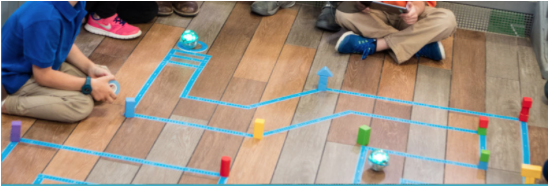
Step 5. Make a video of the Sphero successfully navigating through the maze.
Step 6. Share the video with your teacher and save it to your File Space.
Step 7. Save all your notes to your File Space.
Step 8. Based on your teachers instructions; working with a partnter, small group, or whole class, discuss the following: Why is programming a robot to go through a maze might be a useful skill? How could this type of robotic technology be used in real world situations beyond maze games?
Additional Activity
Additional Activity (optional)
Trade code with another group and have them create the maze based on the code.
Step 1. You will first create the maze that fits the Sphero code in PowerPoint. If you do not know how to do this, you may view instructions at:
*If you do not have access to You Tube you may use How to Create-a-Maze-Game-in-PowerPoint
Step 2. Run the code given to you and use the sensor data to help you plan your maze. Once you have created a maze in PowerPoint, copy the maze onto your Activity Four Team Pre-Determined Code Planning Document and make a successful path with a highlighter from start to finish paying attention to the length of the roll, the speed, and direction of turns.
Step 3. When you are ready to replicate the maze, let your teacher know and they will give you the materials to re-create your maze in an open space.
Step 4. Your task is to use the given Sphero code to successfully build the maze! See the picture below for an idea of how much space you might need and materials you may want to use.
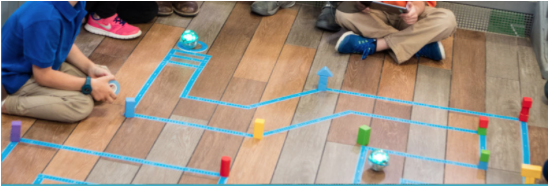
Step 5. Compare the maze you created with the maze created by the team that wrote the code and answer part four in the Activity Four Team Pre-Determined Code Planning Document.
Step 6. Save all notes in your File Space.
Websites and Documents
Websites
Videos from Outside Sources
21t4s Documents



